NEXT ERROR - After zero a SubD-Figure the figure isn`t SubB anymore
 cosmo71
Posts: 3,609
cosmo71
Posts: 3,609
So, next error DS. After I have zeroed a SubD Figure that really was a SubD Figure the mesh turned to normal and it stays at normal no matter what values I have for the SubDivision level or what resolution I choose. At high resolution with SubDivision level at 2 it is still the normal mesh. sreen shot
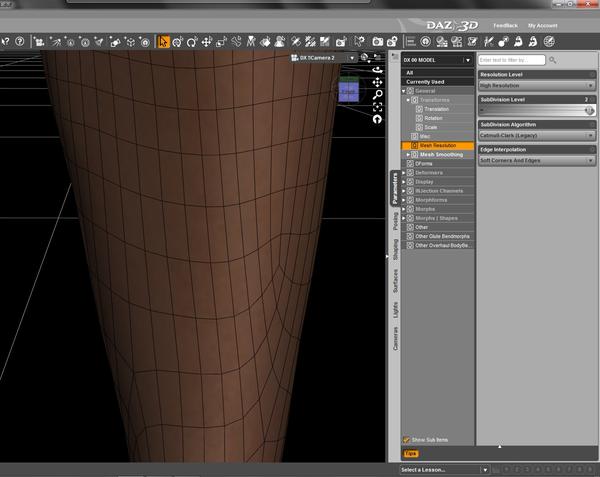
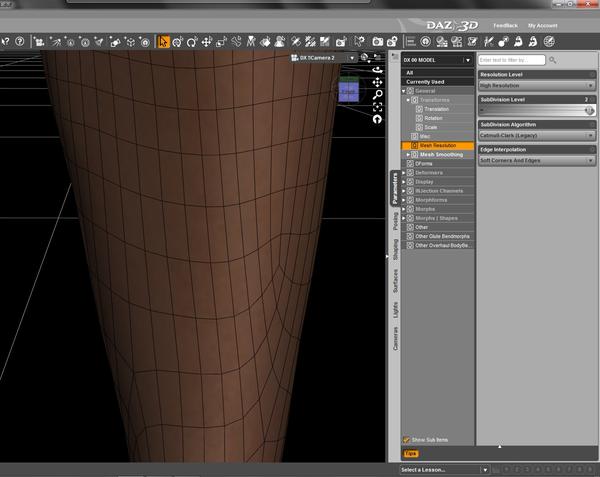
next_error_subd.jpg
1321 x 1050 - 180K
Post edited by cosmo71 on


Comments
I'm not seeing that - what figure is it, is it something you applied SubD to or something that loaded with SubD, and which version of DS?
it is a figure (my character) I have applied SubD to once and saved it as scene as you know. No problem so far, works allways great. Today I clicked "zero figure" (was a mistake) and as I recognized that I saw that the mesh was the normal one of the figure (standard v4.2 mesh) I looked at the SubD parameters and the SubDivision level was on zero, as I moved it to value 1 the mesh did not act in any way, also not at value 2 even it was on high resolution and not at base. No matter what I try to fix this the mesh allways stayed at v4.2 standard, new applieing of SubD was not possible because it was a SubD figure. Thanks got I noticed that before I saved the scene. After new loading the scene everything was okay.
DS4.6.1.33 Pro 64 Bit. It is a Poser figure using the V4.2 geometry and I think also the cr2.
BTW can`t tell if that also happens in DS3 not tested this even I got also a SubDversion of the character (figure) for ds3
Ah, stupid question time, did you reset the Resolution Level from Base to High?
as written above and shown in the screen shot...it is at high res
If it does does that following the same sequence of actions please make a report.
I will do a test tomorrow with a primitve if it is a software and not a figure issue it should have the same result I think. I will let you know.
other question Richard:
I have applied the smoothing modifier also to my figure and if I change the standard values and do "remember figure" these new values are set and if I lock each value they are locked. So if I now save the scene, close the scene and load the scene new all values of the smoothing modifier have the memorized values but they are not locked and and if I know do "restore figure" the values change to the standard values if I do not "remember figure" before. understandable?
That sounds odd - again, I would think it merits a report/support ticket.
shall that mean that if you applie the smoothing modifier to a figure or object in your DS4.6 and do the same, change the values,remember figure, lock the values, save the figure/object/whatever as scene, close the scene, load the scene new that all locked values of the smoothing modifier are still locked?
to your report stuff, have done that long time ago since I had the first problems with my character (wwg2) and the result was that I was asked the same questions like here in the forums on that issue and that nobody can reproduce the error because they haven`t got the figure. Well hell, shall I buy it for you so you can do tests? Why sending reports if I get the same result like on my posts here at the forum?
Sorry, but if it's figure-specific it's hard to deal with - and may well be a bug in the figure, not in DS as such.