Need some morphing/ rigging help, please?
 3WC
Posts: 1,113
3WC
Posts: 1,113
One great thing about the tri-ax system is that morphs can be pretty extreme, and the rigging will follow along or adjust so that the rotation origin points are still in the right location.
I'm just trying to figure out how to make that happen with my own figures. I've done a test with a simple sphere and cylinder.
The cylinder is parented to the sphere, then rigged so that the sphere is hip, and cylinder is cylinder. All well and good, the cylinder rotates fine.
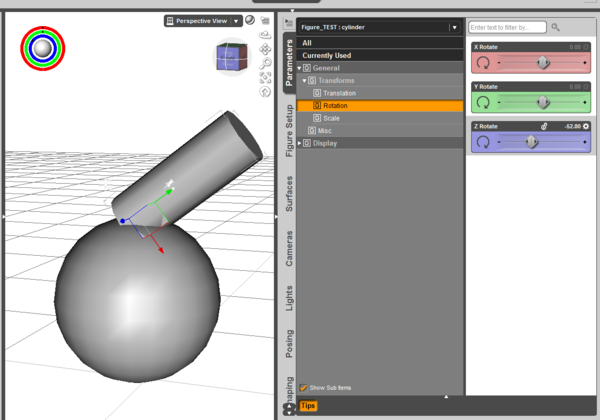
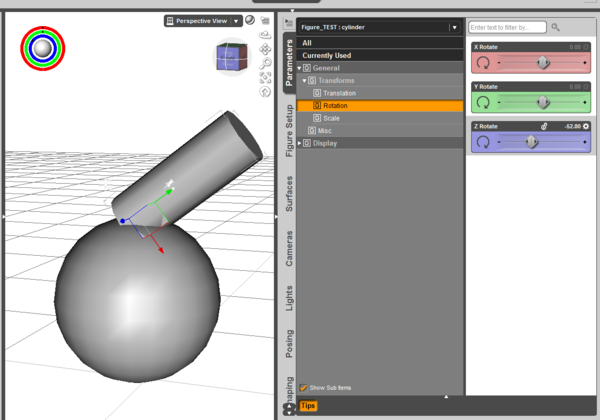
TEST02.png
1150 x 805 - 93K
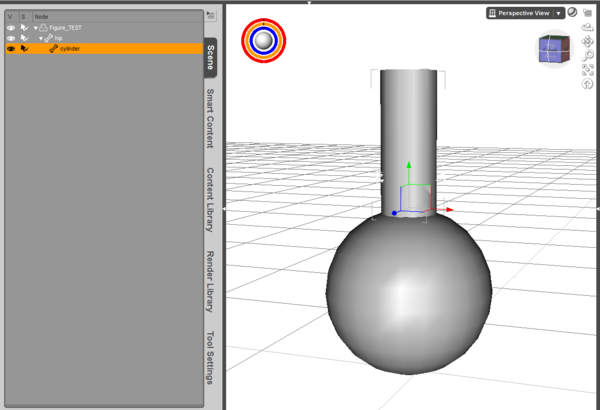
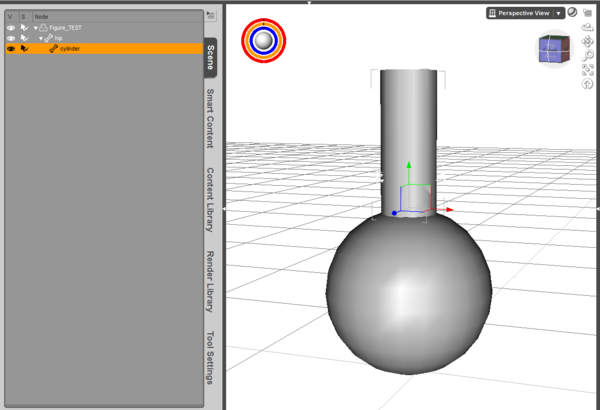
TEST01.png
1149 x 786 - 65K


Comments
Then I scaled the whole thing and applied that as a morph. But when morphed, the origin point of the cylinder bone doesn't move with the object. Therefore the rotation origins aren't right.
So my question is, how do I get the origin and end points of the bones to move with the morphs?
For some reason I thought triax had to be 'one piece' ... anyhow, think it was by right-clicking on the model's bone, adjust rigging to shape. Then an erc freeze is required. And a save or re-save of the morph.
Hmm, I tried "adjust rigging to shape," but didn't know about the erc freeze. I'll check it out and see if it works. Thanks.
<--What she said. Except no, a Triax item doesn't have to be one piece. I do clothing with submeshes all the time now, for instance. ;)</p>
Okay ... another item for my "let's learn this next year" list ;-)
Ok, I've been looking all over, but can't find the ERC freeze. The documentation is saying it's under "Window/ Panes(Tabs)/ Property Editor", but i'm not finding any property editor option. Am I looking in the wrong place?
Your Windows--Panes(Tabs) dialogue does not have Property Editor as an option?
I believe it is called 'Property Hierarchy' now, and it is under Window > Panes (Tabs)
I have that, but still am not finding an ERC freeze option under the options menu.
I have that, but still am not finding an ERC freeze option under the options menu.
It's not under the options menu. You right-click in the Property Hierarchy to make it appear.
It's not under the options menu. You right-click in the Property Hierarchy to make it appear.
Ok, found it. But now there are all kinds of options I need to figure out. Is there any up-to-date documentation on this somewhere?
Well, there's the Documentation Center: http://docs.daz3d.com/doku.php
It tends to be out of date (still says Property Editor, windows show it in 4.0, etc.). DS gets updated a lot.
It may be more helpful if you tell me what you specifically want to do and I will tell you how to do it, if I know how. I use ERC freeze regularly.
Yeah, that's where I was looking before, and it was steering me wrong. Oh well, I'll look around and see what I can find.
I've just been experimenting with options and nothing's working so far.
Thanks.
Ok, I got this to work. Here are the basic steps:
Load your morph.
Click on joint editor tool. Right click and select Edit/ Adjust Rigging to Shape (Just choose the bone that moves).
Then click on Window/ Panes(Tabs)/Property Hierarchy (make sure your root figure is selected).
Right click in the pane, select ERC freeze.
Under figure, select the name of your figure, the node should be the same. Property should be whatever your morph is named. Leave the rest of the options at default values.
Test, zero your figure, and resave it.
Now that it worked on the test, I need to try it on my actual project.
Thanks, SickleYield, Jimmy C, and Patience for your helpful replies.
Yep, that sounds about right. Except it's generally better to save as morph asset and just save the individual morph than the whole figure each time.