My figures have stopped loading correctly
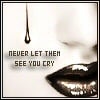 MydnyteSyn
Posts: 0
MydnyteSyn
Posts: 0
I have no idea what happened as I've done nothing different but whenever I try to load a figure in my DAZ Studio 2.3, they don't load correctly. I've included screen shots to show how they look when they load. Does someone know what's happening and if / how I can correct this? the 2nd screen shot of the Jingles figure might look like it's the back view but it's not. It's the front view, but it's not loading correctly.
I appreciate any help in getting this corrected so thank you in advance :)
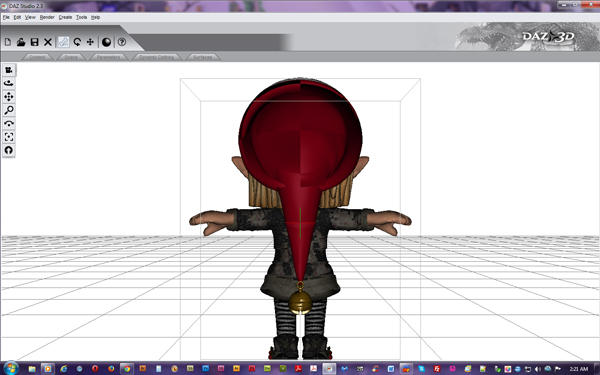
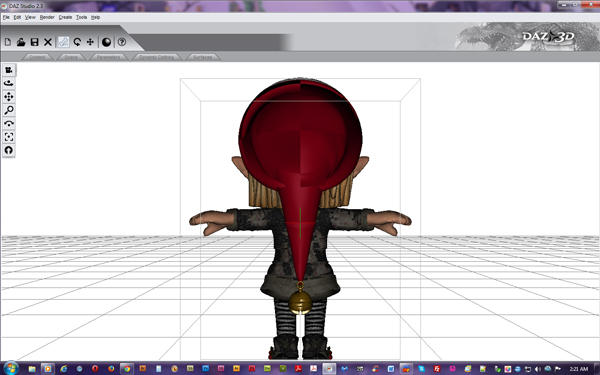
SS2.jpg
600 x 375 - 100K
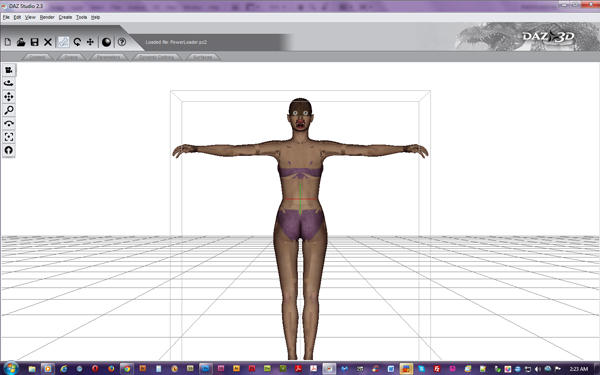
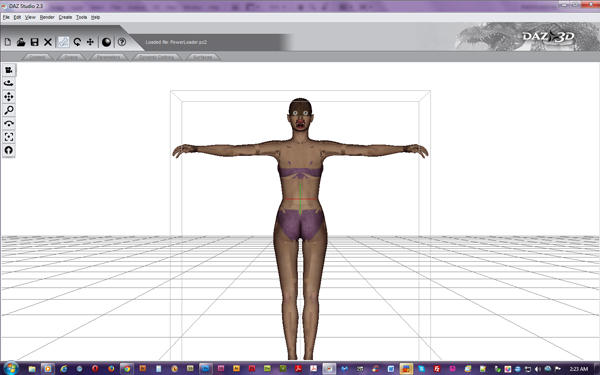
SS1.jpg
600 x 375 - 90K


Comments
Have you had a graphic driver update? It looks like your seeing active transmaps but V4 should not do that. Or most items for that matter.
Well, I'm not sure to be honest. Windows just did a bunch of updates on my computer automatically. Is there a way I can turn those transmaps off or is there something else I can do?
I don't think its Transmaps. I'm not sure What Win update could do that. But I dont have DS2 anymore to peek at. I don't think.
I just installed DS 2.3.3.146, and I get the same thing, although it does render correctly in 3Delight. Not sure why the OpenGL render would do that. How long ago did this start? When was the last time it was displaying properly? What OS?
Hi fixmypcmike, thanks so much for your reply. My OS is Windows 7. The last time this displayed properly was ... I'm going to have to say several months ago. I hadn't used it in a while because I had tons of content to install and had been working on getting all of my items unzipped and installed. I loaded up my DS 2.3.3.146 and wanted to start working on a scene and when I loaded my character, it looked all goofy like in the screenshot.
To me this looks like DS2 does not support the OpenGL version your graphic card is now using. If I was you the first thing I would check is to see if the Driver has updated for your GPU. You should be able to Roll back if that is the cause.
I don't know if that would be it for my computer though. It worked fine before and nothing's changed on my computer as far as my graphics drive and stuff like that goes. The only thing that is different now is that I have DS4 installed, too. I'm wondering if that might messing things up because DS4 was not installed when DS2 was working for me before.
I doubt it, I do not think DS2 and DS4 share any files. But I could be very wrong. I no longer have DS2 or I would install it and SNOOP the file calls for you. That would tell me right off the bat if DS2 is loading a DS4 file or files at run.