Polar Bear released [commercial]
 Alessandro Mastronardi
Posts: 2,619
Alessandro Mastronardi
Posts: 2,619
As from the store description: "Polar Bear (Ursus Maritimus) model for DAZ Studio and Poser, bundled with a set of 11 poses and four morphs, and Look at my Hair fur presets to provide a majestic look to the bear."
Look at My Hair FREE Player (http://www.furrythings.com/lamh-player-1-07-00p-beta-available/ ) or latest Look at my Hair RC version (available at: http://ovbi.org/bugzilla/) necessary for DAZ Studio fur presets.
Since I yet don't understand where and if the Readme is made available, here below are a few tips for LAMH users:
"In order to get a nice, shiny and white LAMH fur, you may want to fiddle with the Surface Shaders for the LAMH preset. I found that the following settings provide the best look:
1) In Studio, select the 'Polar Bear_Grp_0_RMan_body' object
2) goto the Surfaces panel and set the following properties on the body 'surface':
- Diffuse Coefficient: 1.00
- Clump dark strength: 0.30
3) Use a UE2 environment light with the following settings:
- Intensity: 70.0%
- Environment Mode: Occlusion w/Directional Shadows
- Occlusion Strength: 70%
4) Optionally, add 1 Distant Light with raytraced shadows (or 2 according to the desired result) to provide more light cover
The LAMH clumped fur presets take longer to render than the smooth fur preset, but are probably the most suitable for the polar bear.
LAMH files (.lmh extension) are provided as well, so each user has the option to load the .lmh file, or the .duf preset."




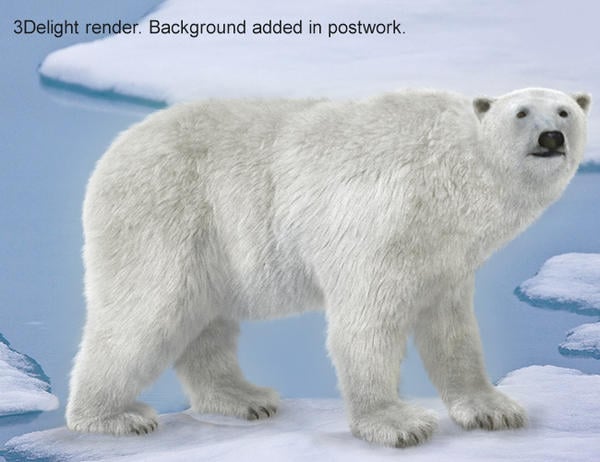
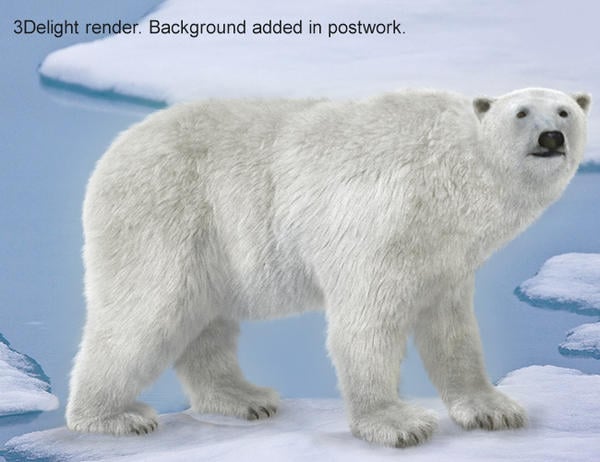




Comments
Wow - Polar Bear looks fantastic. Awesome detail and he looks so real swimming. Have you seen the story in the news where DNA from abomabile snowman artifacts has been linked to a thought to be extinct ansestor of the modern polar bear. Imagine the Morph oppertunity...may want to team with Rawn for that add-on. :)
http://news.nationalgeographic.com/news/2013/10/131021-yeti-abominable-snowman-bigfoot-polar-bear-cryptozoology/
YAAAAAAAAAAAAAAAAAAAAAAAAAAAAAAAAAAAAAAAAAY.
I will have more coherent words to add to that later but for now just a garbled gibberish of excitement.
WOOOOOOOOOHOOOOOOOOOOOOOOOOOOOOOOOOOOOOOOOOOOOOOOOOOOO!!!!!!!!!!!!!!!!!!!!!!
Pretty, good improvement over the previous DAZ version !
Bought it the minute I saw it this morning!
WOW! Really beautiful job, AM! I'll be picking this guy/gal up later today. :coolsmile:
Thanks a lot guys, I'm glad you like it.
Looks great and I'm so pleased with the Big Cats and the Real Fur that I've got to have this too! Now all I need is to find some polar bear armour ...?
Glad you are having fun with those critters Melanie!
I just purchased this product but as soon as I try to load any of the figures it causes DAZ to crash. Any suggestions as to the cause?
I submitted a support ticket btw.
Do you have the full LAMH or the LAMH Player, and what version?
I've got the full version, pretty sure it's the latest update, Latest update of DAZ and windows 7 64bit
Issue resolved by intalling latest LAMH.
Thanks Alessandro
Uh, I have a strong feeling of déjà vu, but I'm not at home and can't check my files.
Alessandro, didn't you already have a polar bear in the/some store? (Strangely enough I can't find it in my purchase list)
I remember we had talked via PM a little about it some years ago, but that too is gone given the forum change.
I did one years ago, and it's still there at Renderosity: http://www.renderosity.com/mod/bcs/polar-bear-by-am/80037/
It uses Poser dynamic hairs. The one just released has been remade from scratch, and uses LAMH for the fur.
Thanks!
(Strangely I had problems replying on this thread, but it seems to be fixed now.)
I feel like a bit of an idiot here but I have finally gotten around to using this model and I cannot find the fur preset.
I don't use the install manager , I manually unzip and place my files but I have the latest update of LAMH and I re-downloaded and installed the bear but no hair presets to be found.
Content file contains Runtime with Geometries (.obj), Libraries(character = .cr2, dsa, png) Materials (poser) Pose (all poses) and textures(jpeg)
am I missing something somewhere?? Should I post a bug?
I use DS and under "Animals" I have 3 duf files called, for example, polar bear-matted fur LAMH. If you use DS you need to instal both the Poser and DS files. If you use Poser, hopefully another user will step up with some help.
To add to Penname hint, take a look at your: My DAZ Library->Animals->AM->ursidae->Ursus Maritimus
There you will find all the .duf presets ready to be loaded.