JULY New Users Contest WIP Thread
 DAZ_ann0314
Posts: 2,857
DAZ_ann0314
Posts: 2,857
This thread is intended to be used to share your progress or possible final submissions with the members of the community as well as those running the contest. Please feel free to post your images for advice and tips, to get feedback, or to even just simply show off your hard work! :) Throughout the month myself and others will be popping in to give help and advice as you work to make your creative visions for the contest come to life.
To start things off I wanted to give you all an example as well as some tips on helping fine that perfect pose for your image.
Finding the Perfect Pose (Reference and a Game Plan are Everything)
When working on this image it will probably be best to start by either picturing the type of image you would like to make or by browsing the net and seeing what inspires you.
Searches Terms that may prove useful include:
PLEASE NOTE: Any searches on Google etc can bring up some nudity in the search results. Remember there is no nudity allowed for the contest.
Vintage Pin Up Artwork
Movie Posters
Album Covers
Paintings of People
Any of you that find a good term to search that could inspire ideas, please feel free to add them to this thread as well :)
Once you have found that perfect pose that ignites your creativity then it is time to go into your favorite app and try to recreate that pose as best as you can. If you need help along the way, please post and we will gladly help and give you advice along your way! :)
For an example of using a photo reference to create the perfect pose for an image, please see the images below. The first was the reference I found and the second was the image I created....attempting to recreate the pose and in my case the entire general mood of the image (cuz I just liked it that much LOL) Granted this is an older image of mine but I thought one that should illustrate the intent of the contest :)


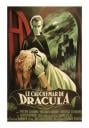
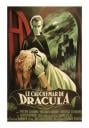


Comments
This looks like sooo much fun!! I can't wait to see what you all come up with this month, and Good Luck to Everyone! :)
Ann that is pretty good for a begineer.... :)
Gees so many ways to pose where does one start. ;)
Oh goody two great artist have already popped in. It looks like plenty of help will be on hand to offer up tips for this contest. I'm not too bad at posing so I plan to pop in from time to time also. Let the fun begin.
interesting .
I’ll give it a try :)
I used this picture as an example with a little bit own twist
Used Daz 4 both are Genesis V5 and M5
wow what a great start Sasje.
OH Yes! A Great start just a few tweaks and it will be perfect! One hint the camera angle is off just a tad. That's not posing but will help get the images to match better.
Wow, contest just started yesterday and we already have a good image.
I have been at this game for only 3 years and it still takes me a few days to properly pose figures. I am well impressed.
I think that the hardest part to understand is that the pose BASE is the HIP. If the hip needs an angle to it then it must be done first then you pose the rest of the figure. IF you pose the HIP properly the rest will follow up and down the bones as needed. You can not pose the Upper or Lower Body and then pose the Hip. All your work will be off once you change the Hip's position.
Wonderful tip Jaderail and so VERY VERY true. I won't tell you just how many times starting out I did that backwards and would end up with this rather beautiful pose that then shifted LOL
On topic, for those using Poser, there is a wonderful video tutorial that covers Poser's posing tools here:
http://www.youtube.com/watch?v=fIvBvE5_g30
For those using DAZ Studio there is a wonderful tutorial covering DS4's Posing tools here:
http://www.youtube.com/watch?v=ELIUID6OR00
If anyone is using another application and needs some help, please just let me know and I will see what I can find in your app of choice :)
WOW, Sasje!!! That's so Awesome! Great job! :)
(...and Szark.... lol.... thanks, but I'm sure he meant YOU and Ann! ;-) Thanks, though! :) )
....ps....
YAY!!! The edits show up now...AND I don't have to put an extra space between lines of text I want to space!! Woo HOO!!!
Hip, hipp!! :)
.
Thank you every one.:red:
Jaderail you’re right about the camera so I chanced the camera a little bit
And chanced the shoulder and the arm.
Sasje, this is looking amazing! But I think the camera angle was better (closer to the original) in your first image. Look at the woman's face, in particular...it's almost a profile in your reference pic.
I've got an idea for this contest...will post something when I have time to work on it. Posing is definitely a weak point for me, so this should be a good experience.
That is a great job Sasje. You've learned so much over the last few months. We are all very proud of you.
I was shown this sometime ago by a fellow Dreamlight member tugpsx_gfx. This works for Daz Studio only as far as I am aware.
Get yourself a cool picture of a pose. Here I grabbed one off Google and it is small about 300 x 200.
With Daz Studio open load a figure first and then go to Edit > Backdrop ( See image 1) I have found that loading Genesis after the backdrop the backdrop image gets removed.
This will open the Backdrop Options window (See image 2)
At the top where it says Image: None click on the word None and Browse to where your pose image is stored. (see image 3) Select your Image and click Open.
You should end up with something like Image 4. Looking though the camera the image stays in the same place and doesn’t move around when you move the camera. This is true for all the Orthographic cameras, front, back etc. Also the aspect ratio of your rendered image will have an impact on how much your reference image stretches. I used a Portrait aspect ratio which reduced the sideways stretch.
Line up your figure following Jaderail’s advice on page one, get the hip in place first and the rest should follow. You may have to zoom in or out to match the size of the figure in your reference image.
This is what I got after an hour of tweaking. (See Image 5) I did have to turn off limits to get the arms in the right place
Just remember to remove the Backdrop before rendering. :)
I suppose you could do this with a Plane in any software, applying your pose image to the plane.
It is not perfect but it does show what can be done which is the main point. The Collars need to be adjusted so it closely matches the reference image.
Szark,
The tip with the image as a backdrop is genius, hats off to tugpsx_gfx for telling you as well.
Will have to try this very soon.
WOW lots and lots of good tips here and Sasje it look wonderful thus far!
I wanted to add an answer to a question I got the other day by e-mail since others may have the same question....
Q: Does the image or girl need to look exactly like the image we use for the reference for Posing?
A: This contest is just about the Pose itself so please feel free to experiment with the camera angles, the characters, the environment and anything else you would like to. Even if the camera angle is changed we will still be able to tell how the pose looks and often times one of the big things people forget when Posing is that a Pose in 3D like this can be looked at from all angles so experimenting especially with things like the camera angle is a good way to be sure the Pose works all the way around so please feel free to experiment as much as you like with every other part of your composition :)
In keeping with Szark's wonderful tutorial for DS....here is the equivalent for Poser.
I am using Poser Pro 2012 so please keep in mind you may not need some steps and some things may look a little different for you depending on the version you use though most options and menu locations should be pretty much identical.
STEP ONE: Load in your reference image by going to File - Import - Selecting the little Arrow - then Selecting Background Picture
STEP TWO: Once leading Poser to the image you would like to import, a dialog box may pop up asking if you wish to change your window size. In most cases I tend to select no though you can experiment with this setting.
STEP THREE: Once you have imported your background the only thing left is to decide whether or not you wish to leave the ground plane in place (The ground plane is only visible in Poser 8, Poser 9, Poser Pro 2010, and Poser Pro 2012 I believe) If you would like to make the ground plane invisible (or visible) simply select GROUND from one of the two dropdown arrowed menus shown in image three and then go to Properties and either check or uncheck off visible depending what you want. If you cannot see the Properties Panel then go to Window - Parameter Dials in the upper menus and that will show both the Parameter and Property Editors for you.
STEP FOUR: Start working on your Pose. If after loading the figure you would like to Pose you find the figure is very small or very large compared to the image, you can use the camera menus to zoom in or out in 3D Space till you get it to a size that matches that way you don't change the scale of the original figure.
I should have remembered that tip myself. I learned it in the early MDC pose sets. Great that it is up for both programs.
Sasje I think your new Image is great the only little tweak I see is the females arm, I'm not sure if it is toward the legs enough. Other than that I think you are spot on.
I didn't even think about loading an image into the programs and doing it like that so they are ahead of me.
Now I know how to do it in Poser if needed, thanks Ann.
Wonderful tip Jaderail and so VERY VERY true. I won't tell you just how many times starting out I did that backwards and would end up with this rather beautiful pose that then shifted LOL
Great tips and info in this thread, but I have a question. I haven't reloaded DS 4 on this newish laptop as yet, but I seem to remember when playing with Genesis in DS 4 on my old laptop that the base is the feet and not the hip. I assumed it was the hip from days using Poser 5, and I remember when I wanted to have my key (main) spotlight in DS 2 and/or DS 3 shining on say V4, I chose V4 for the Point At feature of the light and it shined the light on all but the lower parts of her legs until I moved the light outwards so it would light up her whole body.
That said, when I did the same with Genesis in DS 4, it seemed to light her lower body. Also, if you selected V4 in the Scene Tab of DS 2 and/or 3 the movement control arrows were at the base/hip of the character, but with Genesis in DS 4, the movement control arrows seemed to be at the feet, so I'm wondering if the base is indeed different for Genesis. As a general rule I usually take a similar pose I have in my vast collection and go from there, so I haven't actually tried to "pose from scratch" as you folks are talking about here, but I just want the clarification of what I'm assuming. Or am I totally wrong in my thinking?
Nope the Pivot point is still at the feet Miss B I am sorry to say. But selecting the hip does allow, in a way, to be the pivot point.
My advice is when use the "Point At" feature is to load a NULL and Point At that. Then you will have more control over where the light hits.
As far as Genesis goes yes the pivot point is the Feet. As far as posing goes you must still Pose the hips properly first if you do not wish to change all of the upper or lower body positions once you Pose the Hips. Example: If you pose the legs and feet first and then rotate the Hip left or right all the posing in the legs and feet will also now be rotated in the same direction. Requiring you to re-pose the Legs and Feet.
Thank you (blush), there are great teacher's here on the WIP with such good advise :-)
Just the Pose so far. It's harder than I thought! Had to turn off limits to get arms and leggs in the right position. V4 and rendered in DS3.
Looking really good. Good job. You'll find with a lot of complicated poses you'll need to turn limits off.