Mister Mushroom [Commercial]
 ARTCollab
Posts: 101
ARTCollab
Posts: 101
 Mister Mushroom (Or Miss, Missus, or Baby Mushroom) is a stand alone figure for Daz Studio that is fully rigged and comes packed full of fun and expressive morphs.
Mister Mushroom (Or Miss, Missus, or Baby Mushroom) is a stand alone figure for Daz Studio that is fully rigged and comes packed full of fun and expressive morphs.
Mister Mushroom Includes:
10 Full Expressions
10 Separate Morphs for the Mouth
10 Separate Morphs for the Eyes
20 Body Morphs
Rigging to be able to Bend the Body and Mushroom Top
4 Mister Mushroom Textures
4 Missus Mushroom Textures
Ability to Mix Different Tops with the Different Missus Mushroom Makeups
Additional Accessories:
1 Bowtie
1 Hairbow
Each in 4 Different Colors (Polka Dotted and Plain Versions)
Both Come with Additional Morphs
Environment:
1 Ground Plain
6 Grass Props in Different Resolutions in 3 Presets for the Ground Plain with 2 Presets
1 Rock Prop for the Ground Plain
1 Cattail Prop for the Ground Plain
1 River Prop for the Ground Plain
1 Firefly Prop with 4 Presets to Change the Glow
Click Here for an Itemized List of the Packs Contents or to Purchase
*Index of Topics Covered with Jump To points are available under Video Guide in the Description on YouTube*





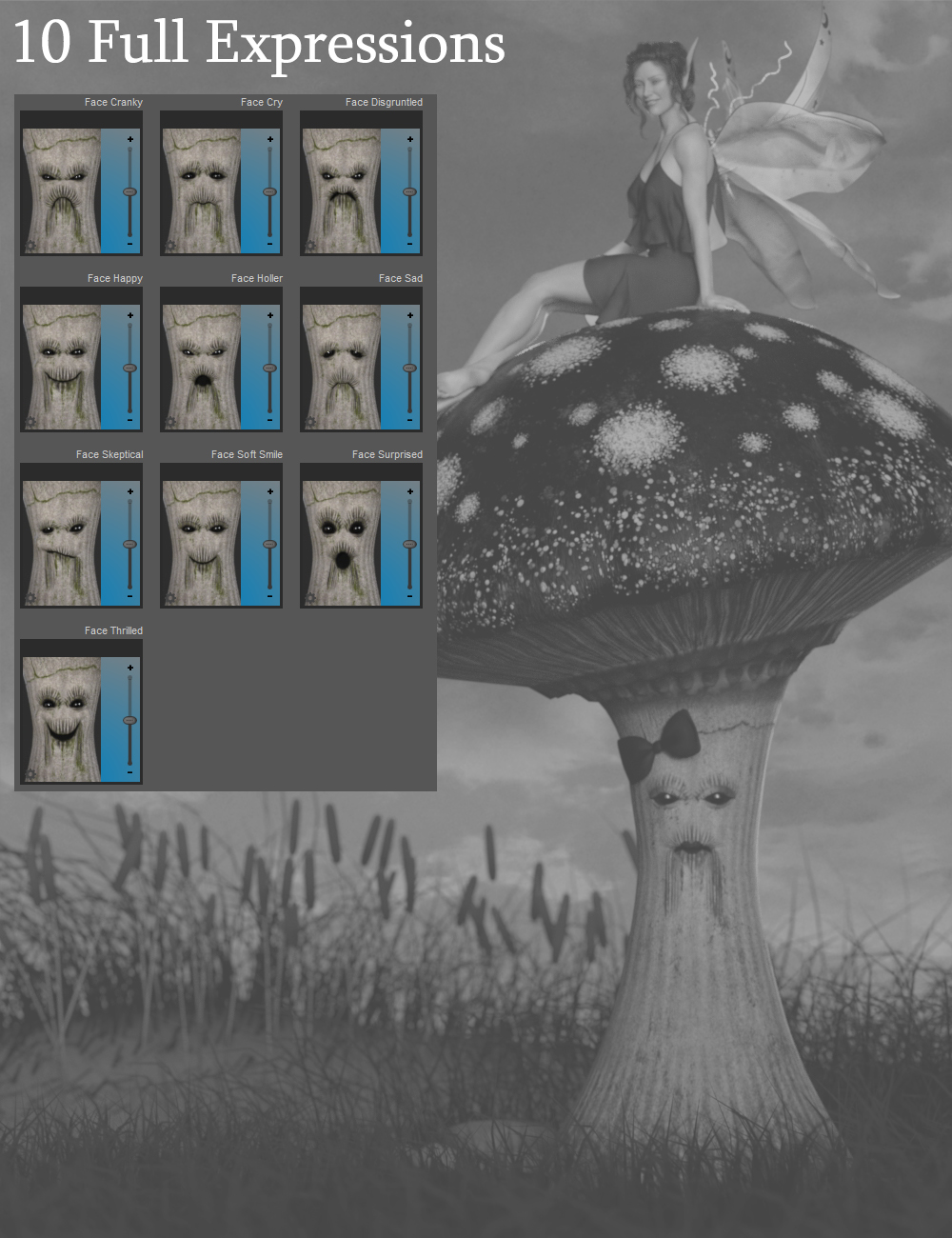
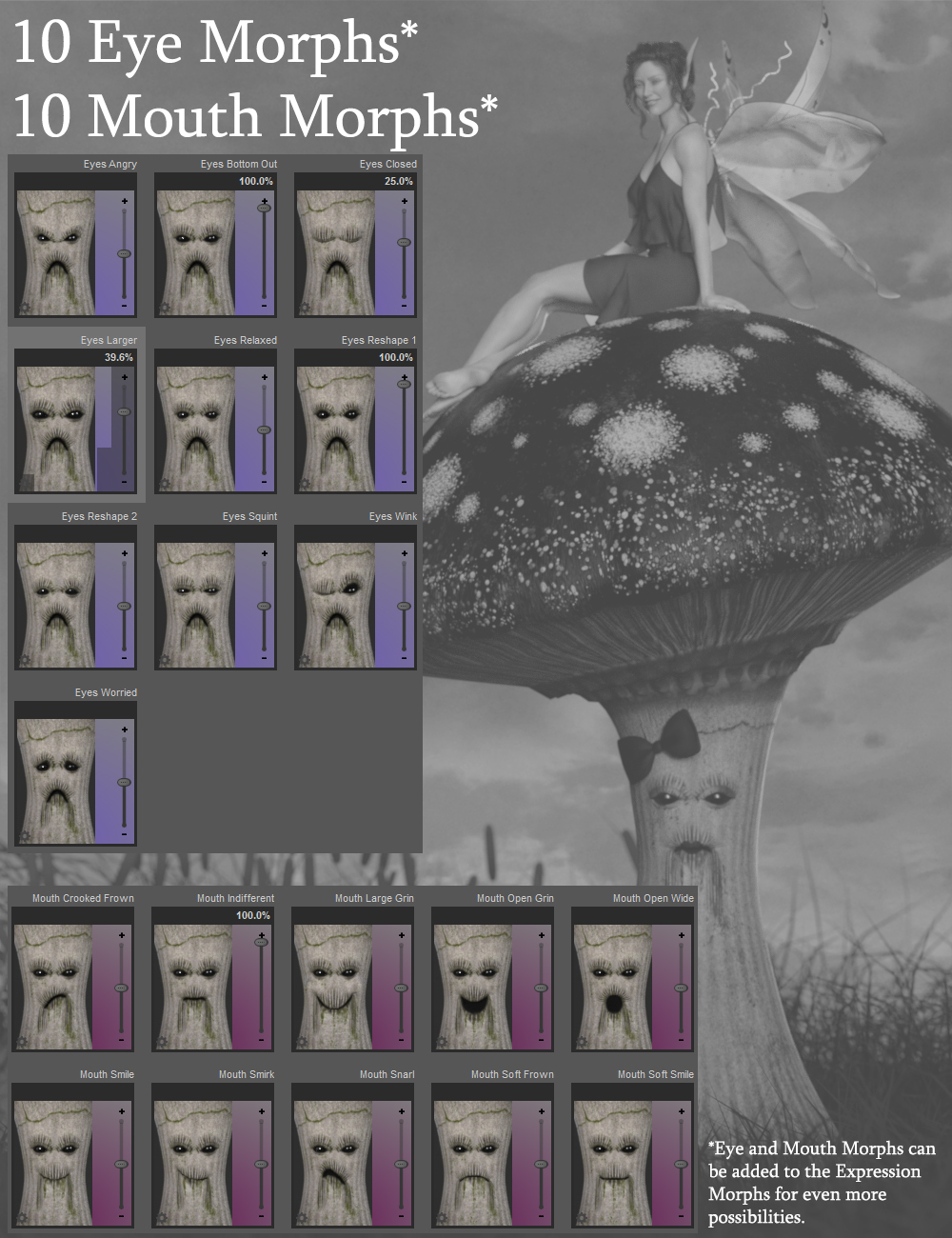

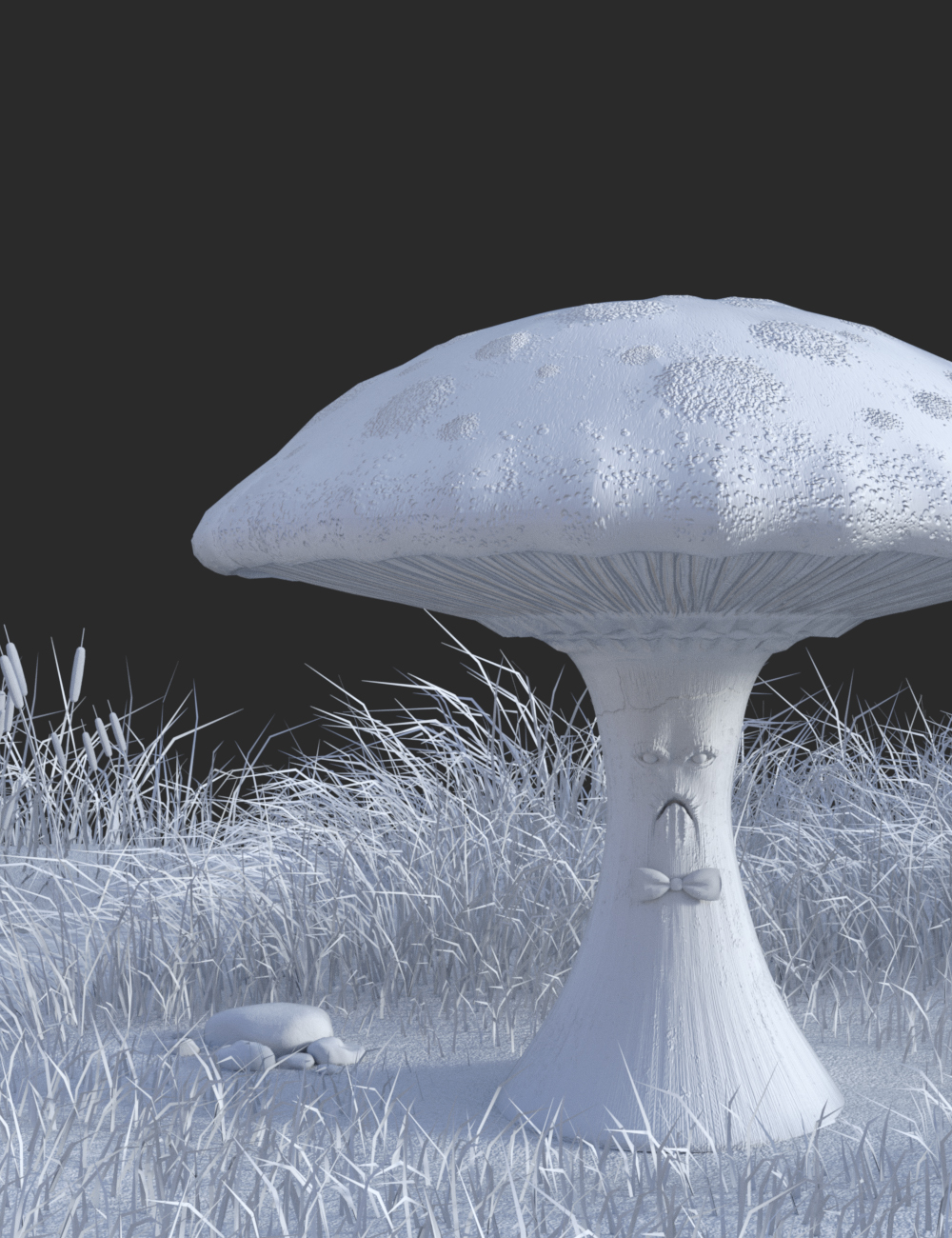
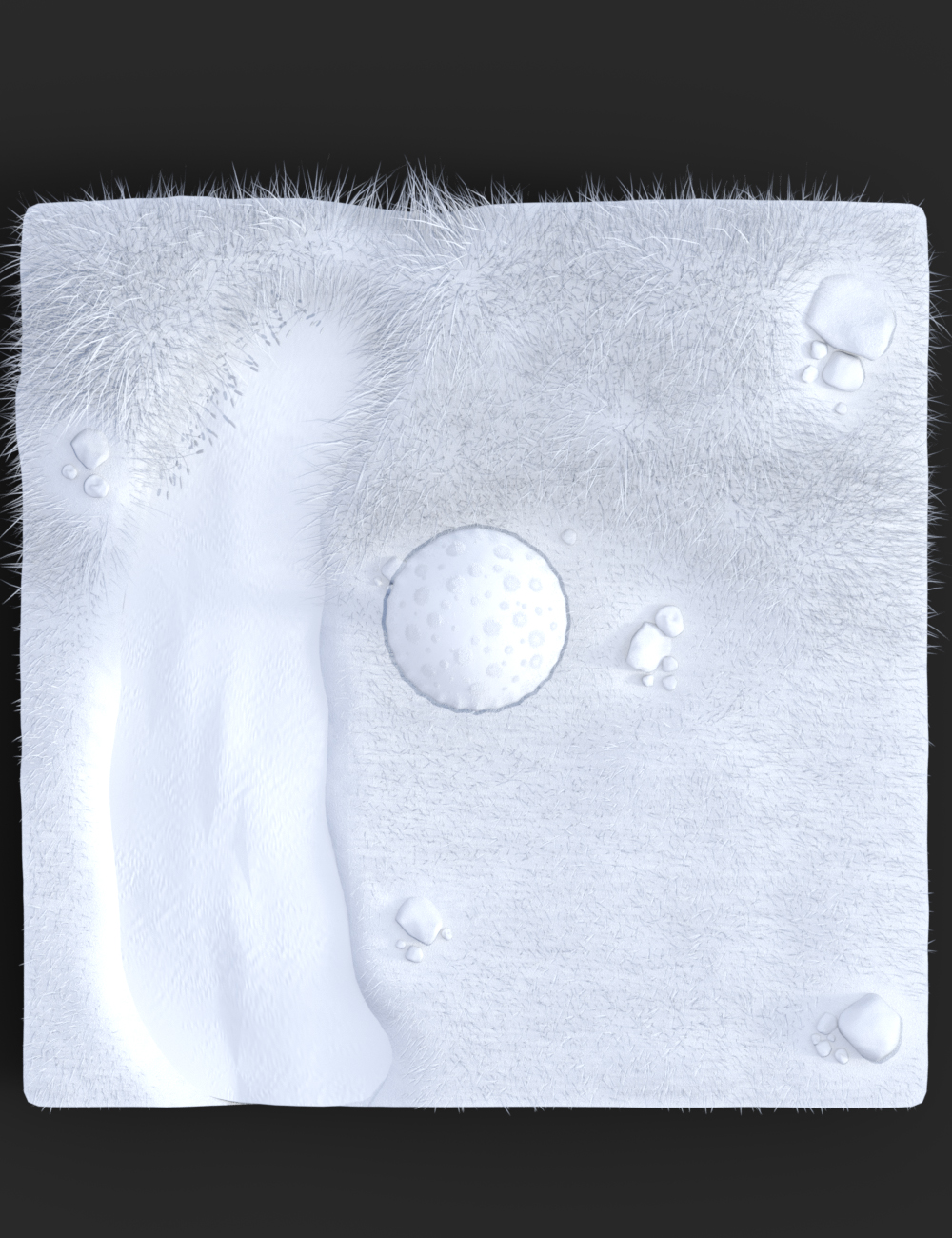



Comments
Color and Shaping Examples (AKA How Mister Mushroom can Morph into The Mushroom Family)

Rigging Example:

Miss/Missus Mushrooms Makeup Options

Wow, thank you for creating the set. I like it very, very much. Cute and well done.
Would like to see more such creations in the future.
Hehe...this render is super cute too! I love doing this style of work but Ive not done it in a fair while (its actually my personal favorite) If he/they seem to do ok I'll definitely do more as this sort of thing tends to make me smile as I work on it and I have other ideas
I love doing this style of work but Ive not done it in a fair while (its actually my personal favorite) If he/they seem to do ok I'll definitely do more as this sort of thing tends to make me smile as I work on it and I have other ideas 
In regards to Look At Me II Pose Control the issue could be that this has a custom rig and I used my own naming conventions which may be interferring with it being able to work (the system needs to be able to find the parts) That said I do really LOVE Look At Me so I will definitely be grabbing the second one when I get paid (Edited to Add: Actually I cracked under the pressure and bought it now heh) and I'll try to see if I can sort out how to get future releases to work with it. I am very sorry Mister Mushroom didn't work with that for you.

That said, the mushroom is fully rigged to bend in different ways etc (though its sort of a straight line so, while he can twist etc, sometimes its better just to turn him rather than twist. I'm adding an image above to show how he can bend/move.
If you need any help at all with getting him to move etc just let me know
Wow again. I did not know, that Mister Mushroom could bend like that. Thanks for posting the examples.
Definitely you get a smile from me while I render such an awesome character.
I'll see if I can get some time to do a video so I can show how I work with the set.
 Thanks for bringing it up in the other thread so I knew to take a look at that
Thanks for bringing it up in the other thread so I knew to take a look at that 
On Look At Me II (since I cracked and bought it now - I was going to anyway since I use it so much LOL) I see why it wasn't working with Mister Mushroom (it is because it expects cetain parts to have a certain naming convention) and not thinking I didn't name my bones that way. I will rember that for next time though
That will be awesome with the video - looking forward to it.
Could not resist the recent character from Elianeck - https://www.daz3d.com/marie-loo-for-genesis-8-female
Mister Mushroom and its environment looks like a great playground for Marie Loo.
Love it! I work with elementary students and this is much more along the lines of what I can use. Just purchased it. Hope to see more along this line in the future!
I love that these are big characters, not itty-bitty mushsrooms on the ground. It's easy to shrink an object and still get good results with the materials; not so much the other way around, when lower resolution maps are used.
I feel the need to dust off some of my toonish characters and see what I can do with Ol' Man 'Shroom!
This was unexpected! Nice to see something new and different in the store.
Hearkens back to the plant pixies! Nice.
Thank you for all you do to educate and help form young minds I hope you find it useful and fun
I hope you find it useful and fun  Thank you so much for your kind words.
Thank you so much for your kind words. 
I tend to do almost all my textures at full resolution for that reason (even on smaller items) as over the years I found that while you can try to guess what people will do with something you make..they often find many ways to use things in ways you could never expect (Which is a compliment to the creativity of this wonderful community)
(Which is a compliment to the creativity of this wonderful community)

I cant wait to see what you come up with L'Adair
Thank so much Barbult I have some other releases like this planned (as long as he does okish) I really enjoy doing things like this. Toon has always been what I enjoy doing the most
I have some other releases like this planned (as long as he does okish) I really enjoy doing things like this. Toon has always been what I enjoy doing the most 
I had to go look those up as I'd not ever seen them LOL Plant Pixies are very cute little guys! I think he would feel right at home hanging out with them (maybe he does and he just didn't tell me or maybe Little Mushie hangs with the Plant Pixies kids hehe)

As promised, here is a video on getting the most out of the set:

I will warn you the video is long. I get oddly nervous when I record so I sort of ramble (and I think I sound 12 most of the time ROFL). I will also warn you now that Um seems to be my favorite word..I will definitely have to work on that LOL but it does cover literally everything I could think of on how to use the set. Since the video is a long one covering everything, I added an index in the description on YouTube so if there are certain things you want to know you can skip through with one click as necessary.

If there is anything anyone would like to know that is perhaps not covered, please let me know
Hehe this image is very cute and fun as well! And might I add that I have NO IDEA how you got the top of the mushroom to invert inward like that but its very cute and a really neat idea!
Thanks. I have just used one of your morphs with negative value. This is really awesome set.
Thanks again for making it.
Thanks a lot for making such a comprehensive tutorial and the showcase of the set. I appreciate it a lot.
I am glad you found it useful
 If you have any additional questions, please let me know
If you have any additional questions, please let me know 
Thanks! You aren't the old blind one and I didn't think you were too gabby. I found your humour delightful and I learned some new things about DS.
and I didn't think you were too gabby. I found your humour delightful and I learned some new things about DS.
I am still exploring the possibilities of the set and searching for the light set, that works best.
Below is an iray render filtered in Paint Shop Ultimate.
Character used is https://www.daz3d.com/lil-patch-girl-hd-for-genesis-8-female
Light set wise for my promos I stuck to the DS Default HDRI (since I never know who has what sets) IDK if that helps at all but generally what I do is use that HDRI and then adjust either the Environment Intensity in the Render Settings Panel under Environment or I go to Tone Mapping and adjust the Exposure, F/Stop, Film ISOs. Those 4 settings can give you a fair bit of extra use and looks for any HDR Environment. I also really love the iRadiance sets by DimensionTheory: https://www.daz3d.com/dimensiontheory There are some really handy dome rotation settings etc in their sets as well so you can 1 click and try out different settings If it needs more light in certain areas (like with night renders) then I will add in a spotlight to add a touch more lighting (while trying to pay attention to my background and which direction that light would come from)
If it needs more light in certain areas (like with night renders) then I will add in a spotlight to add a touch more lighting (while trying to pay attention to my background and which direction that light would come from)
Ok, thanks for the tips.
Mister Mushroom exports quite nicely as .OBJ, so one can use it in different programs. Below is an example from FlowScape.
That is a very cool render..I really like the effect. I've actually never heard of FlowScape but I am glad it worked in it for you. It looks like a very cute little world
Thanks. I have only recently discovered FlowScape, but it is very good for decorating Daz 3D items or creating a backgrounds for Daz Studio.
Real Cute, I really do hope you do more like this. I don't have much free time at the moment so this was just a real quick render.
Nice, scorpio.
I am still experimenting with Mister Mushroom in FlowScape, and I like how easy is to place objects there.