Why does my genesis 2 look like this? Need help !
 Mariny
Posts: 0
Mariny
Posts: 0
I installed the genesis essentials and this happens when i open daz studio 4.6 and open Gen2:
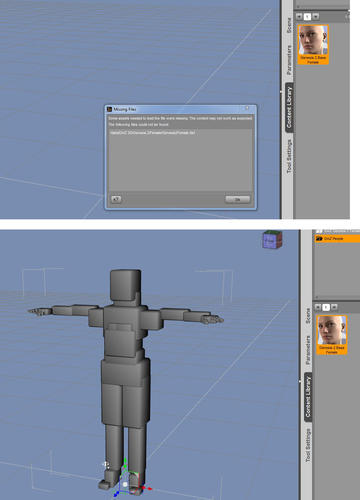
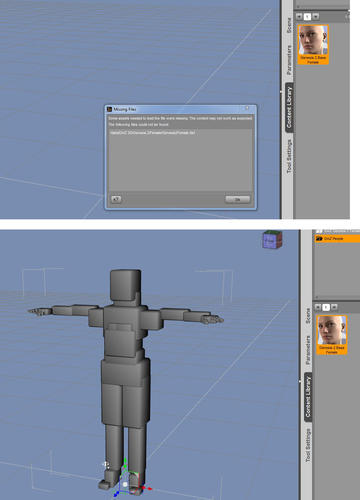
genhelp.JPG
1000 x 1388 - 204K


Comments
Did you install the Genesis 2 essentials for G2F and G2M. You'll find them in your Product Library.
Switch from Bounding Box to Texture Shaded
In DAZ Studio go to Edit / Preferences / Content Library (tab) / Content Directory Manager (button). Expand DAZ Studio Formats and note the path listed, expand the Poser Formats and make sure the same path is listed there. Open DIM and click on the 'cog' icon, go to the Installation tab, if the path from Studio is not listed click the '+' symbol to add it. Once the path is added click 'Accept' to exit Preferences and go to the Installed tab and uninstall the Starter Essentials. Go to the Ready To Install tab and make sure the 'Show Details' box is checked. Use the Content Path Shortcuts button to set the install location to the path you just added the re-install. Restart Studio (you may need to reboot first) and the Genesises should work now.