DS 4.6 Categorization Error
One step forward, two steps back...
So I have finally finished sorting my install packages and reinstalling them. I started the process of using the Categories to make sense out of my Runtimes.
[OT Complaint: Really, do PAs have to create new there own directory for everything? Do I really need to have SHADER, SHADERS, SHADER PRESET, SHADERS PRESET directories all off of my main content directory? Oh, and newsflash, for the most part your artist name means nothing to me when I am trying to locate a figure or light.]
In the process of categorizing I noticed that some items just refuse to be categorized. Instead of creating a link with a nice little thumbnail, I get a blank thumbnail with a link that leads no where.
Hopefully someone can tell me what I am doing wrong here.
Using the attached pictures as examples:
STEP 1: This shows the original contents location and properities. Note the directory / file name of "I:\DIM_Content\Genesis\Props\bukeyashiki1192\makunouchi_bentou\hashi_1"
STEP 2: Right click on the directory. Create category from this folder and all sub folders.
STEP 3: The results. Note the blank thumbnails and the file properties that are now "I:\DIM_Content\Default2\...."
Why is this happening? Why is it only happening with some items?
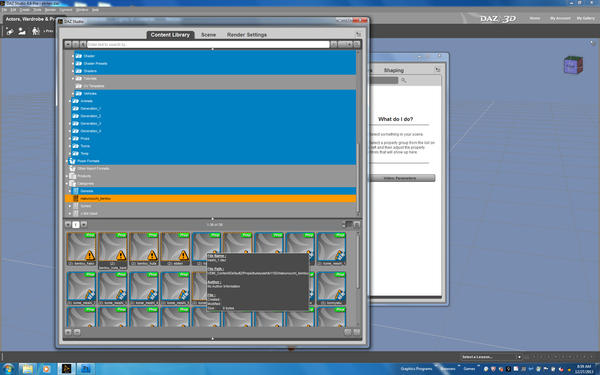
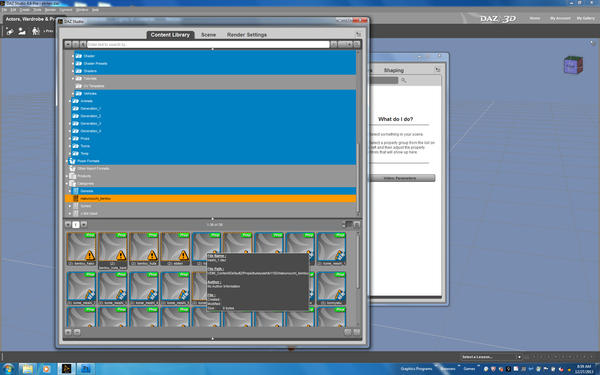






Comments
Two more images to show that the situation isn't restricted to one type of item or a certain process.
These entries were created at the same time. By right clicking the highest level of my GENESIS directory and selecting create category from this folder and all sub folders.
STEP 4: The Knightly Barding thumbnail is missing. The link here points to nowhere.
STEP 5: Genesis and Horse poses are all there. All the thumbnails are visible and the links all go to the right place.
This doesn't make any sense what so ever to me.
You know, DS never ceases to amaze me with new little details to truly ruin my day.
The source of the problem appears to be the DS remembers all previous content directories to the beginning of time, regardless of whether they still exist.
Content Database Management > Remove Unmapped Base Paths and Orphans
Now right clicking and categorizing works, even on the problem directories. Unfortunately it also now means that my morning of organizing was wasted and has to be started again.