Help Creating up close terrain.
Hi all,
Any tips on how I can get close to the terrain that I make.
It renders like Aerial view where the terrain is not very close up.
I wanted to incorporate some of the Daz3d figures in for example a grassy scene with mountains in the background.
Here is a screenshot of what I get... and thanks for helping this newbie!
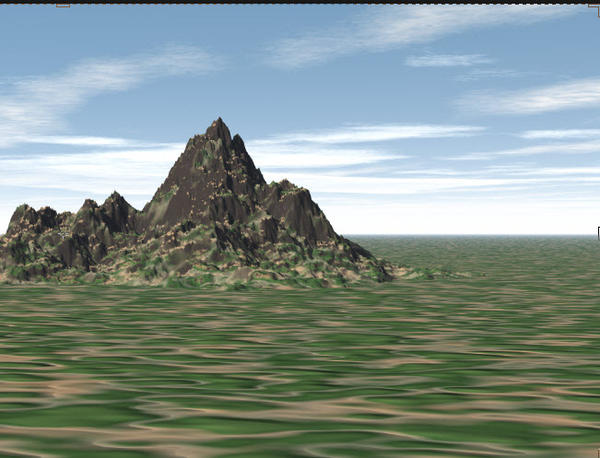
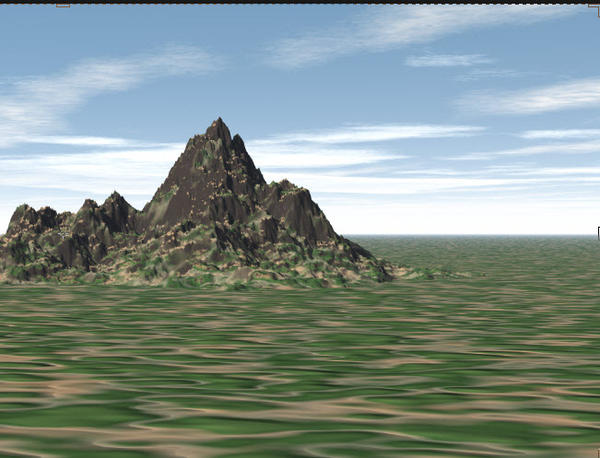
bryces.jpg
651 x 497 - 75K


Comments
lots of ways to do what you want - use the buttons on the left ( these move the render area ) - use the arrow keys on the key board ( that will move what ever you have clicked )
Here you go....hold the left mouse button down and slide these around that should help you ...Welcome to Bryce we will help you any way we can...Trish
Did you mean that you can't get the camera rotated or moved close enough to the ground and your imported figures, or did you mean that when you get your camera positioned the way you want it, you feel that your terrain/material still looks more like an areal view? If you meant the later, you may want to either modify the material used on the ground to have additional detail (for example by modifying the material's scale, changing the bump, or adding another channel with more detail in the Materials Lab), or physically add additional detail to the scene perhaps with instanced grasses.
Thanks all! Yes I meant the latter. I will experiment with these suggestions in the next couple of days.