3D in 3D
 CyberDog
Posts: 232
CyberDog
Posts: 232
After playing with my 3D camera I decided to see if I can make stereoscopic image in Daz Studio.
Here a couple images of my first attempts. You find your red and blue glasses, you know you have some.
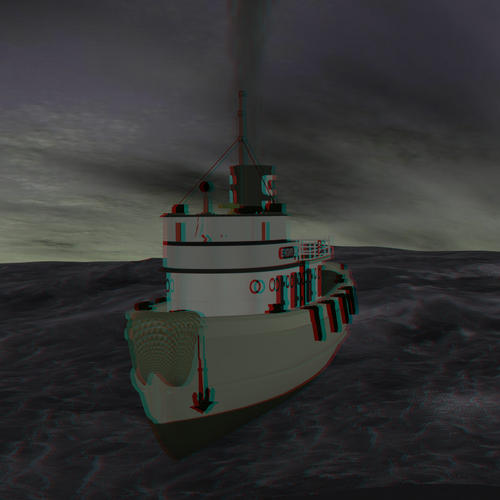
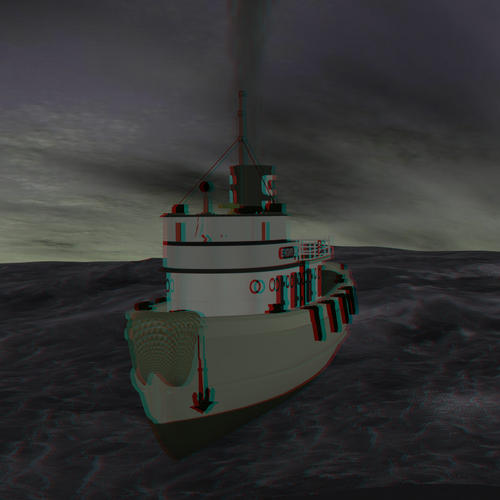
tug3D.jpg
1000 x 1000 - 150K
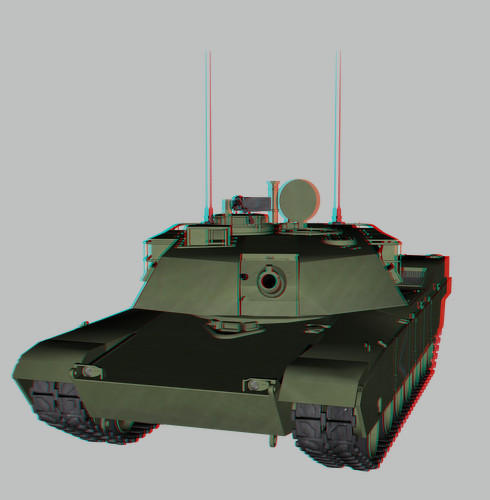
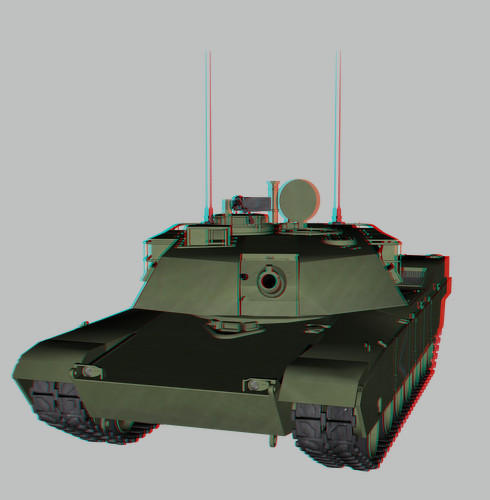
tank_3D.jpg
490 x 500 - 40K


Comments
I've done a few of these my self....
I think this is one of my best...
Oh jeez, now I got to go scrambling to find those glasses again! :lol: Well done!
Not really news to me either though I'm happy you discovered this. :-)
Here's one from a bunch I did a few years ago:
@CyberDog
Ha! Those are awesome - I went and grabbed my red and blue glasses from "Barbie and the Magic of Pegasus" (don't judge me, lol). Great work - now that you've started experimenting with it I bet we'll get to see a bunch of these - love it! :-)
@LycanthropeX
Wow - stellar work, looks like you've really gotten into it. They look great! I think the color schemes of the first one and the third one really work the best, with less color distraction the 3D elements really pop.
@Leroy Squab
Awesome, even the words are floating - that's very well done. Great work on the depth of it as well.
Do any of you have more of these posted anywhere (maybe deviantart)? Since I've got my little pink 3D glasses out I'd love to check out some more :)
BTW, great job, my Lycan friend. Terrific job of talking advantage of the format. Good to see ya again. Been too long. ;-)
hey Leroy, not seen you around in a while
awesome image !!!
If you are going to do much with 3D anaglyphs i really recommend getting a decent pair of glasses. You can get a nice pair of red & blues or red & greens for like $3 to $5 roughly. There are places on the web where you can get the el cheapo paper ones for next to nothing, but i really like having a good pair.
I tend to use the red & greens more, I find i get better results with them, especially when doing color images. The color image above was compiled for red and greens. Most of my anaglyphs now are done for red and greens, i just like the results better, and they still work with the red and blue glasses, they just look a bit better with red and greens.
This can be done in Daz ? Great....Um any tutorials on how to do that?
Its fairly simple really, you set up 2 cameras very close to each other, do one render with one camera, and one with the other, then you load both images into an anaglyph program ( there are several free ones on the web ).
Nice work folks. Keep them coming.
I didn't think I stumbled onto anything new, especially since there is a product in the store to do this in Bryce.
I set up two cameras side by side and then grouped them. I saved it as a preset. Now when I move one camera, the other follows.
I will have to look into the red and green glasses. I am not sure if my software makes those anaglyphs but I can always get new software.
i use stphmkre and anamaker. anamaker is the easiest one, but it has less options, stphmakre has a lot more that it can do. both can make either red and blue or red and green along with other formats. and both are free
there is also a way to do this in a standard image editor like photoshop or paint shop pro, but i really don't have a clue how to do that
Anamaker
stvmkr
How do I get my eyes to uncross? %-P
MegonNoel: Thanks Megan! I'm not sure I have any of mine floating around anymore but this was probably the best one anyway. :-)
Lyc-X: Thanks, man! It means a lot coming from you. :-) Great to see you're still around doing amazing things! I'm definitely going to have to see what you've been up to if I can ever figure out these crazy new galleries! :lol: Good advice on the glasses too. I may have to try red and greens, I'm still using an ancient scuffed up old paper pair of red and blues! :lol:
icprncss: :lol: Actually if you think your eyes are crossed now, there is another method of 3-D not involving 3D glasses where you place the two images side by side and then stare at them cross-eyed til they match up. Heh! Try looking at one of those for a while then uncrossing your eyes :lol:
I also used cameras side by side for separate renders. As to turning it into a glasses-ready image, I found some tutorial on the net and while it was for doing it with photography, I figured it would translate to 3D renders easily enough. Basically, I put the two renders together as layers in photoshop, removing the red channel from one layer and the blue channel from the other and then merging the two layers. Of course, if one were planning for red/green glasses, you would remove green rather than blue.
http://www.youtube.com/watch?v=4rN-i0NWoG8
ok these are mostly iClone, some Carrara Daz content mostly though