Morphing issues
 PDSmith
Posts: 712
PDSmith
Posts: 712
I'm in the process of converting all characters from my graphic novels (14 of them) from v4/m4 to genesis, two of them belong to someone else who would like to distribute their freebie morph for Genesis. The rest are strictly for personal use and won't be shared due to legal reasons (I'm a former paralegal I know the hot water I can get into!)
I've hit a wall so to speak.
I've followed the GENX tutorials but the characters hard chiseled looks are flat and nothing like the original m4 or v4 appearances and that's still with legacy morphs loaded!
I've tried exporting to zbrush and hexagon (made a few modifications for realism sake) and exported the base characters to obj and then use Morph Loader Pro
This appears to be the only way to get what I'm looking for but with a MASSIVE problem (see image) . the only way to fix this is
( edit---figure--rigging---adjust rigging to character )
but the next time I load these characters and use the slider to create the character I have to do the whole edit procedure again.
is there a way to save these updated morphs so the rigging stays intact as well as allow me to send the two morphs I'm converting as individual files (ie 2 characters---2 files) ?
FYI - this current morph is of Kahn Noonien Singh - Star Trek TOS era and one of the two morphs I wish to send.
-PDSmith
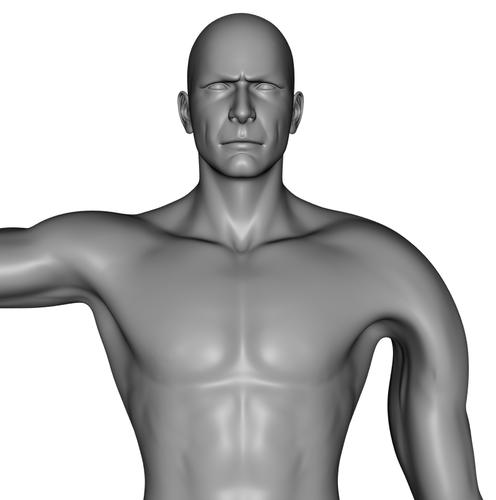
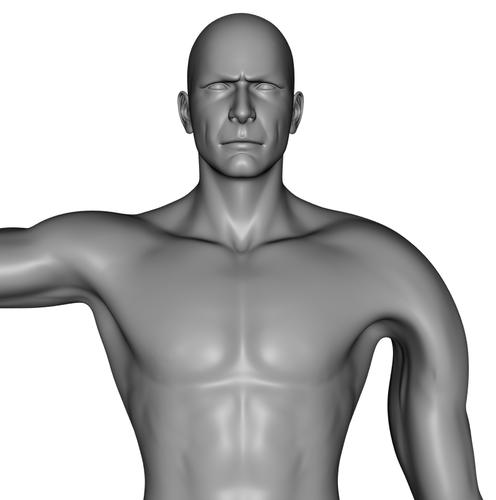


Comments
I think you need to align the bones to the new morph when its dialed up. Go to Joint editor tool, right click, edit, adjust rigging to shape. Leave adjust orientation unticked. now zero the morph, erc freeze it via property hiercharchy, then save it as a morph via file save as\support assets\morph assets. Now choose the morph you wish to save.
THANK YOU!
That was exactly what I needed.