what you done to spiff up your UI? Prefs buffs?
 Mistara
Posts: 38,675
Mistara
Posts: 38,675
played with fonts, tool bars, ui colors.
did you know you can set a default tweener? i never knew til today.
enlarged font x4 i legally blind, is a big help.
under scratch disk it mentions color correction. dunno what it does, is a weird question for scratch disk
one of these prefs helps make the wire frame bones blend in with the background.
upped the texture spooling to 2gb
chocolatey
this lovely beam scene on carrara cafe


tweener.JPG
558 x 457 - 44K
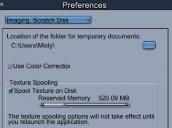
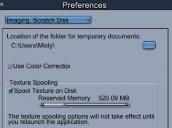
use color correction.JPG
565 x 420 - 42K


up texture spooling.JPG
562 x 521 - 45K


snip.JPG
1277 x 680 - 166K


snip3.JPG
1268 x 676 - 125K
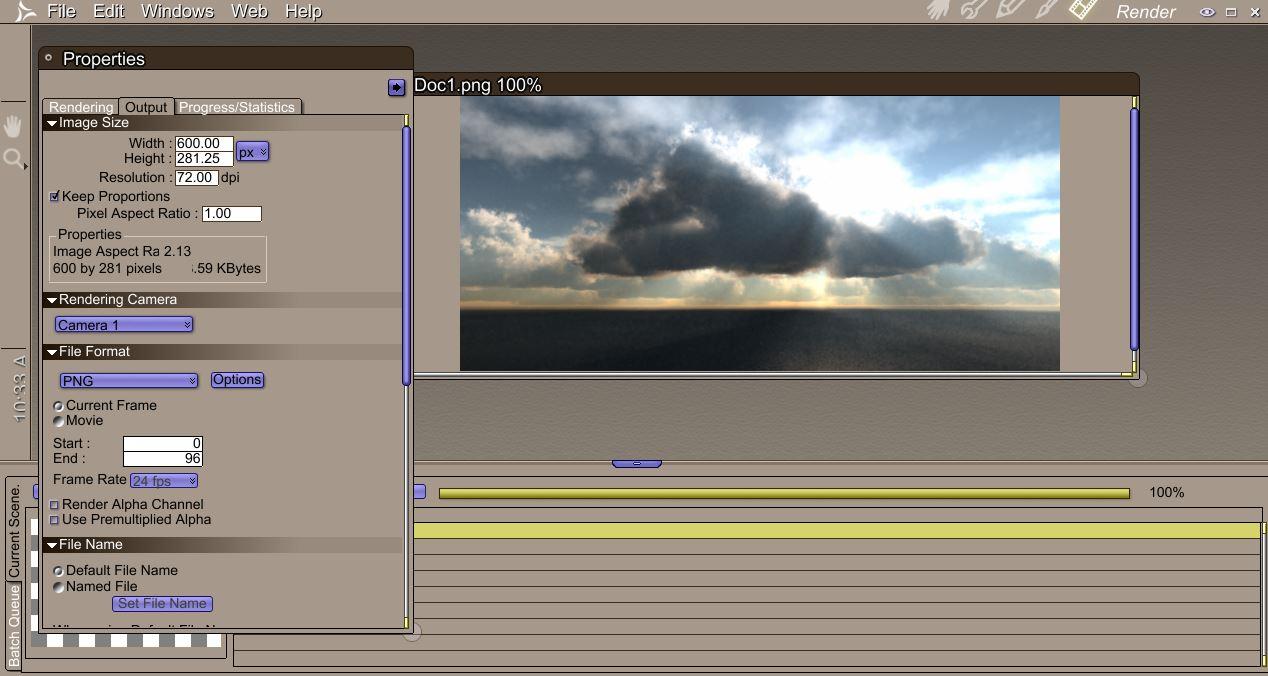


Comments
this middle box is main ui color
was frustrating til found it was the middle box.
Thanks for introducing the topic, Misty.
I'm not anywhere near legally blind, but I upped the font size to 3 a long time ago. The 4 size seemed too big for some of the text boxes, though.
Wish I could make those little triangles bigger. :( I manage to open the darn things only about 50% on the first try.
If I had one wish for current plugin developers, it would be to improve the UI. But I assume that it is not accessable.
On the text spooling, I was told early in the game to turn it off. Any reason that you have it checked?
only cuz i got the rams to spare.
tho right now i had a render going, i hit the abort, and now is not responding. cant get back to assembly room to save the file
i upped the priority in task manager. not helping doh
Have you compared render times with texture spooling on or off?
Here is an old thread, where - turning it off - on a powerful system it made a huge difference: https://www.daz3d.com/forums/viewthread/46456/
I changed the inteface font, but I can't remember to what, was toooo long ago!
I haven't bothered with colour schemes, that I can remember
I have gone through a pallete of garish colour schemes for both Carrara and DAZ studio
persuaded me to turn it off.
anyone do tests with the color correction?
i tried ticking the color correction a few times. it doesn't stick.
the sunbeam scene from carrara cafe
with texture spooling off, then on
I'm not sure how to interpret performance charts.
Did you notice any render speed difference?
You have a nice system. :)
its a hexacore.
my old i5 quad core, only renders 4 buckets. don't get the double buckets per core
i think is limitation of mobo, needs hyperthreading bus
what i havent done is set up is a go to lighting setup
i do it from scratch every time. dohh
it has a setting to consolidate shaders on load
Set ambient to sky
finding the geo location for your city, lat/long https://www.latlong.net/
sky calculates sun angle, azimuth - actually i don't know what an azimuth is
1000% accuracy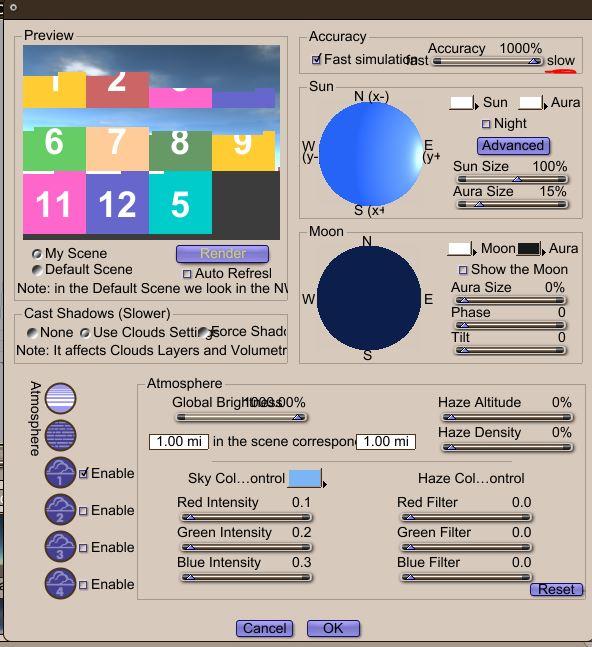
1000% accuracy, sky on in render settings, 2 and half hours on an i5 hexacore

accuracy = 0, sky ticked on in render settings, 2 seconds render.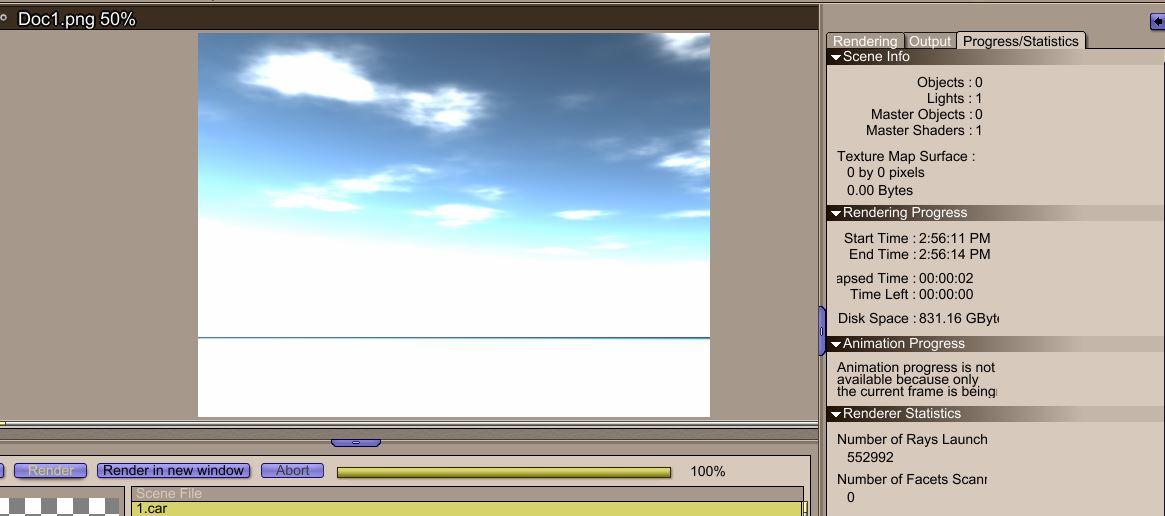
100% accuracy, sky on in render settings, 2 minutes
i open my default scene starters with the camera animate unticked. I wait til ready to pose the camera,
prevents accidental keyframed camera drift.
preferences has a tick box to use multi processor. wonder if it means cores?
or is about xeons with complete 4 cpu mobos