trying to understand shader layers
 wscottart
Posts: 442
wscottart
Posts: 442
Today I created a simple spline object (pill bottle), and I created a couple of rectanglar shader layers. The first layer used a multichannel layer and a simple color. In the second layer I started thinking why use the multilayer channel, afterallI the color was all I needed. Sounds great works great.
I then decided to make the pill bottle transparent by setting the transparency in the topshader layer. Now I have a problem. The bottm shader (multilayer) is opaque. Fantastic except that the top layer (single channel) is not opaque.
I experimented and changed the second rectangl layer to a multichannel layer, and viola I have my opaque top and transparent bottle.
Problem is I just don't get it. Why does it work this way and not the other? Is there a good source for deciding when to choose and use the different types of shader layers.
Examples:
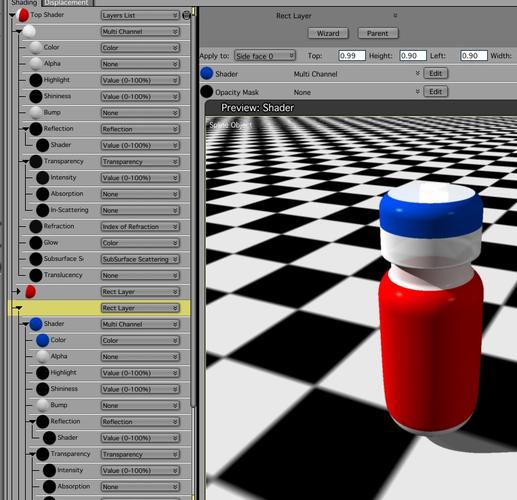
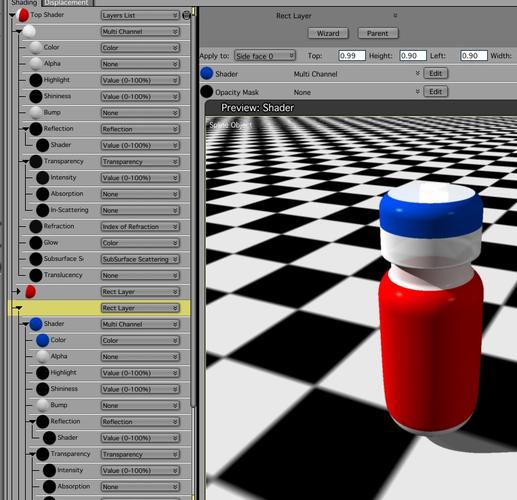
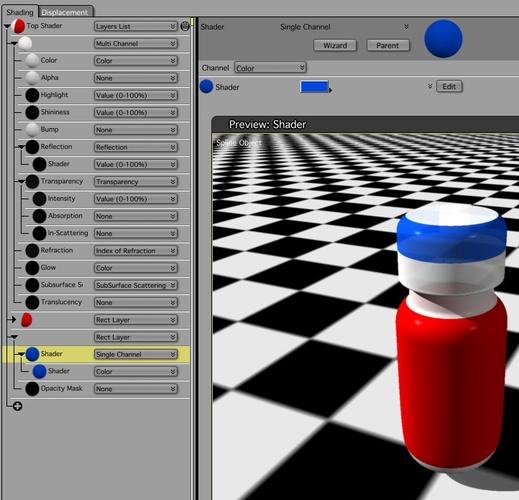
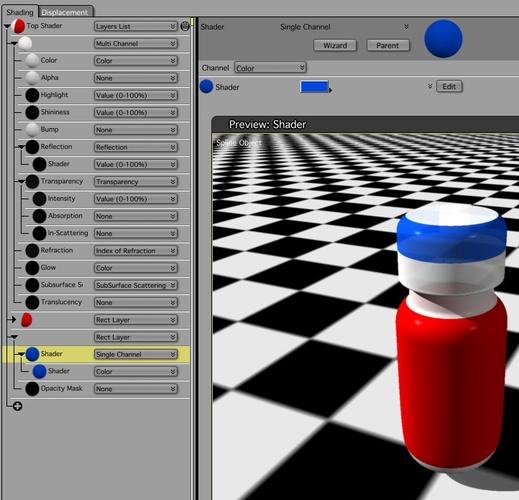


Comments
could you show a screen shot of the mesh? you might be better off making shading domains. does the mesh have a thickness?
I did not know this system of shader for the objects spline, they are good to know!
I prefer by far the shader domains with the polygonal objects because one each time a window separated for each shader, and no interaction between them…
I think that what's going on is that, if the white bottle is opaque, and you make the red rectangle layer transparent, it doesn't make the layer below it transparent. One way you may be able to get around this using your current shader list is to use a opacity mask on the white layer, using the same portion of the rectangle layer that determines where the rectangle lies. I applaud you using this method of shading as it can be most useful, I think, to get to know. I'll be experimenting with this myself.
Here's a very popular method of easing this result:
Open the model for editing and select the various areas of the bottle that you want to have a different look, and give each their own domain. You do this in model edit mode, the global tab on the lower right of the screen. With something selected, click the Add button. Carrara will ask if you wish to apply this new zone to the currently selected polygons (this only works on polygons - not edges or vertices) - click Yes. The new domain will be selected so you just type the new name into the text box and hit Enter.
Likewise, you may rename the default domain from Texture 0 to anything you like. Any part of the mesh that is not allocated to a new domain will use this. So I'll often change this one to "Base" and then make new domains for each of the other parts I want.
Then you may actually drag shaders directly from the browser to any of these separate domains that you've made, too! ;)
I got the results I was after with the spline model and the shaders channels. I just don't understand why the rectangle shaders had to be multilayer to remain opaque. If I used a single channel they take on the characteristics of the top shader (parent).
the top picture show the result I was after, the bottom shows the result of using a single channel instead of the multichannel shader in the rectangle.
It is a spline so there really is not a mesh per se. If I want the labels transparent I can accomplish that by changing it back to a single channel. This shader system is extremely complex. I just can't seem to get a firm grasp of it.
I am aware of using shading domains on the vertex objects, which is an other area I don't have a really firm grasp of yet. In there I want to continue playing around until I can firgure out how to seperate the UV maps out proficently, anyway thats play for another time.
Very cool shader set up. Yeah, I agree... there's a lot of possibilities in that room - that's for sure!
Long way to go toward really getting a grasp on these shaders, but here is the end result of todays experimenting. The speed of the renders really controls just how much learning can take place.
I ended up dropping the top rectangular channel in favor of glassing the entire item. I got curious about about transparency on the labels thinking this might be a way to give it the look of a bottle filled with something.
I also messed around with different refraction setting on the parent shader and differing refraction on the rectangular channel. One used crown glass and the label used alchol refraction.
Overall I am happy with the result of being able to apply one shader over this simple object to achieve a fairly finished look.
Be very careful when using rectangular layer and splines. There is a problem that get's to me.
The rect layer distorts with the spline. The screenshots are self-explanatory.
If you were to try to put a square label with a circle in it, it might happen that the circle inside the label isn't a circle any more.