Help: I messed up my content library
 Philopp
Posts: 293
Philopp
Posts: 293
Hello all,
I did the following: Content DB maintenance / Reimport MetaData
and now my content library is a total mess, especially in the Products folder (see attached image): The products are no more sorted alphabetically and if I click on a folder no content is shown inside it.
The other folders (DAZ Studiu formats, Poser Formats and Category) seems not influenced.
Can anyone help me to get everything back in order again please?
Thank you very much
Greetings
P.
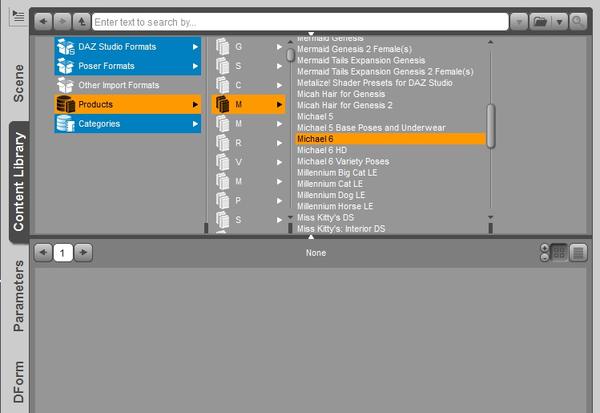
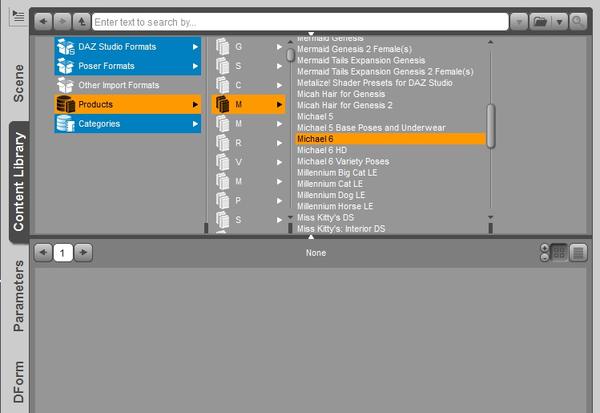
content_library.jpg
749 x 515 - 72K


Comments
Do a FULL replace of your DATABASE. Your DB is now damaged beyond repair. I just had it happen too.
How? Deinstall everything and restall them?
Greetings
P.
Give this a try,
Select 'Content DB Maintenance', put a tick in 'Remove Orphaned File References' and click on ACCEPT
Once again select 'Content DB Maintenance', but this time put a tick in 'Reset Database' and click on ACCEPT
Select 'Content DB Maintenance' once more but this time put a tick in 'Re-Import Metadata' and click on ACCEPT, In the next window that pops up make sure everything is ticked and click on ACCEPT (see screenshot), this bit may take some time depending on how much it needs to re-import.
After the Re-Importing has finished close Daz Studio and Re-Launch the program.
The above steps will re-build the database without having to remove and re-install.
I do this on a regular basis, especially when i have added loads to my content.
Hope this is of some help.
Hm, no, doesn't help. But thank you both very much for the helps offered.
So seems like I have to delete and reinstall the whole content database.
I used DIM until now to install the content. If I now deinstall them with DIM, I will have to load all the content from the server of DAZ. Is there another possibility to do so?
You don't have to reinstall your content. The database is not the content, it's just a catalog of all the content installed on your computer. Deleting the database and rebuilding it shouldn't be that difficult/time consuming.
Thanks again for the answer and help.
Now a really noob question: How can I delete the database?
This page from DAZ's Help Center has information on how to manually remove the database and reinitialize it. You will have to stop the content manager, remove the database, and restart.
This page from DAZ's Help Center has information on how to manually remove the database and reinitialize it. You will have to stop the content manager, remove the database, and restart.
Thank you very much. That one helped finally.
Thank you all for the helps provided.