Textures inverted
 aspin
Posts: 219
aspin
Posts: 219
Hi, I try to texture a simple box with text-texture.
As soon as I convert the box to a vertex object, the text is inverted no matter what box-uv-mapping i choose (model -> mapping -> box face or operations -> projection -> box).
What am I doing wrong?


Comments
Well, I know I could fix it by swapping around where the edges lay in the UV Map, but you're not really doing anything wrong. The easy fix is to go to the texture map in the shader and flip it. So go into your color channel in the shader:
For texture maps, there is a row of icons to the left of the image. Here they are from top down:
Load - loads a new map
Refresh - refreshes the existing map
Flip Vertically - as it says
Flip Horizontally - as it says
Rotate 90 - will rotate 90 degrees each time you click it
These tools do not have hover-over tool tips, so I was really glad when I finally found these. I think it was 3dage whom pointed them out to me. Anyways... you'll love these, give 'em a try! ;)
Dart is probably right, but one other thing to try if Dart's idea doesn't solve the problem, is maybe the normals are reversed.
Thanks for your answers. Unfortunately they don't fix it (except doing the UV mapping complete manually).
Before posting my initial post I tried to flip the normals and also rotate/flip in the shader room. Changing the normals changes nothing visible for me (and they are pointing correct to the outside) and in the shader room i am missing "invert". Rotating/flipping the texture mixes things up, because the UV map is not symmetrical.
Is it possible to post some screen shots? Might help to see the UV layout and exactly how the issue manifests itself.
After some trial and error with this, I ended up more confused than ever. I did come up with this:
Image 1-Default orientations (after switching from cylindrical mapping) for a cube created in the vertex modeler.
Image 2-Default box face orientations for a cube primitive created in the assembly room
I tested these in the color channel of a multi channel shader.
Okay, so I'm not the only one. Whew.
We should really report this. Anyways, I've been actually doing the projections in Operations tab which ever one gets me closest to what I want, and then I manipulate the edges by hand, since I find that edges are the easiest way to grab decent portions and drag them around while still maintaining the ability to keep them straight for future selecting and placing in a good final location. Once in a while I can do a whole lot by selecting polygons and scaling and such... and then sometimes I have to grab points. I try very hard to avoid having to go down to points. But sometimes you just do what you have to. Also, when I construct a vertex cube, mine defaults to spherical mapping.
I'll have to check preferences and see if there's a default mapping setting in there.
edit - Didn't find anything of the sort in preferences.
Fine. So now we are all confused. Thanks pgre for your tests and visualizing the problem I am struggling with.
@dart: yes, I pressed those buttons a lot before posting here.
It's so easy with shader domains...
Yes, it's easy with shader Domains, but when I see another route to be potentially even faster, I give this route a try. And if this route isnt working (as expected) I want to know, if I am doing something wrong or the program.
I am of agreement with you, and at the same time, everyone is interested in badly known possibilities of Carrara.
It is there the interest of this forum!