FIXED! - Texture Painting Techniques-PC Wizard Scene Missing Problem
 SileneUK
Posts: 1,977
SileneUK
Posts: 1,977
EDITED POST TITLE... READ BOTTOM POSTS as it seems to be a problem in that I do not have my paint tool/paintbrushes connected to the Wizard Scene/Scene Wizard, etc. Am on PC. Anyone else have this? I have PRO 8.5
FIXED! Found I was missing some palette images or they were not in the right place, probably my own fault, so got it fixed at the end of the thread. Thanks!
Hi Dart,
I tried to follow your screenshots. I saw you were in the Assemble Room for the demo, but the model you had was not textured. My model is textured. Does that matter for seeing the effects? How do I remove texturing without detaching them all. OR can I just select Gourard?
But I can't even get started because my Wizard Scene/Scene Wizard thingy is not connected to the tool sidebar in the Assemble Room. I know I have that palette because if I go to the Model Room, it's there for displacement/smooth work.
And I found the folder in Presets....but don't know how to connect it?
Please Help! See screenshots below:
ETA: YIKES...the shots are all out of order.... well, it should be self-explanatory hopefully. It's gone late here so I will be back tomorrow and give it another look to see if I can fix this. I was OK with selecting the BUMP area....just can't do anything with it.
xx SileneUK


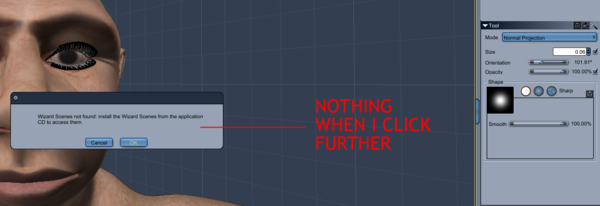
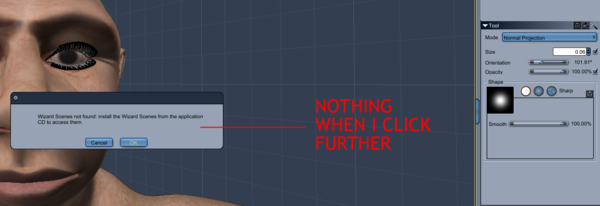
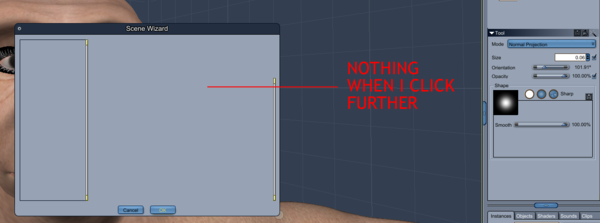
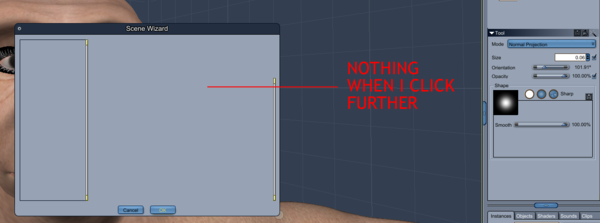
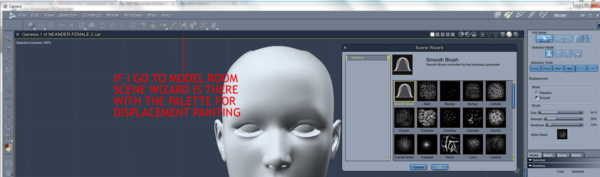
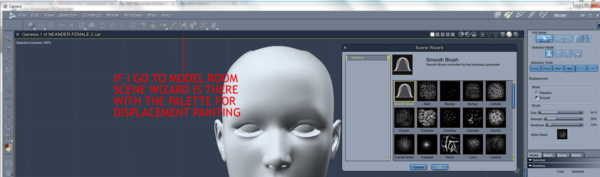
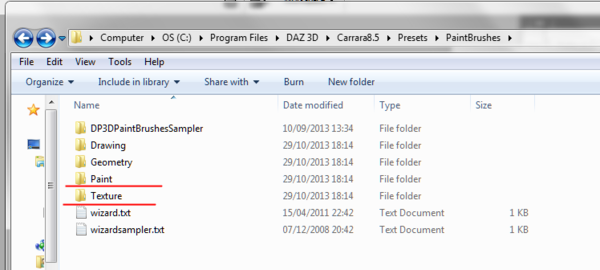
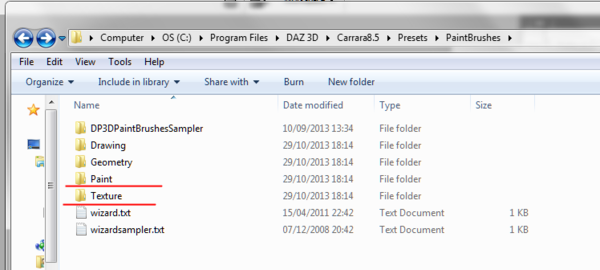


Comments
That's odd.
I am using 8.5 as well. You must be using Pro, right?
Does this same window pop up when you click on shape?
That's when it does that, doesn't it? See... it's the wizard that allows shape selection for some reason.
This would definitely be a support question or a Mac OS question, if anyone here has ever has wizard issues on a Mac. I just don't get it, because I see that you have installed the stuff... but being a Mac, I have no clue if it's where it's supposed to be, but I'm betting that you installed it right... something else....
Hiya, Just about to go off now....I am on a PC. I closed the file so will reopen in the morning when my head isn't so muzzy.
Maybe if I buy some of the brushes you mentioned they will go to the right place and then I will know where to copy the existing ones to if the folder doesn't automatically connect. If no other PC users have any help, I guess I will ask for tech support. Haven't done that before, but fingers crossed it's something I'm doing wrong that can be fixed because the effects are just what I want and with a lot of control!
xx :) SileneUK
As for your other question, you should be able to paint directly onto another texture map image. Just make sure to save a copy of the image before doing so - so you have the original.
Also, you can add layers and paint within a transparent layer, just like in Photoshop. In the Texture tab, right-click on the icon to the right of the correct image you're working on, and select "Add Layer Above" (or below) :)
I'm really sorry that I don't know how to fix the wizard issue.
For me on Windows, if I have an issue with the Wizard, I reinstall the Carrara 8 Native Content files. Note that the Carrara 8.5 Native Content doesn't have the wizard stuff - just the new stuff for 8.5 upgrade.
Shoot. I didn't look close enough - that IS windows! :ahhh:
Let me check and see if those are the same place as mine.
Yes. My folder looks as your does - but with Ringo's and GKDanta's version of Ron's Scratches. What's with that silly wizard?
Presets shows in two places. It's inside the 8.5 folder AND outside in the DAZ directory as well. So I have just made sure the two Paintbrush folders have the same thing in them. Will shut down and reboot.... and report back.
If anyone has a clue...am thinking Holly Wetcircuit maybe??????? I'd be very grateful.
Now where's that eek icon when I need it!
:( SileneUK
ETA: No luck. I've double-checked that all the files are in the right places and the txt info files are OK and the scripts look right. I copied Paintbrushes to every location I could think of... but nothing happens for choosing Bump as a new texture to create with these texture brushes. Ugh. Where is that freaking Wizard Scene thingy hidng!!!!
Hi,
3D Paint brushes use two locations.
See the screen captures.
The "CBR" presets something like this:
Carrara8.5\Presets\PaintBrushes
and it also needs this:
Carrara8.5\Data\Strokes
This is where the texture maps should be located.
Also pay attention to the "wizard" text files. They help load the presets both locations have wizard text files.
Thank you Ringo.... I just discovered that!!!
Have spent the last half hour adding textures to the data/strokes files in the 8.5 location first. Rebooted, nothing happend.
Then I added it to the main DAZ file location AND even in RenderNote (where that file does not exist in any form) which I don't use anyways. Shut all down, rebooted and nothing!
I also checked the txt files for the scripts in the lists and all are right, I remembered to change Preset to Stroke when I added Textures to the Wizard txt lists and minded that I did not use caps where they were not used.
I have noticed that in going back and forth.... some locations refer to "paint" and others to "paintbrushes". But didn't stop to look too closely as I didn't want to lose my concentration.
Am going to go back and look...and will search out all instances of Wizards.txt to see they are all the same!
This is so frustrating....... but thanks so much. I know the files are in Carrara as I can access them for Displacement work, which unfortunately makes everything extrude or sink. If they pop up in there...why won't they show elsewhere in Paint if you don't have that blasted Wizard thingy loading. I tried to import just one texture to use, but nothing happened....
If I order your brushes, and I manually install them, it will have it's own Wizard.txt file, right? Then I can double-check all locations again? They look useful to have.
xx SileneUK
Hi,
The paint brushes that I created to have their own Wizard txt files.
Regards
Oh dear.
If you had to copy files back and forth, that just tells me that something wasn't installed properly.
I am so bummin' that you are going through this. Nothing can be so frustrating.
Like I said earlier, what I do when anything wizard related isn't working properly, I reinstall Native Content files. That has always fixed things for me.
Am getting ready to do that. I had 32-bit before and when I got Pro I got 64-bit. But as I had to reinstall Native Content before, it's not been a problem till now!
I went to the link below just to double check... and it looks old, but.....looked anyways
http://docs.daz3d.com/doku.php/artzone/pub/software/carrara/3d_paint_tips#pc
just to see if there were other options. I don't even see the part about installing to Stroke... which is needed as Ringo said.
I changed one data file to Data in case the string wasn't recognising the command. But nothing. I searched through the main Carrara.txt file and found that error message about Wizard Scenes not found, install from CD, blah blah blah. That file was in both RenderNode and 8.5. I removed that line (after making a backup txt file) and it then gave a message about Invalid Browser. So I started looking at all items in the browser and found those practice heads... so tried to open one of them to paint on in case it was my file. But same error. Put back the string in the txt file and get the same old Wizard Scenes not found thing again.
Will now reinstall Native Content. Is that going to wipe out any stuff I have added???? Eyeballs getting scratchy! Thanks for helping...I am determined to get to this tool even if I have to reinstall everything!
;) xx SileneUK
ETA Reloaded Native Content and also the Pro 8.5 NC wee file as it has some Genesis stuff in it, but not a big file like NC 8 which is (180mb). Still getting the same message. I looked through the file list...and it does not designate any Strokes! So I may have had my Presets Paintbrushes installed on top of the old ones, but I can't find in the file list from DIM where any Strokes were installed? Hmmmmm.....
You shouldn't have to create your own strokes folder. The data > strokes folder contents and the Presets > Paint Brushes contents are not the same. The latter are Carrara Content Files, and strokes are image files.
This stuff should all just come in upon installation of Carrara 8 Native content.
I just tried it on my laptop, which doesn't have any of my extra purchased brushes, just to check - and it works as expected.
It always makes me nervous when someone says that they've started messing around with the files from inside the installation directory - even though I do it myself sometimes. But the problem can always lead to messing stuff up.
The strange thing here, to me, is how you've had the brushed for displacement, but not for 3d painting. This simply should not be - since they're both installed from the same installer.
The link that you show above looks like how I do it, though I must admit that I didn't have time to check the whole document (yet). In their example for selecting brushes, they're picking from the first of Ringo's Digital Painter Paint brush sets, some of which are available in the DP sampler.
Please keep this in mind: Be sure to back up any of your own saved files if you intend to uninstall Carrara and start over - which might be what needs to be done. The thing is, if the wizard file isn't working due to something done within the file structure, you'd be wise to delete the entire Carrara 8.5 folder after an uninstall before installing again, or the same problems can occur to the new install. But before doing so, immediately after an uninstall, you should be able to look inside that folder and see what doesn't belong. Note that, just because something is left behind doesn't mean that it shouldn't be there. But stuff that truly doesn't belong will likely be in there as well as what would normally get left behind. The uninstaller won't know to remove it - so it should remain. This can sometimes be a useful tool to help understand what not to do in the future - but again, it might not.
I'm not really saying that you should uninstall... but if I couldn't get my wizard working, and I reinstalled Native Content and it still doesn't work, that's exactly what I would do.
So anyways, this brings up the fact that I always try to save whatever I can to the browser system located in the My Documents > DAZ 3D > Carrara 8.5 > My Presets structure as I write about in my article : Your Custom Browser as none of that gets touched at all during an uninstall.
Will do.... looks like it's a glitch...as you said, it works in Displacement, just not in Paint. The Textures seem to be left behind someplace!
Back later or tomorrow....
Thanks for helping.
xx SileneUK
ETA OK am going for the reinstall tonight. Tanked up on painkillers... reparked my pillows and head is down. It's two more weeks till another nerve root block so might as well keep working!
After unistalling all but DS for programmes.... I started over.
Have downloaded 8.5 pro, RenderNode,
C8 Native Content,
C8.5 Native Content and
C 8.5 pro Native Content
all to the C: Programs DAZ file where only DAZ Studio was still living
Same problem! I've not moved any of my own content in or anything! I didn't use my own character, I used that head in the Scenes/Misc section that was already there to practice on.
Here are the screenshots of the file directories. I notice that (as Ringo pointed out...about the Strokes file) in Strokes (vs Presets structure), the Textures are in Displacements and are called Brushes in there not Paintbrushes>Textures as in Presets. Yes I know it's the png images in there...the cbr files are over in Presets>Textures.
In Strokes only Paint, Drawing and Geometric are listed.
???? SileneUK
OMG
Are there any images in Data > Strokes?
Yes there are OK now! I rebooted my machine, not just Cararra and it works now! I can click on that Shape/Sharp thing and get a result. Clicking on the Tool Properties thingy alone (the far right icon next to the save and load ones) was NOT getting me the Wizard Scene/Scene Wizard...WETF it is suppose to be. So I thought I was doing something wrong. Then when I saw the images in Data>Strokes which I didn't seem to have before, I clicked on Shape and they came up. I was doing it backwards, but it wouldn't have mattered I don't think because I didn't have the palette for some reason. So the reinstall did work in the end. And my files are tidier now, too. I must have buggered things up a while back somehow that caused that.
I have to practice alot if I don't want my woman to look like she's got third degree burns. Will post a render after a couple of days practice. It is a great tool. I just wish the directions for using it were better and that weird error message didn't come up.
Thanks for the encouragement, got there in the end.
Thanks, Ringo as well for pointing me to a file that had missing bits originally!
xx Cheers :) Silene
ETA: Not sure, but I think the Texture Brushes being in the Displacement folder under Strokes may not be the problem it was before. Not sure. Just happy it's OK now.
Yes there are OK now! I rebooted my machine, not just Cararra and it works now!
Ancient Windows wisdom...when in doubt, reboot. Especially after installing ANYTHING.
I'm so glad to hear it's working. And, yes.. it takes some practice. But it becomes much easier as you go. Some tips that I've noticed right away:
Sometimes it can be better to lower the opacity of the brush and build up what you're trying to paint, while other times, the building up can be a hindrance to the original brush image - so you have to try both ways and see which works best for what you're trying to do.
After using the Ctrl key to resize the tool, this also changes the orientation of the brush image. So if you wanted it straight, don't forget to dial that back down to 0, or wherever you wanted the orientation.
When asked to "Save As", save it as a Photoshop psd. This enables you to add layers. Each new layer is entirely transparent until you paint on it. So by using layers, you can make good use of the eraser tool.
Also, when I tried painting cracked, old skin, I realize now that this is not an easy thing to do! It will take some patience!
Here is the default map of the Girl 6, but I'm painting on it under a new name in psd layers, with the original image underlying.