Modern Leg Prosthetic for G3 & G8 Males [Updated]
 FenixPhoenix
Posts: 3,084
FenixPhoenix
Posts: 3,084
MODERN LEG PROSTHETIC for Genesis 3 & Genesis 8 Males
Finally, after plenty of trials and errors, our Modern Leg Prosthetic is coming soon!
Product Details:
The Modern Leg Prosthetic for Genesis 3 and 8 Male allows users to amputate their Genesis 3 & Genesis 8 male characters' left and/or right leg via a Geograft and have them wear an artificial device instead.
As the product name implies, the "Modern Leg Prosthetic" has been designed with versatility in mind; allowing characters to wear the prosthetic regardless of whether they're depicted as fantasy warriors, modern men, cyberpunk mercenaries or intergalactic pilots.
The prosthetic includes enough material presets and zones to give every user a wide range of customization in order to fit their unique and artistic vision. What's more, the prosthetic also features four different types of plates and 6 pre-made styles (wearable), giving you enough options to allow several characters to wear the same leg in a render, yet having them look different & unique!
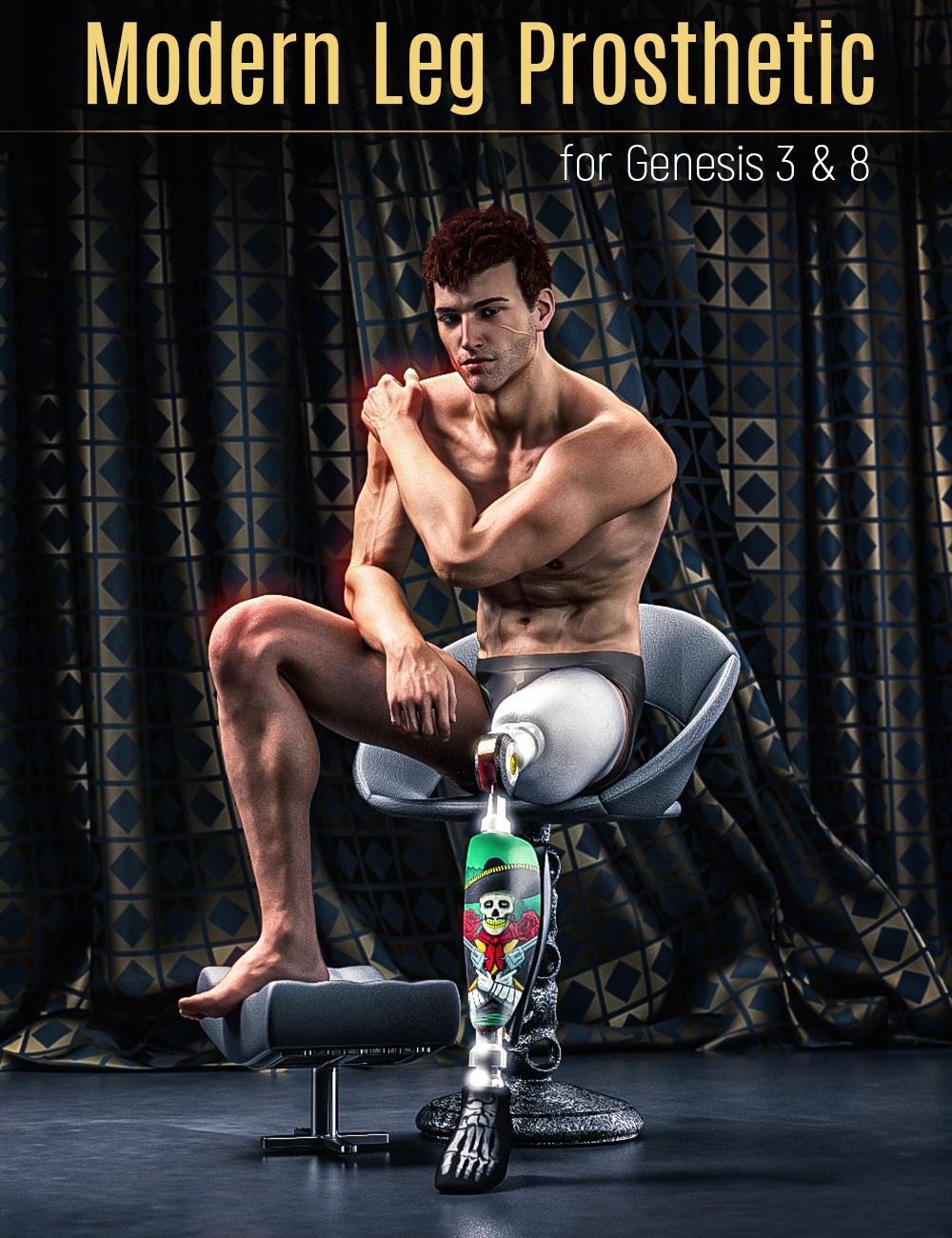

What's Included and features:
Each generation includes:
- 3 different front plate styles.
- 3 different back plate styles.
- 1 full plate style.
- 2 Base Legs (left and right) and 2 brackets (to keep the plates in place).
- A total of 22 Leg Props (11 for each leg) meant to allow the user to add them to a scene and pose them without the figure.
- 14 Wearable Presets (7 for each leg).
- 6 ready-made wearable presets (styles).
- 2 Geografts attachments to amputate the left and right leg of the character.
- A LIE scar for the amputation (Geograft) with 3 color variations (Dark, Midtone & Light); as well as an optional preset to include a Displacement map to give the scar an extra sense of depth.
- A script with instructions on how to set up the Geograft for those unfamiliar with them.
- A whooping 261 Iray Material Presets for fine-tuning and customization.
- 14 Designer Sets (Hierarchical Materials) for each leg.
- 182 Texture Maps (4096 x 4096) which include: Normal, Diffuse, Specular, Metallic, Masks and Displacement maps.
--------------------------------
Important Considerations:
The product relies on specific bone positions to work properly (without breaking apart). As such, extreme shapes may not always work*. Unsupported shapes with a knee position too different from any of the supported shapes might also break the leg. **Additionally, while the geograft blends with the skin properly, the transition between the character and the graft is somewhat visible near the butt (crack) area, so it may not hold up in close-up nude renders.
*Interestingly, some of the shapes from HFS Fantasy Shapes for Genesis 3 Males worked perfectly despite the extreme morphing. Which just goes to show that it'll work with some fantastical shapes but there's really no way for us to know.
**We think we found a way to better blend the graft. If it pans out, we'll put it an update to include that.
---
Genesis 3 Male Supported Shapes:
- Bodybuilder Details
- Bodybuilder Size
- Body Size
- Body Tone
- Fitness Details
- Fitness Size
- Heavy
- Height *Dialing the slider to the extreme causes a slight distortion around the knee, but doesn't break it (from a perfect circle, to a more oval shape).
- Lithe
- Portly
- Stocky
- Thin
- Leg Lenght
- Thighs Size
- Thighs Tone
- Dante 7
- Darius 7
- Elijah 7
- Gianni 7
- Ivan 7
- Kenji 7
- Lee 7
- Leo 7
- Michael 7
- Tween Ryan 7
- Other Shapes Supported by Auto-follow
Genesis 8 Male Supported Shapes:
- Bodybuilder Details
- Bodybuilder Size
- Body Size
- Body Tone
- Fitness Details
- Fitness Size
- Heavy
- Height *Dialing the slider to the extreme causes a slight distortion around the knee, but doesn't break it (from a perfect circle, to a more oval shape).
- Lithe
- Portly
- Stocky
- Thin
- Leg Lenght
- Thighs Size
- Thighs Tone
- Darius 8
- Edward 8
- Floyd 8
- Landon 8
- Lee 8
- Michael 8
- Mr Woo 8
- Owen 8
- TheBrute 8
- Vladimir 8
- Some Shapes May Be Supported by Auto-follow






Comments
See the attachments of the different "Designer Sets" included.
Morphs, material zones and L.I.E. scar for the graft.
Some promos. You can opt to have the character wear a shoe over the prosthetic allowing the foot to bend. Otherwise, the foot won't bend (the toes part). The last promo shows how you can tweak the skin design (Style 06) to better match your character's skin.
This look fantastic! Out of curiosity, do you by chance happen to have a similar product for arms in the works too? *curious*
Thanks! We do indeed have some designs in mind for arms as well, but whether we proceed with those will be dependant on how this product (and the G3&G8F one we're currently working on) fares. :)
I hope it goes well :), I admit that being able to make a scene with the character resting without using his/her prosthetic would be great!
I agree, that's why I pushed to include a proper geograft rather than just something to hide the limb. It's all about storytelling after all :).
Oh wow, thank you for this. It's been impossible to find G8 prosthetics that aren't strictly cyborg parts (which are cool, but for different purposes).
Oh, this is great! There's a couple characters I would have liked to bring forward, but the existing items are only G3F or Genesis.
Does the geograft stump somehow use the character's own textures?
Thank you for the interest! Ineed, that's the niche that we wanted to fill. We took a look at real world prosthetic designs to keep them as realistic as possible while making sure it'll work with most figures. :)
Thank you! Yes, the geograft has the torso and leg surfaces set up. All you'll need is to copy the surfaces of your characters to the graft and it'll blend naturally*. Then you can simply add the L.I.E. scar we've included if you'd like :).
*If there's a color discrepancy, you can double check the numbers and fix them manually. Some shaders, such as NGS, break the skin setting limits on some of the slots. So when using those, you would have to go into one where there's a discrepancy (under surfaces), click on the gear icon and uncheck the limits. That should fix that. We've included this information in a handy script at any rate ;).
This is absoutely fantastic! It really broadens the scope of characters we can create. Thank you very much.
I was literally just looking for a product like this! Crazy. Any chance something like this will be made for females too?
Thank you for the interest! We designed it so you can use it for a wide variety of scenarios: be that sci-fi or modern. Plus, there's enough material presets, plates and surfaces to tweak and make it your own!
Thank you for the interest! Yes, we are currently working on the female version which will also support G3 and G8. :) Additionally, we're making the UVs and surfaces name match so you can use the materials in this set on the female leg and viceversa!
Has it been tested with the Growing Up morphs?
I did a quick check with the G3 version (the one I owe) and it does work! The only issue is a slight distortion around the knee with the "older teen" shape. It goes from a perfect circle to more oval shape, but it works perfectly with the other shapes (ironically enough). Will share some test renders tomorrow :)
Update: The adult shape in G3 Growing Up breaks the leg. At that point, I'd suggest using one of the supported shapes for the "adult" version.
Here are some quick presets. For the two renders I forgot to add the plate's brakets, so ignore that.
*Of course, this test was done using growing up on the G3 basic shape. Adding any unsupported shape might throw different results.
Excellent! Being waiting for this type of prop for ages. Seen all the modern cyborg-type items but wanted something contemporary. Any idea on release date?
Added the test renders on the results above. The short answer, it works for the younger shapes, not for the older ones (which is ironic, since the older shapes look a lot more similar to our supported shapes. But again, the knee position is different enough --especially with the Adult shape-- to break the knee).
Thank you for the interest! As of now, the product is in DAZ's marketing hands. We haven't gotten an estimated release day yet. In my (limited) experience the most time a product has taken to be released after clearing all the QA stages is two weeks. So hopefully by next week I'll have at least a better idea. :)
Added a list of the supported shapes to the first post :).
I'm curious, have you heard anything about a release date (if you are allowed to say that is)?
Thank you for the interest! Since the leg had support for a figure that's yet to be released, it was pushed back. But, tentatively, it should be released this week! I just caught an error yesterday with the material names for one of the plates in the G3M version. I've sent in the patch. Hopefully, it will be updated before the release. If it isn't, I will add the patch to this thread once it's released.
Yay, it's out. Went into cart as soon as I saw it :) Can't wait to play around with it!
Just wanted to also say thanks for releasing this product. I especially appreciate all the options including the geograft to go with it!
Thank you for the interest and the nice words! We really poured a lot of love into that product and I had to reign myself back from including more textures. We are, at the moment, finishing the Modern Leg Prosthetic for G3 & 8 Females as well! We just need to test to see if it works and finish the promos. Hopefully, people will be interested in that one as well :).
Just wanted to give you guys a heads-up! There's an update to the Modern Leg Prosthetic for Genesis 3 and 8 Male to fix one of the plates (Right S04 for the G8M) which wasn't taking materials on the inner part of the plate.
@FenixPhoenix: Did something happen that meant that the files needed to be reorganized/organized differently than before in the Content Library directories?
Normally when a product is updated, even if its one small part, the entire product gets reissued with the new/updated parts in the same place as the old, when appropriate. In this case, instead of having a directory of Genesis 8 Male/Anatomy/Modern Leg Prosthetic that directly replaces the old of the same name, there's a new directory for Genesis 8 Male/Anatomy/Modern Leg Prosthetic R, and what's in the directory is organized very differently than what was in the original directory.
The items in the directory also don't seem to match anything in the old directories. The new sets for Plate S04 (I assume; there's nothing in the directory structure or file names that says what exactly these items work with) are Steampunk, Refined, Jade, Bronze, Rebel and Stylish; the sets in the old directory for Plate S04 -- assuming that this is for the Designer sets directory, since that's not clear -- are Catrin, SciFi, Geisha, Retro, Asian, Gamer, Abstract, Octopus, Blue, Purple, Dark, Light, Midtone.
There's no "Modern Leg Prosthetic L" for the left side, so it's not really clear what this new directory is doing.
Is it possible that they included files for the female set in the update for the male set, and that's why things are so confusing?
EDIT: Actually, I'm pretty sure that there's some cross-referencing of the female and male set going on. I just realized that I have the Modern Leg Prosthetic R directory for the Genesis 3/8 Females, and I haven't bought the female version yet.
Hi @vwrangler, thank you for bringing this to our attention! I've just submitted the issue into PASS.
Update: It seems there's indeed a mix-up in the store and rather than the S04 plate fix, the entire product files were replaced with the lastest texture add-on! Hopefully, this issue will be fixed quickly. Manually downloading the files from my product library show the correct ones. Regardless, I'll check with PA support and see about getting that fixed.
Hi - We have checked all the store files and all 3 products appear to have the correct files. The "Modern Leg Prosthetic R directory" is the material add-on folder for the Reimagined product. (R) It contains the materials for both the Female and Male leg prosthetics. It will be a subfolder in the Male product (and female) when both installed. Double-check and make sure you have installed both products - Male Prosthetic and the add-on, and you should see all the files.
@vwrangler, Just in case I misunderstood, did you buy the Texture add-on? If so, that product should be installed in a different directory, in this case "Modern Leg Prosthetic R". It should contain 6 designer sets (one for each of the wearables for both the L and R wearables). It should also have the materials separated in case you want to mix and match. The texture add-on was both for the male and female prosthetic, which is why you'll be getting a directory in G8 & G3 Females even if you don't owe the product. They will simply not work without the base product.
Each prosthetic wearable is called S01 - S06, "s" stands for "style" and the numbers are the different plates set-up we've included. The add-on continues this naming convention so you'll know to which wearable you should apply the designer set. So, for example, the "MLPR S01 SteamPunk L" hierarchical texture set will only work correctly when applied to the "MLP Prosthetic Leg S01 Left" werable included in the base product.
@FenixPhoenix: I'm sorry; I did in fact buy the texture add-on, which I'd completely forgotten. I was confused in part because it *isn't* in a subdirectory of the male product folder; it's at the same level. So when installed, what I saw was
Genesis 8 Male
- Anatomy
- - FenixPhoenix
- - - Modern Leg Prosthetic
- - - Modern Leg Prosthetic R
According to what Katherine said, what I should have seen was
Genesis 8 Male
- Anatomy
- - FenixPhoenix
- - - Modern Leg Prosthetic
- - - - Modern Leg Prosthetic R
I can move the Reimagined files so that they're where they should be. I must have installed the main product update earlier without realizing I had.
I apologize for my mistake and for causing so much confusion.