See screenshot: In the Scene tab, what are these arrows and checks for?
What is the purpose of the arrows and checks in the screenshot below? What happens when you turn the check into an x, or an x into a check?
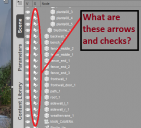
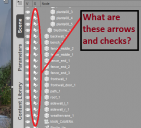
arrows_and_checks_screen_shot.png
462 x 420 - 53K


Comments
Hi... The check means that the node is selectable in the viewport and the x means it's not.
Hope this helps... :)
niccipb, thank you very much for your reply. Yes, that does help.
A "node" is any one of the items that has its own line in the scene tab, regardless of whether the line is indented, I guess...
In my above screen shot then, there are about 20 nodes listed...
What are the reasons you would not want one of those nodes to be selectable? So you can select something behind it in the viewport?
Also, what are the arrows pointing northwest, right next to the checks ?
At the very top of the scene tab area, there are the headings "V" and "S" and "node." I'm guessing "V" is for visible and "S" for selectable...
The arrow is a mouse pointer - it's meant to indicate the idea of selection (which is a tricky thing - it used to be a hand, as I recall, which was also obscure to many people).
For example, if you have a skydome in your setting, you probably don't want to waste your time in "wait for program to decide which object you are really wanting to click" thing; setting things unclickable saves me lots of headache when I want to diddle with just ONE figure at a time. Sometimes I want to mess with just one body part, but due to placement (think some complex hand-finger movements) I keep picking the wrong part for adjustments or lose current focus to them.
Richard Haseltine and Skiriki, thank you for your replies. These forums are great.
HI EdwardEdwardEdward...
Richard and Skiriki added some great tips.... sorry I didn't respond sooner, I had already gone to bed when you posted
Have fun... :-)
niccipb, on the contrary you replied within 23 minutes of my initial post! Thank you for your help.