Nothing In Particular - learning curves
 Catherine3678ab
Posts: 8,360
Catherine3678ab
Posts: 8,360
It's gonna take awhile.
Okay we found the modeling room! Amazing yes 'cause so far all we've been seeing when clicking that 2nd button is a huge blank space.
Up in the top right hand corner is a conversion button. We ignore its warnings and convert anyway.
Once converted NOW we can see the cube.
We also found the tesslation button which triangulates everything, some extrution buttons [those are fun] ... but my fav, the SCISSORS.
What I'd like to find would be the process for making models from flat images.
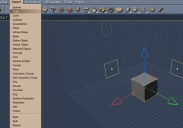
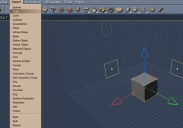
001.png
706 x 495 - 98K
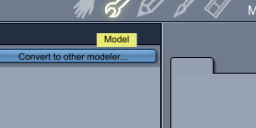
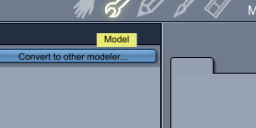
002.png
366 x 139 - 10K


003.png
390 x 516 - 42K
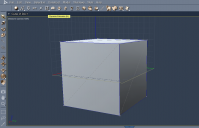
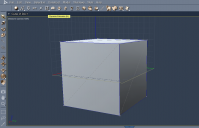
004.png
1033 x 665 - 115K


Comments
is this what you would like to do?
follow the link to the cutout plugin posts
by @Philemo_Carrara
It is a very handy plugin
also if you click on my Wacky Modeling image in my sig you can see all the models I have learned to do all in Carrara
Hi Catherine3678ab
There is a better way to get an editable vertex cube in the modeling room. From the top menu of the starting room (Assemble Room), got to the top menu and choose Insert : Vertex Object
The vertex modeling room will open (the wrench in upper right corner will glow).
A new menu appears at the top.
Choose Construct : 3D Object : Cube
In addition to Cube, there are also options for spheres, ovals, and other starting shapes.
After choosing Cube from the Construct menu, a dialogue will appear asking you to specify the starting dimensions, or accept default.
Here I accepted the default.
Here is an entire thread on modeling. The second post has links to specific topics.
https://www.daz3d.com/forums/discussion/96301/modeling-objects-in-carrara-q-a-come-one-and-all/p1
Ah, I see Stezza was posting at the same time I was.
Here is a free Carrara modeling tutorial by the late Cripeman that covers some of the line tools. Cripeman tutorials are short videos on specific topics. Highly recommended as you encounter questions.
awesome @Diomede
before time began, there was ... the cube. https://www.youtube.com/watch?v=W3gegXFjISM
then came the tesseract
Oh that is so nifty, thanks.
Also found the 'how to' video here.
And managed to install and find and use it successfully!
The black is clear, I have few other things to learn how to do in there as well ;-)
lol ...
That is a treasure, learning from it too ... thank you.
Thank you ... that's quite the knowledge bank! ... and thanks also for the modeling tip on how to get a better cube.
I expect to back with more questions and hopefully some success tales too. I do have modeling experiment with Hexagon but I know each program has its own ways of doing things.
UV MAPPING! YES :-)
Cubes are very nice and all but if making clothes
I prefer to start with the cylinder
oriented on Z axis
go back in Assemble room line it up with your DAZ figure
then click gear button on left and you can model around the figure as you have vertex modelling in Assemble
I delete the top and bottom faces then select all set symmetry Xaxis
(you may need to center it on selection
then in wireframe mode and soft select picked if you want you can shape your cylinder to the figure for dresses, tunics whatever, extrude bits to make sleeves, pant legs for bodysuits whatever
Yes, cylinders ... and circle lines I've used in Hexagon too. Draw the line and extrude up for wavy skirts, curtains, whatever. I accidentally extruded a line out from the middle of a cube side ... it's gonna take awhile ;-)
Realized that I hadn't received all the content for PSP so went and got that, need those tubes and brushes!
Then I ran a few renders in D/S and listened to the new fans reving up ... hmmm
Given your experience, maybe just a quick guide to where some common tools are in Carrara, compared to other programs.
- Loading figure dummy - Similar to Studio's bridge to Hexagon, you can just load Daz3D figures in Carrara. (for G3 and G8 need Misty's presets). Older figures may need to zero pose (found under top menu animation tab)
- Vertex modeling around the dummy - Insert a vertex object in the scene from the top menu. Sent to modeling room (wrench). Exit the modeling room immediately. Select the vertex object in lower right list. Click the wrench in the UPPER LEFT of the top menu. This allows vertex modeling in the Assemble Room, so you can see the dummy figure.
- Then the following comment is part of a discussion of using Carrara for clothing creation. In your case, it could be useful to see where common tools are, such as the bridge tool. Go to this comment and skim the posts around it. I started in Hexagon but my screenshots were too hard to see, so I switched to Carrara.
https://www.daz3d.com/forums/discussion/comment/941921/#Comment_941921
Exporting the finished clothing to Studio to use the transfer utility
- After I insert the initial vertex object, I NEVER change the hot point of the vertex object. The hot point remains at coordinates 0,0,0
- During the Export to obj prcess, I choose the preset "Daz Studio Full Scene."
- During the obj Import process to Studio, I choose the "Carrara" preset.
The above preserves scaling and my clothing imports to fit the dummy I used.
HOWEVER
MORPHS - you can use Carrara to create morphs for existing figures in the Studio content and runtime libraries, including figures you create. If you load such a figure in Carrara and then move some vertexes around for a morph, then export in the "Daz Studio Morph" obj preset format.
spanner, wrench not gear
I get my things mixed up, senior moment
Here is a link to a string of comments showing how to use Carrara to make a Full Body Morph for a Daz3D duf figure (G3M)
See posts aroun this comment.
https://www.daz3d.com/forums/discussion/comment/2394651/#Comment_2394651
Oh thanks muchly!
.......
oh oh ... I've been naughty, guilty of making bad edge flows! Blackboard time out.
The reference someone to a thread on making clothes that got lost in cyber space was possibly the one I had going. Got a klingon sash 99% done when Hexagon froze on it. Could not get that last link into it. Hexie has some memory issues. And is not the greatest tool for making uvmaps so am looking forward to getting a grip on Carrara's uvmapping room.
If you thought your edge flows were bad you should see mine !!!
Yeah, my edge flow is not very good either. But I can still criticize others.
Just let your edge flow...
edgie loop
bad hair day
The chain looks great. Quite a few people have used Hexagon as their primary modeler. Speaking of such, where has RoyGee been?
nm