Clothes clipping question
Hey folks. Again, DAZ newbie here. But even so I feel really stupid.
I have a clothes clipping question that I have seen a video on YouTube about how to fix, but I must not have bookmarked it and now no amount of Google searching is bringing it back.
I was playing around in DAZ with standard Genesis figures, and I put the martial arts sash that comes with the basic Genesis items (I have not bought any extras yet, so all I have are the freebies). The sash looks great in the standing position, but when I bend the figure's thigh, say as in having him sit or kick upward, the sash clips right through the leg.
Now, I know I watched a video where the narrator showed this happen and in a couple of simple clicks, he fixed it so the sash would follow the leg movement, but I can't find it. I've tried messing around with some of the options in DAZ, such as changing what the parent of the sash is, but I haven't been able to get it to follow the leg. I have the very strong feeling that I am missing something simple and obvious.
Can anyone enlighten me? Even pointing me to a video about it will help.
Thanks.
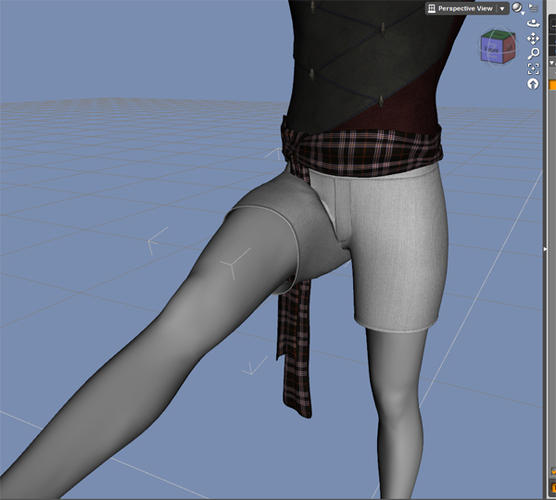
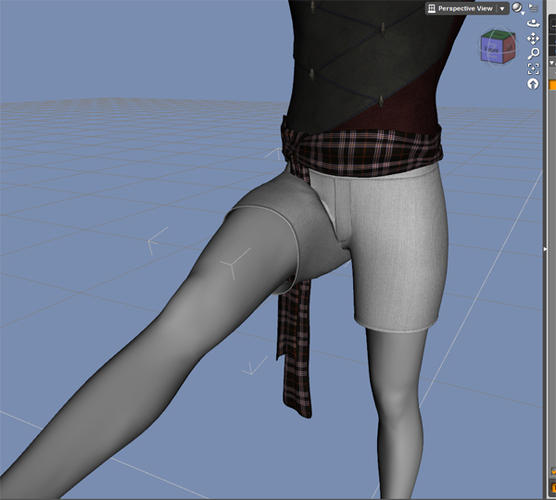



Comments
I had the exact same problem when I first got DS 4 and Genesis 1. The answer is playing with the Bend morphs for different parts of the Sash.
Attached below is a quick render I just did with the Sash morphed, and a screenshot of the settings I changed to get the Sash to follow Genesis' right leg. Needless to say, the more you bend Genesis' leg, the higher the morph settings on the Sash will need to be adjusted.
One caveat, I'm working with DS 4.0 Pro and not DS 4.6, so your Scene and Parameters Tabs may look a little different.
Thanks.
I had tried playing around with bend morphs and they do help. But I am fairly certain I saw a tutorial where the sash was able to be made to automatically follow the leg without constant re-tweaking. I just can't for the life of me find it (and I've spent the better part of two hours trying various different google searches to try and remember where I saw it, grr).
Oh, well that I'm not aware of as I don't use Genesis as often as I use my Gen4 characters. If you ever do find that video tutorial, be sure to post a link here, as I'm sure I'm not the only one who would benefit from it.
BTW, did you check at YouTube? I think DAZ has a channel with a large collection of video tutorials uploaded there -->
https://www.youtube.com/results?search_query=daz3d&sm=3
Thanks for that Jade. I couldn't imagine how it could be done other than the morphs tweaking method I used. Of course, I'm just as open as anyone else when it comes to learning new methods, so was wondering if it could be done. Now I see it can't be done in DS.
Oh, that might well have been the one I saw. But I'm not sure...
If only I could remember what search term I used to blunder into it, I could save myself a large headache...
Well I tried every trick I know in DS4.6, the only way I could get the item to pose was by hand using the morphs. I never got it to follow the body.