LuxRender Via Luxus
 Luzfenix
Posts: 57
Luzfenix
Posts: 57
I didn't know where to put this question.
I'm new to Luxus and Luxrender.
I'm rendering my first scene to test it out with the Dublin v4 textures i just bought.
I'm curious as to how long I should wait to stop.
Like how many s/p or ks/p should i do?
It's currently almost at 100s/p. The main woman looks fine, but the shadows are still a tad grainy.
And I'm not a person who likes grain.
Honestly, I'll try anything to get rid of grain.
(also does anyone know any postwork techniques for getting rid of grain, I use photoshop)
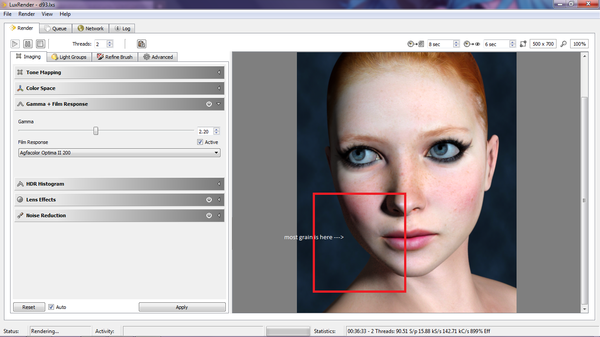
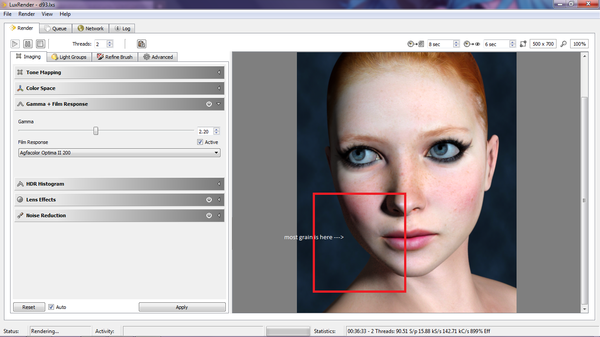
Untitled.png
1366 x 768 - 762K


Comments
As Lux is a Open ended render engine that answer is up to you. When you stop it because it meets your standards is when it stops. There really is no BEST number or time. Just when it pleases you.
Over on the Luxrender forums, when they have contests, they often specify things like min 500 s/p or 1000 s/p...
Some images are good after 100 s/p, where others could take 10,000. Depends on how complex your materials and lighting is.
The LuxRender GUI has a 'Refine Brush' tab, in there you can draw over the noisy areas to tell the Renderer to focus on those areas.
Photoshop has noise filters, play around with that trying different values to see if you can clear up the shadow noise without damaging detail in other areas (eyelashes, teeth etc.) Sometimes I'll copy the image to a second layer, use a strong noise reduction on the bottom layer then use the eraser on the top layer set to like 25% opacity to erase noisy areas to let the over-soft bottom layer show through.
Wasn't that what Photoshop was intended to do, from the start...digital clean-up/retouching of photos...either digital (those early digital cameras really, really sucked...) or scanned photos. And, at the end of the day, a render is just another digital photo...
Also, while Luxrender is running...play around with the colorspace settings (sets color temp/white balance) and the Film Response settings (they add a film 'profile'...color corrections/etc). And don't be afraid to play with the light settings...it is recommended to use the values in the Light groups tab to then adjust the values in DS and re-export, but for most things, you can just continue on with the changes you make in the Light Groups tab, with no adverse side effects (it supposed to be more efficient to have the lighting set by the exporter).
In the times I have used Lux Render, I have let my renders go to 3000 sample before stopping them