Project Dogwaffle 8.2 available free for 24hrs only
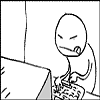 0oseven
Posts: 626
0oseven
Posts: 626
you can get this at
http://www.giveawayoftheday.com/howler-8-2-ny-rerun/
you must install before the time is up
It has some exclusions but I dont know how important thay are
The following filters are not provided in this Special Edition (though there are still 120 fx filters):
Value only contrast
Color curve editor
Color FX
Color/Adjust all
Art sharpen
Bokeh blur
Radial blur
Film grain
Soft contrast improvement
3D Designer
Spherize
Woodcut
Lighting tool
Sky
Mandelbrot
Time slice by alpha
Camera stabilization
Stroke an animated curve
Motion prediction model


Comments
One big one...not listed in what you posted. It's in the ReadMe.
Non-commercial use only.
If you want to get it for commercial work, you could still get it. then just upgrade to the full version for 50% off when it asks you. Also if your a student, according to the site, you get 70% of the full version with NO limitations. A student is also defined as loosely as it CAN be defined, without just saying "I'm a student of life" on the form.
Gus
Also, the cost of the software is so little, compared to others - especially for how much power it gives you.
Project Dogwaffle is so perfect for those artists who like to live outside the box. You can paint like as if you're actually holding a paint brush up to your monitor. Feels so real.
After watching their free tutorial videos*, I just bought the Pro version: Howler, as I knew that I needed it for working and painting on my animations.
* The above link takes you to my own playlist I've created of their tutorials. See their official web site for much more.
Here is my Project Dogwaffle Howler thread, with my findings of how much I love the software, with a bunch of links throughout the thread.
The pictures below are what you can make with the excluded 3d designer. You can do a lot more with it too. The latest version of Howler also includes a major step above 3d designer (and still includes 3d designer as well), called Puppy Ray. Puppy Ray is a simple to use, yet sophisticated ray tracing render engine, with many different ways to design what it renders. You may use the sky (excluded from the free version above) to create sky domes, separate texture and height maps, and animation renders are one of the main goals, but works beautifully for stills as well - especially given the 'painting' nature of Dogwaffle!
Me...I'm a dyed-in-the-wool, long time GIMP user. I've used PD before and it does some things easier, but as far as I can tell, nothing additional. So for me, it doesn't really matter...but there are others here to whom it may matter...
But if the upgrade is 50% for the price it's one kick-a** program for texture work.
Here is a quick overview of Howler 9.1, which has just been released (and is supremely awesome!), including a few links to some new videos, as well as some other links.
Also, I didn't mention above that Puppy Ray also uses global illumination which is vastly configurable depending upon what you want to do - even not use GI. Puppy Ray can become quite a hobby all unto itself! :ahhh:
Yeah, I wouldn't ever consider PD a replacement for Gimp. You still will benefit immensely having a good (in the Gimp's case - really good) image editor on hand. Dogwaffle, like I say, is more outside the box, than your standard editor. But it also has a lot going for it far beyond... perhaps I'm not as well trained in the Gimp, but Howler has some really handy tools for animation work. Really handy!
Instead of going for the usual deal, I went with the CoolCreativeBundle (coolcreativebundle.com) which gets you an older version of Howler, the AnyFX plugin for PD by Pixelan, and some other modelers and tools - a very Cool and Creative Bundle! And then I upgraded to the latest Howler immediately afterwards.
So with those extra video filters from AnyFX, I can do all manner of things to images and animations alike. Granted, you can do these things in other software... but for me, Howler has been a true blessing. The curve tool has rotoscoping features that I love to use, and many of the filters are keyframeable throughout animation files. You can load in avi or sequenced image animations, do what you want with them, and save them out as either sequenced images or avi - no matter what they were before you brought them in - which is just cool!
Tried it...it opens but then goes into a "not responding" state...never recovers. :(
Oh well...
Try going to Program Files (86) > Howler, and right-click the dogwaffle.exe and in compatibility, set to "Run as Administrator".
No dice. I am on Win7 64 bit...this is what I get, and my cursor is just a spinning circle. I need to Task Manage, kill it to get out.
SysInternals Process Explorer will help tell you if the program is functioning. I wouldn't write it off just yet - lots of things could make a program appear to hang.
3d outlow, I seem to remember I had trouble installing it when I bought it.
There is some stuff on their site telling you the fix from memory.
Thanks all. I went through the troubleshooting section on the site, but nothing similar. I also ran the sysinternals software, but did not see anything out of the ordinary. Ran as administrator, etc... Only things I see odd is that Windows does ask if I want it to make changes on the computer, so I hit yes. I have other programs that get that, and I hit yes, and no issues.
Anyway, I sent a support email to ask about it.
What AV are you running?
Good point, could be the AV seeing a false positive. Or UAC. Are you on Vista?
If the installation had problems, try running the program as Administrator once. Perhaps it needs permissions to register itself. The 9.x installer elevates the process to admin level now, so usually it's automatic, but I don't remember if 8.2 did.
On some systems (mostly VIsta) we have seen a certain tlb file already existing and unable to replace because it is in use by some service. Just click Ignore if you see that issue during installation.
Also, Paint SHop Pro X and perhaps some other versions may have a service running that interferes. If you have ever installed a recent version of PSP you may have a problem thyere. See www.thebest3d.com/dogwaffle/faq or .../help for ideas.
I bought PSP after Howler, so maybe that's why I am having no troubles at all.
I am really enjoying the new Howler 9.1!
Check out these new videos:
Morning cereal evolved into 3D with Puppy Ray - Philip Staiger shows us how to transform some rather gross-looking morning cereal into an alien planet and totally animate a flyover - super fast with the new PuppyRay GPU!
Ray tracing with anti aliasing on GPU - Puppy Ray 9.1 - Philip demonstrates, in just a few minutes, the speed difference between PuppyRay CPU and PuppyRay GPU, which also has the cool effect of showing us the differences in the interfaces.
Rotoscoping in Howler - Dan Ritchie, the developer, shows us the rotoscoping features of the curve tool, which I use to correct problems in animations. Problems that used to make me trash the whole animation.
Philip covers the use of this tool really well in more of the Dogwaffle videos on their YouTube channel, too.
I really don't mean to push so much, okay, maybe I do... but I just cannot get over how excellent this art program is. All of these great features built into a software that paints like painting! I use it for some many other things than painting these days- I really shuld just take some time off to paint! LOL