V4 UV issue for Genesis 2 Female and Genesis (to a lesser degree)
 Silas3D
Posts: 565
Silas3D
Posts: 565
Evening all (or perhaps morning for some of you!)
There appears to be a problem with the V4 UV for G2F - its also present in Genesis but much less noticeable, and even appears to be an issue for V4 herself on the arms where the texture boundaries don't quite line up - see attached photos. Any thoughts? I appreciate with most textures you wouldn't notice this issue but thought I'd flag it anyway...
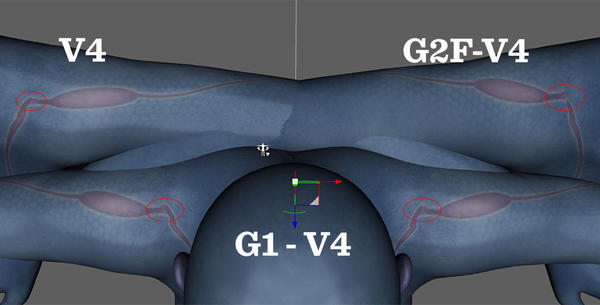
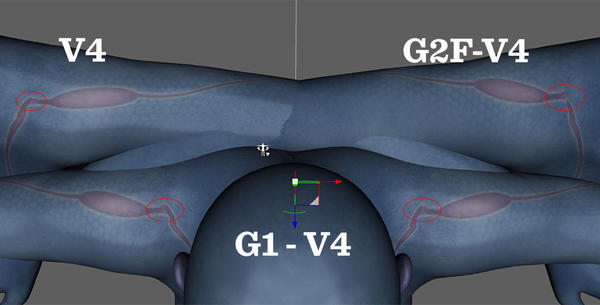
armstop.jpg
1010 x 514 - 56K
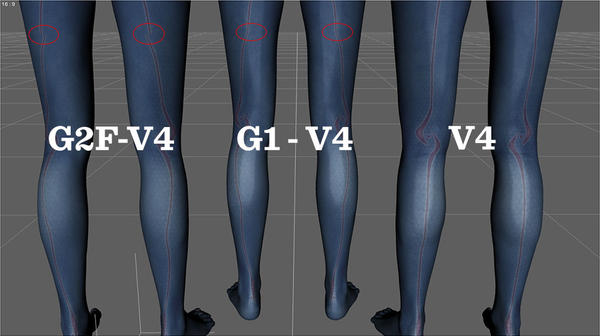
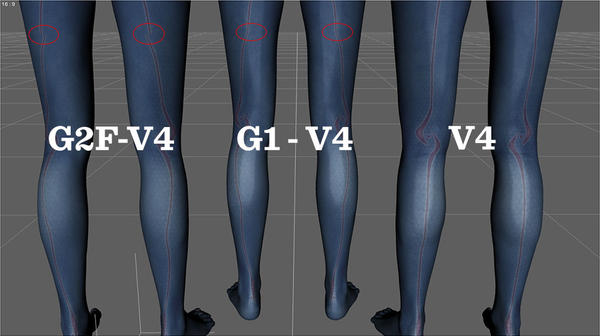
legsback.jpg
1010 x 566 - 74K


legsfront.jpg
1010 x 566 - 66K


Comments
I just wanted to reply publicly on this issue, though my reply is meant for UV conversions in general, not directly related to this particular issue. The UVs for V4 Genesis 2 were done by Mallenlane, and if I'm not mistaken, so were those for Genesis. Not entirely sure.
What I wanted to point out relates to texture stretching and distortion moreso than seams lining up or not lining up. Let's say those markings were meant to go in a specific line down the figure's legs (maybe they are, I don't know). In many cases, we can control where the uvs line up on the new figure, such as getting nipples or navels to hit the right location. However, in some cases the flow of the geometry just will not allow us to line them up exactly where they would fall on the original figure. Close, maybe, but not exact.
Take the following example, from my own M4 for Genesis 2 product. It was pointed out to me that a neck tattoo at the back of the head was supposed to be a circle, but on my uvs it came out more of an egg shape. I have been fighting with this, trying to find a solution, but in this case making the neck on Genesis 2 Male match the neck on Michael 4 is just not possible. The G2M neck zone is much "taller" than Michael 4, so if I reshape the zone to fit Michael 4's neck, it gets squashed down, which results in a stretched texture. No amount of redirecting the uv's will fix this. So, while I have managed to smooth out several areas on the M4 uvs, giving much better and smoother tattoos, the neck is just one area that will not be improved.
Here is a picture with the Genesis 2 Male neck uvs overlaid on Michael 4 neck uvs. You can see the extreme change in G2M to get it to match the shape of M4. The rest of the body is not such an extreme change, so it converts very well, but not the neck. As for making textures follow certain line, such as a stripe up the side of the leg, that will work sometimes as long as the stripe doesn't run in an area that has polygons flowing in a dramatically different way.
So, I just ask that readers try to understand that uv conversion is not going to be perfect, although we try to get as close as possible. Making seams match up is a different story altogether, and sometimes we miss an area because we don't have every texture to test. My updated M4 for Genesis 2 Male UV's will be submitted to DAZ QA very soon, but I want to attempt a genitalia uv conversion first so I can submit them together. No promises on this one, but I will give it a try. If I can get it to work properly, I will include a Genesis version as a bonus.
Thanks for reading,
Slosh
Ahh, the perils of UV mapping. I know first-hand how difficult it can be to match up UVs after creating my own UV set. I'm actually still fiddling around trying to get K4 textures to look good on Genesis 2 at the moment, but current results are subpar at best.
A very good and concise explanation of the difficulties that publishers have to go through to get textures to transfer to these figures. You could literally spend an eternity tweaking them to make them that tiny bit better but sooner or later you have to go with just 'good enough'.
No...you go with..."That's it! If I spend any more time on this, they'll be fitting me for a nice sleeveless jacket and padded room!"
Besides, it's 'digital'...you can always release an update after you've gotten a little bit of your sanity back.
If you have the latest update of the product, basically within the last 5 or 6 months I would guess, then I don't think that problem should be happening... the seam guide lines up fairly well.
Here is a related question: If i remap uvs in blender and export the mesh and import the new uvd mesh into daz.....how can i save the new uvs? I would like them to show up in the surfaces tab like base female, victoria 4, victoria 5 etc., etc.
File>Save as>Support Asset>UV Asset(s)
Thanks for the info all! Haven't updated my library for a while (Don't use DIM as prefer manual install) so will do this and report back :)
EDIT: yep, everything is fine now - many thanks MallenLane!
Happily, I am a stubborn fool and kept working at the neck and back uvs on Michael 4 for Genesis 2 Males. I actually managed to straighten it out. Glad to see the V4 leg seams are not an issue anymore, either. Expect this UV fix as an update very soon.
Is this screen from Genesis or Genesis 2?
I'm asking because I'm having the same issue. Textures don't line up on the front of the shoulder, I downloaded Gen2 again, just to make sure but nothing changed. The figure I have now is from Nov 2013.
I'd appreciate any pointers!
Is this screen from Genesis or Genesis 2?
I'm asking because I'm having the same issue. Textures don't line up on the front of the shoulder, I downloaded Gen2 again, just to make sure but nothing changed. The figure I have now is from Nov 2013.
I'd appreciate any pointers!
Make sure you have the latest version of V4 for G2F: http://www.daz3d.com/victoria-4-for-genesis-2-female as that's what the V4 UVs are included in, not the G2F Essentials/base figure.
Make sure you have the latest version of V4 for G2F: http://www.daz3d.com/victoria-4-for-genesis-2-female as that's what the V4 UVs are included in, not the G2F Essentials/base figure.
Oh, yep, that makes sense o_O'!!!
I'll re-install that!
Thanks for the pointer!!
AS
Has been corrected UVs of Michael 4 for Genesis 2 male too?
I have this issue with neck zone...
I'm not getting anything like that when using M4 textures on G2M, are you sure the correct UV is selected.
Which texture is that if I have it I'll try it out.
It's Muchacho Base for M4 from renderosity. M4 for G2M works perfectly with the majority of M4 textures but not all textures...
Went looking for it and it's no longer available at Rendo, it's moved to Mec4d if anyone else is looking. :)