Daz Installer and Poser 10
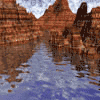 handyguypro_1300a1d5f3
Posts: 38
handyguypro_1300a1d5f3
Posts: 38
I have recently removed all my Daz Studio content from my computer and was going to start re-downloading it using the new Daz install manager. But I cannot figure out how to get the installer to load both Daz and Poser content. I have purchased the Angelic M4 robes and want to use them in Poser 10 and have tried everything I can't to get it to install. I can to get the Daz install manager to work I just but can't figure it out. I know it is something easy but I could have changed the settings in the installer and made things worse.
Can someone give me some simple steps on how to set up the Daz installer to install Poser content from Daz? A good example is the Angelic M4 Robes.
Thanks,
Post edited by handyguypro_1300a1d5f3 on


Comments
In Settings > Installation, you can add more content folders, so you can install some things to a common content folder that both applications use, and some to application specific content folders. Is that what you're asking?
Thanks for asking for more info. I was under the impression that the Daz install manager would install content in both Daz and Poser. And wanted to know how to set up the installer so it will install my files in both in Daz and Poser 10 as I re-download them. Is this possible?
If so how should I set up the installer to do this?
So you want to install things twice, and have completely separate DS and Poser content folders? It's not necessary, as most content can be used in both, and that's a lot of extra hard drive space. If you want to do things that way:
1) Make sure you have the box on the bottom of the Ready to Install tab that says "Delete Package Once Installed" unchecked
2) Go to C:\Users\Public\Documents\DAZ 3D\InstallManager\ManifestFiles -- that's where DIM records everything that has been installed -- and delete the files for the products that you want to install twice.
3) When you refresh, those products will be Ready to Install again, and you can change the content install location and install them.
This may help identify what I am asking. Do I have these settings correct for downloading into Poser 10 in the install manager?
I need to make sure that the install manager is set up correctly. I am a real novice when it comes to using this. It seemed to me that there was another place in the installer where you could choose to install content into Poser 9 higher or Poser 9 and lower. At least something like this. I am just trying to get the installer to put content into Poser 10. It works just fine for installing Daz Content.
I am not used to this new installer and am trying to make sure it is set up correctly to install poser content into poser. I understand that there are different content folder but get lost on how they work and how they are set up.
This is the first time I tried posting picture hope they go through.
All you Need to Do is set the DIM prefs' so it will install content for Poser as well as DAZ Studio if your using one folder. That is found here...
To Set the DIM to ONLY install Poser Content to the Poser content folder takes more work. All I do is set Poser to SEE my DAZ Studio Runtime folder in the My Library folder. Works a charm.
The software install locations are where to install software, so it should just be "Program Files" for 64-bit and "Program Files (x86)" for 32-bit.
You add the path to Poser 10 in the Settings > Applications tab, so that DIM knows where to install plugins (for example, the DSON Importer for Poser). Poser/DS both allow external content folders, so the content install location is not tied to the application folder location.
Do I need to change any other settings in the DIM? Do I need to get rid of those poser locations that were in the DIM installer which were in the picture I sent. Wow I really am a novice.
Are there any other setting I need to be aware of in the Daz installer. I really like the idea of Poser using my Daz runtimes that would be a great way to go. Just checking to make sure I have all the settings correct.
Thanks for the picture it really helps.
I do thank you for you help but there must still be some step I am missing. Is there something I do in Poser 10 so the content appears in the library? It could be that I still have things messed up in my DIM.
The DIM manual says very little about setting it up for content for Daz of I have overlooked it.
I will go back and read the manual again.
The path you are installing to in DIM must be added as a content folder in Poser.
Thanks for all the help I am getting closer.
In the example Jaderail's picture shows the DIM is set to download to C:/Users/Public/Documents/DAZ 3D/InstallManager/Downloads
fixmypcmike is this the path I add to my content folder in Poser?
No, that's where DIM is downloading the zips to. You need to point Poser to the place you're INSTALLING content, such as "My DAZ 3D Library".
From what I have learned so far is that Daz and Poser look at the content a little different. Daz content paths run from the runtime folders and Poser the library folder. Is this correct?
In order to make this whole process simple. I would have to know the correct path for the Daz default in the DIM. Then in Poser I would create a new library folder and direct to the DIM default location but you cannot direct the path to the runtime folder. Ha that is what I did because just trying to use the Daz library poser would not highlight the (OK) button for the folder. So now I need to delete the this new library folder I created in Poser and create the right path.
The whole reason this all started out is because my content was so messed I spent way to much time trying to find stuff. So I deleted it all. This was because I never took the time to understand the content folders. So now I am trying to understand this whole process. Thankful you have been patient with me. I am sure you must be shaking your heads saying this guy does not know what he is doing. HA very true.
No, both applications want to be pointed to the folder that holds the runtime folder, and give relative paths from there.