Uberlight 'flattens' the structures
 Hera
Posts: 1,958
Hera
Posts: 1,958
Hello!
When using the default uberlight in this scene, added items (not beloning to the original scene) become just flat structures, like 2d cardboard silhuettes - see this temple structure in rendered form (pic 1), and with a 'regular' distant light replacing the uberlight (pic2). Sending also an unrendered pic as reference (the last one)
Is there a way to fix this and still keep the uberlight? And is the problem connected to the light or to the shader of the item?
The scene is SoullessEmpathy's Labyrinth Circle


not_rendered_versuion.png
468 x 485 - 438K


distant_light_version.png
497 x 512 - 523K
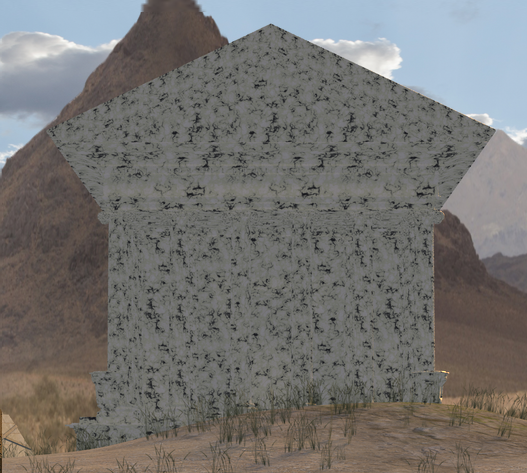
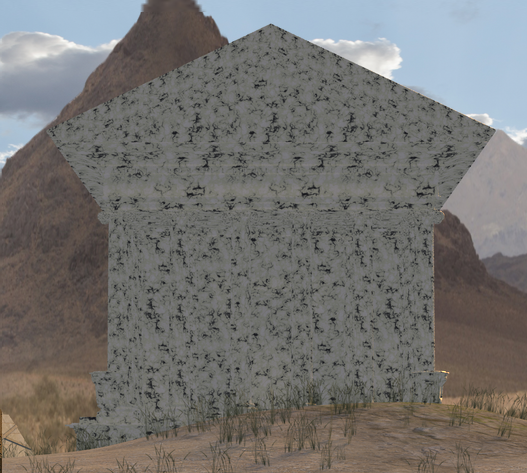
uberlight_version.png
527 x 473 - 467K
Post edited by Hera on


Comments
is the front of that "temple" a 2D image or a model with actual depth?
Which uberlight? There are several - uberPoint, uberSpot, uberEnvironment 1 and 2 for example. If you used uberEnvironment without a map and with no occlusion i would expect that kind of result as it lights all surfaces evenly from all directions.
Hi Richard!
It was the uberlight which came with is SoullessEmpathy’s Labyrinth Circle. I don't know what kind it is, as I'm not that sawwy with UL yet. Still haven't dare to let go of the bannister and walk on my own in the UL world. But it's like a large capital letter C located in the middle of it all.
Sounds like it's ubeEnvironment - the name of the item may reveal what it is. Select it and check the settings in the Parameters pane Light group, particularly colour (is there a map applied) and Environment Mode.
Thanks, I'll give it a try!