Transfer Utility and Fit To Problems
Hi, I am fairly new to Daz, been learning Blender all last year and love the content Daz offers. So here is my problem:
I made some clothes in Blender using the M5 model. Yes, he was morphed, but this is all before I decided I wanted to bring the clothes back into Daz to clothe and then pose him before exporting him back to Blender for renders and extras… I get the clothing to export into Daz just fine. As can be seen in Pic 1. I use TU and choose Genesis with Morph selected choosing M5 as the chosen model shape. See Pic 2. That's when strange things happen (Pic 3). When I 'fit to' even stranger things happen (Pic 4). What brought me here is that I had actually just done this with another piece of clothing yesterday and it worked beautifully… perfectly… same model, same choices as far as I can remember. I had the same issues, found several different tutorials and tried things from all of them, and that's when it worked. See final Pic. I can't seem to figure out what my problem is this time. I even tried morph loader to reload the original file that I first imported into Daz, but I can't find any internal name to paste under Name, and when it makes a morph it is just shrinking and enlarging the item, the strange shapes don't change.
Also, is there a way to save the morph shapes of my M5 character? I have him saved as a preset, a shape and a figure in my library, but he still doesn't show up in the item morph choices when I use TU, only the regular M5… along with every morph package dial I've purchased… which makes finding an actual figure in there not so easy…
Any help you can offer would be so greatly appreciated.
Unfortunately the Pictures are uploading in random order from what I set, but they are all there.
Images removed for nudity -- please use an untextured gray figure for demonstrating this issue.
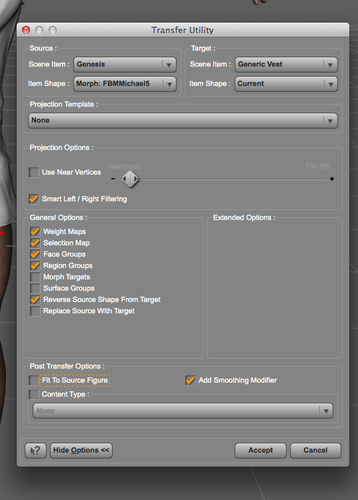
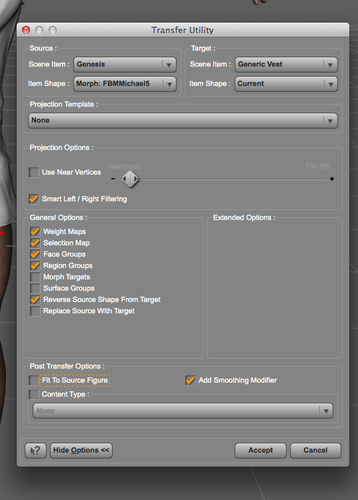




Comments
Make sure you set Scale to 100% -- reversing source shape won't take account of scaling.
Micheal5 is one of morph shape of genesis.
then when you load him in daz studio, his scale has been changed to 103.6%
from default genesis size. you can check it in parameter tab.
When you use Transfe Utility to make clothing, from the morph shape,
you need to make clothing as 100% scale for your Actor.
that means you need to change scale Micheal5 as 100%scale
in parameter tab, (may need to unlock link) then use as template in blender.
TU try to reverse shape of your handmade clothing
from M5 shape to genesis, by your setting.
but do not include the scale changing. (scale is not changed by M5morph,
morph changed shape only. but linked root node scale parameter work, (sub-componet parameter)
when you apply M5morph, so that TU can not adjust the node scale change.
it is same all about genesis morphs which you hope to use as template.
then usually I recommend you better make clothing which fit to default genesis shape.
after use TU, you adjust morphed shape . then you can overwrite morph which generated to M5.
Then,, if you hope to make original morph for genesis, or make new shape from M5 shape,
export the shape as obj, as resolution level zero,
then re-import again by morph loader , on to genesis. (or applied Micheal5 shape)
(You need to change scale 100% as same as when you use TU)
Then Top menu>File>save as Suppor asset>Morph assets.
it can save your morph as controller in data, genesis morph directory.
you need to change setting about each case.
it depend on how you want to make your morph.
(the morph is for default genesis shape, or default Micheal5 shape?
eg,,, you hope to include the M5 shape, in your morph to change genesis shape by one controller,
or you hope to make new controller which change from M5 shape to new M5 shape.)
Thank you for the quick reply. I tried your suggestion, but the result was the same. I re uploaded the pics. I didn't think they would cause a problem since there are no gens.
I should also mention that I tried this with the zeroed base genesis fig and then tried to fit to my already morphed character, it fit, but the shape was all over the place. I just need it to keep its shape, but move with the pose. I tried morph loader several times but the only morph dial I got was making it enlarge and shrink, not fixing the shape. I am a bit confused by morph loader tho, so I'm probably doing it wrong. Also in Blender, LocRotScale was applied while in place on the model to be used for TU before export. Is there possibly a simple way to make it retain its shape when applying it to model? I also tried 'clear generated morphs' no change.
The previous color pic was the result that worked with a different item of clothing imported the same way.
I do not know clear what you tried. but it is actually scale problem.:roll:
of course your clothing keep 100% when you export M5 shape in blender.
or it may change by your export setting, usually 1% or 2 %
then you use lotscale,, yes, it change scale 100% in blender.
but it is not problem . after all when you export them from blender,
you needed to change scale.
As you know, your clothing now fit to M5 size, not default genesis size is not it?
if it fit M5 size, it means the clothing fit genesis 103.5% scale.(scale only)
that is problem.
then you said there is no gen. but TU can tranlsfer weight or rigs from genesis.
then adjust shape the reverse option.
if I were you, parent the current obj, to M5 root node, then change scale 100% of M5.
it change M5 root node scale to genesis default, and your clothing fit the scale.(97% etc,,)
I hope you may understand clear, what I said. in my pic.
then export it again as obj, then re-import.
now the obj must fit to current scale M5= 100%scale genesis size.then use TU.
you think it is strange, but actually it is way to use TU correctly.
You use micheal5 shape in TU setting in your pic,. but,, did you make clothing which fit to Micheal5, or
your original shape?
if you use original shape, you need to save it as morph assets first.
I think, you seems not consider M5 scale change when you make the current morph shape.
it may make problem too.
Thanks for the answer about saving a morph asset, I'll give that a try. I had been hoping that could be some kind of a work around for my problem.
The clothing was made for M5 with a few morphs on it before exporting into Blender. I hadn't originally thought of doing it this way until I got to looking, and I couldn't get any rigs to work and look as nice as the poses do when posed in Daz because of their smoothing modifier. I found I could import the clothes back and try to us the TU, but though it worked for the first piece of clothing, I am baffled as to what I am doing different, if anything, on this one. Below is a pic from when I used the base Genesis model, save as prop asset, and then fit to my character. It works, sort of, but the faces and vertices get out of whack a bit. That's when I tried to use morph loader… and failed miserably.
You would think I could get the hang of this since Blender has such a steep learning curve… ::smacks forehead:: I actually find Daz more confusing sometimes.
No, I don't think I even noticed that M5 was at 103% when I first started all of this. I think I just figured that if the clothing was fit to my morphed M5 in Blender, then all I would have to do is copy over his rig and weight mapping with TU and it would work… Seemed so simple in my head...
Ah,,,, your way seems difficult ,,if you already merge many morph shape as template of clothing ^^;
Anyway,, if you use M5 default shape,, you need to adjust scale first.
simply think,, you need to default genesis scale as template. M5 is 106% so that need to change scale.
when you use his shape as template.
Then,, when you make morph for genesis,, you may better concider scale problem too.
if you use M5 shape keep scale, and modify them,, it may cause problem easy.
Usually many morph for genesis, do not change scale. but make ERC and change scale.
eg If I hope to make 230% size man. I may make it as same as genesis scale,
but chaneg shape only, and save it as FBMtoobig.
but I need to change scale. so that make link for FBMtoobig by ERC.
or manually change node scale.. so that we do not worry about rigs problem.
(if mesh only change scale, you can imagin ,, the rig do not fit well)
then,, your clothing seems fit well for default genesis. (above pic)
but you apply your shape,, there are some distortion. but it is usuall.
lets think how daz genesis and clothing work,, to clear your problem,,
1. Now,, your clothing fit to genesis default shape.
2 clothing rigs controlled by genesis rigs. if clothing rigs poze already, they change and fit rigs to genesis rigs.
3. you change genesis shape by each morphs (parameter)
4 clever ds calculate the delta of each morphs and auto generated the delta to the clothing
so that our clothing shape change too, and can fit new shape.
(I think,, it use near vertices of clothing and genesis mesh then calculate the delta and apply each vertices.)
5 if the morph have link with genesis node scale,, genesis rigs change scale too.
6 clothing rigs are controlled by genesis rigs, so that their rigs change scale too.
then your clothing has already scale weight map, so that it may auto fit the current genesis scale.
but as you know,, when ds auto generate delta about each morphs,
from figure to clothing,,it cause some problem. (can not expect it work perfectly)
we may need to modify each generated morph for clothing.
http://docs.daz3d.com/doku.php/public/software/dazstudio/4/userguide/creating_content/modeling/tutorials/modifying_morphs/start
but need to consider scale changing,, when you use morph loader. the document use FBMbasicfemale,
so that need not,, but if use M5 or other morph ,we must change scale 100% ,and keep the scale
as same as your clothing, then export and modify morphs, so that it can overwrite auto-generated morph. correclty.
This is finally starting to make sense. Thank you for the clarification. For a while today I tried to play around with making this item more rigid with the poly group editor and rigidity groups, hoping it would control some of the morphing. Of course that didn't work, but I learned a lot more. Now that I know for sure that I can rig the clothing to the character and pose him this way before setting up the rest of my scene in Blender I've decided to start over, modeling the clothes to the genesis base mesh. Making a new vest, halfway thru I did a test and it worked great. So more work involved, but it will be worth it. Now For the rest of his clothes... He's probably a bit chilly up here in Minnesota without any pants ;)
One more question: I have a V6 character already morphed that I will soon be making clothing for, should I use V6 or the G2F base figure? And will transfer utility still work?
If you made clothing for default FBMV6 shape , it work by reverse option well.
but there is some difference from genesis,, because V6 shape was made by two morphs .
daz separate clear, head (FHM) and under neck(=FBM ) morph about V6 to adjust each part easy.
TU can calculate only one morph defomation with reverse option.(At least I believe so. )
if you make full body suit, if it cause difficulity. because, V6 shape are made by head morph and full body morph.
http://www.daz3d.com/forums/discussion/35254/
Then I recommend to model clothing for genesis2female base.
it is more easy when you adjust generated morph for clothing than genesis.
becaues, as we know. Base shape = genesis2female and morphed shape =V6
are look like more than genesis and V5 ;-)
and if I have already modeled the clothing which perfectly fit to V6shape
I must use the shape to overwrite morph . But it is after I use TU and rigged for genesis2base clothing.
About daz genesis figure, and clothing I think all clothing should be fit well for base shape at start point, not character shape.
(Though I like to make clothing for my morphed character, not for genesis or genesis2base,
but, when we hope the clothing conform well with many shape, anyway we need to fit the clothing for base shape.
it is start point., after that we try to best fit for my favorite shape )