"Ocean Wide" product lighting issue
Looks like skydome from that product blocks the light (1st image - is a render from product's main camera, skydome and light are from the product as well). Second image is a render of only water with light from the product (no skydome). When camera is outside of the skydome, it renders like on 3rd image.
How can i make my renders look like ones from the product promo?:
https://www.daz3d.com/ocean-wide
1.jpg
752 x 665 - 34K


2.jpg
752 x 665 - 227K


3.jpg
752 x 665 - 120K


Comments
Ocean Wide is an older set, made before the addition of Iray. I don't think the skydome maps are HDRs, which limits their use as environment maps for Iray, and the volume affects aren't going to be literally translatable. You could of course render with 3Delight, if that worked for the rest of the elements in yoru scene.
I assume you’re rendering with Iray? That product was made for 3DL (to be more precise, it was released before Daz added Iray in DS)
Iray doesn’t like skydomes. There are tutorials to work around that, but that will require a bit of work.
Delete the Skydome and either use the image from it in the Iray dome or use another sky HDRI or just Sun and Sky.
Thank you for answers!
I've decided to use one of these HDRI skydomes:
https://www.daz3d.com/orestes-iray-hdri-skydomes-summer-day
but now my scene looks a bit overlighted. Since i can't see the skydome in the scene tab i don't know how to chage intensity of the light. Does anybody know?
And how can i delete the skydome if i need?
@OGvtoroy,
If you still need an answer to your questions ...
With an hdr image in the environment map, you can reduce (or increase) the brightness of a scene by lowering (or raising) the values for Environment Intensity, Environment Map or both. See the first two images below.
An hdr map can be loaded into the Environment Map either via a product such as Orestes Skydome (Render Settings) or manually by using either the Browse option of the Environment Map or by manually locating the desired image to use and dragging and dropping it onto the small icon for Environment Map. If you want to remove the map, choose the None option for the map. See the second two images below.