Trystan's eyebrows aren't there [SOLVED]
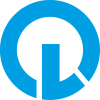 Sylvan
Posts: 2,718
Sylvan
Posts: 2,718
I can't find the different colored eyebrows from Trystan M4
There is one texture folder in the download but no different eyebrow textures.
When I click a brow thumbnail nothing happens and I can't find them manually.
Am I looking in the wrong place?
Post edited by Sylvan on


Comments
Looking at the product page, it sounds as if the brows are either using the brow body part (which is hidden by default - select Michael's head, then in the Scene pane click the arrow to expand it and if the eye next to the brows is closed click on it to open it) or some kind of overlay (in which case you may need to render to see the result).
I think he's saying that the presets to change the color aren't there to begin with.
Estroyer, chances are the different colors use a single image but change the diffuse color instead of the texture itself. Have you tried manually changing this?
There should be 6 Brow color settings in the product. If it uses the Hidden Brow that will need selected to apply the presets to. But if the presets are not showing that is no help.
Oooh, now I found out the problem ><<br /> I was using it on M5 with the M4 UV but M5 doesn't have a separate brow.
When I loaden M4 and selected the brow I could use the different colors!
Seems that I need to do some Gimpwork in order to place the brow onto M5...
Thanks for thinking with me folks!
If the actual color presets are loading an image file, then it may be possible to use the LIE (Layered image editor) to add them.
The odd thing is, I can't find any textures for those eyebrows in the trystan folder.
Is there a transparency map for the brows?
If there is, then it's probably setting a diffuse color on the 'brow' object and using the map to get it into shape/look like hair. In which case...you'll need some brushes and GIMP...
Aha!
That's it!
I thought I was going crazy, I must have clicked those folders at least 50 times because I was sure I missed them ><<br /> Thanks!
Check my signature. ;) You can do the process for M4 instead of V4 as well.
What it is, is taking the brow prop from gen4 figures and running it through the transfer util like clothing to get it on Genesis. All the settings I use and screenshots are included.