Mountains and Hills
 RGcincy
Posts: 2,837
RGcincy
Posts: 2,837
One of my favorite places to be is in the mountains. I'm going to post renders here of experimental mountains I'm creating using Daz Studio and dForce. Texture from one of FirstBastion's products and High Peaks HDRI
Same mountain, different HDRI background (First Light HDRI):
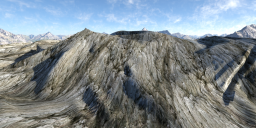
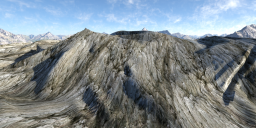
dForce mountain 1.png
1200 x 600 - 1M


dForce mountain 3.png
1200 x 600 - 1M
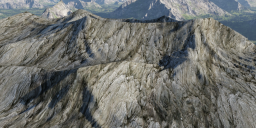
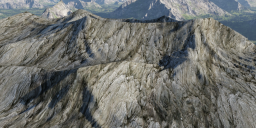
dForce mountain 5.png
1200 x 600 - 2M


dForce mountain 5a.png
1200 x 600 - 1M
Post edited by RGcincy on
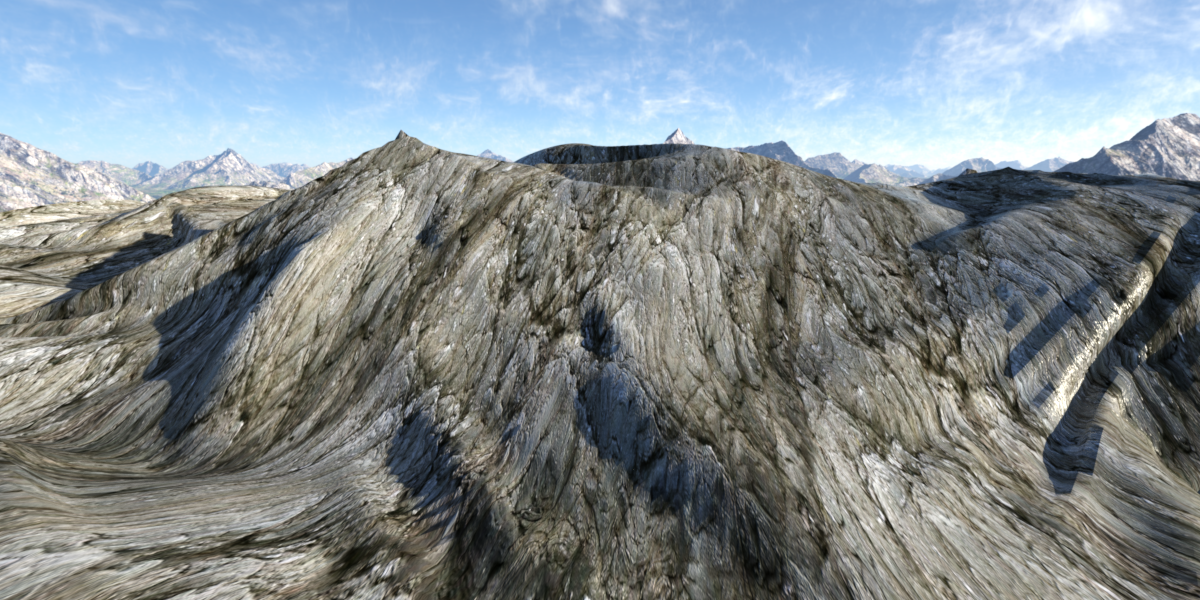


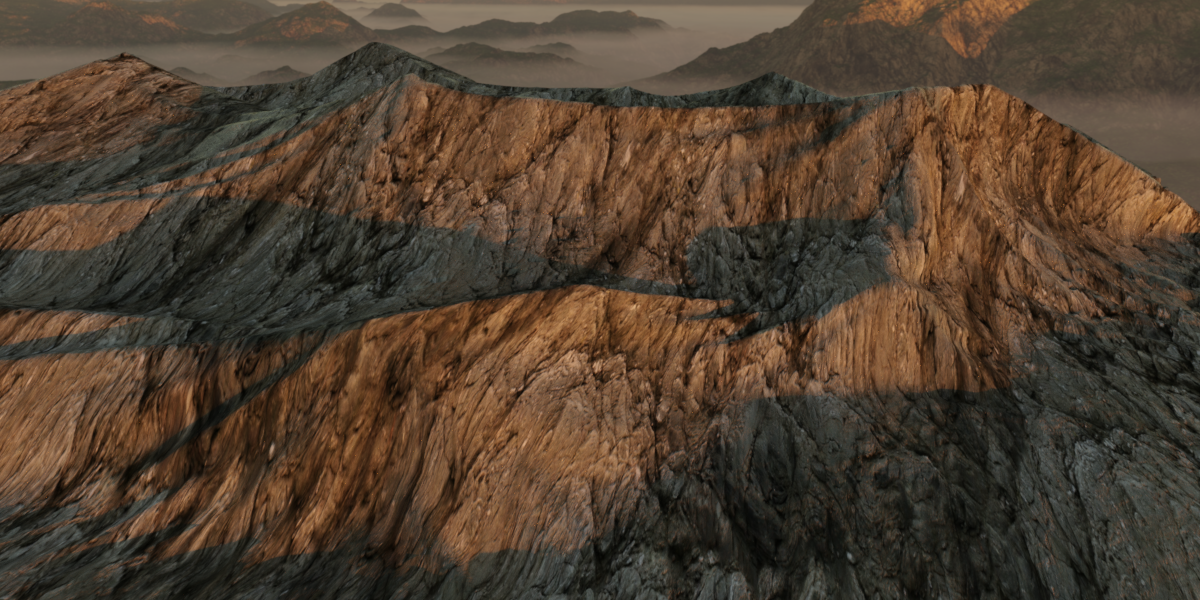


Comments
#6
Look good. They remind me of the mountains around Tucson, Arizona. Well, a bit rougher than those.
A lot of people think that the mountains in eastern Kentucky are mountains but they are actually a huge plateau with many very worn canyons about covered in trees so they they look like mountains.
Another set of nice mountains is the Blue Ridge & Smokey Mountains in west North Carolina / east Tennessee. I've only actually been there once panning gold with friends visiting from out of state.
Thanks!
That's like the hills around Cincinnati. They are actually valleys carved by the Ohio River and successor rivers (the glaciers blocked the Ohio twice causing it to finally settle in its current location). They look like hills from the valley floor but really aren't.
More of a badlands look with some scattered grass.
A more rounded hill. All of these hills/mountains are made using dForce and tectured with shaders from various sets or products. This one used more rounded spheres to get a gentler look, Others were made with sharp angled spheres (3 segments and 3 sides). Background Greenhills HDRI.
so these are huge draped mountains?
Yes, made from a primitive plane draped over primitive spheres
The idea on how to create them is really clever. They look impressive too.
Got to try something similar myself.
Richard
Thanks Richard. If you do try it, feel free to post any results here. I'm still working out the best way to do this and will add a tutorial to my dForce thread at some point soon.
Today's mountain. This one differed in that the scatter was only on the vertical sides of a cube for a more flat-top look. The rock texture is the same I've been using for most of these (texture fb-highlandslopes from 1stBastions Highland Lakeside Cabin and Dock) except I changed the base color.and tiling. The distant hill is a duplicate of the first but rotated.
Today's mountain - uses a duplicate of the first mesh with a color variation to create a gully between the two.
Same scene with a rider:
The same method can make a pile of stones. Tutorial on creating these rocks can be found here.
Posted a creating mountains tutorial on my How to Use dForce thread.
Today's mountain uses a double simulation around a cone. The first scatter with larger spheres created the basic shape. That was saved out as a morph. Then a second scatter with smaller spheres scattered on the morphed plane gave more variation to the mountain form.
After 1st scatter and simulation:
After 2nd scatter and simulation:
Love the variations! What about sharper "Alps" type mountains?
I'll take a look!
Some progress on steeper alp-like mountains
This is one with 3 scatters. The first scatter is a few large "spheres" on a flat plane. After simulation, the draped plane is exported/imported as an obj. The second scatter is a moderate number of medium size spheres on the imported obj. Repeat simulation and obj steps. Third scatter is a lot of small spheres on the obj. I did this to build up more variations in between the large peaks.
Great idea, puts me in mind of The Land of Counterpane. We used to make terrain like that for our toy soldiers, putting books etc. under an old carpet. What fun to be able to do it again digitally!
Thanks. These render quickly with this texture as it is a simple plane. The last scatter was on a 300 foot plane with 600 divisions. A texture with a lot of transparency renders more slowly.
Ahh, it's been a long time since I've read that. We did the same. We also would drape a sheet over boxes to make a cave to wriggle under. Thanks for pointing the poem out!
Love what you're doing. Very clever!
Thanks @Novica! having fun seeing what's possible
Nice! looking really good!
thanks Tiffanie
For those wanting to try out the mountain and rock making approach, Instances to Objects is on sale today at a good price.
I tried to make a volcano crater by this method but the plane can't drape far enough as there's not enough mesh between adjoining peaks. With the new Mesh Grabber, I figured I could just pull down a crater and indeed it works easily. If you don't have that product, you can use a push modifier to get similar results.
Crater by Mesh Grabber:
Crater by Push Modifier:
Volcano before modification:
Mesh Grabber might help with the volcano.
It does. That's what I used on the first image (you need to click on it to see it full size as the crater is deeper and doesn't show the water reflection) then I used a push modifier for the second image for comparison.