Trying to install previously purchased Decimator to DS4.6, but IM can't find install path.
Recently had major problems and wound up deleting all my Daz programs and files and started from scratch with DS 4.6.
Just tried to re-install Decimator which appeared in my Install Manager list as Ready To Download (& is now in Ready to Install).
IM could not find a required path (see full error message in attachment). I'm afraid I have no idea what it's suggesting I do.
It is "Decimator for 4.5", so will it not work for 4.6?
Also, 4.6 originally downloaded with the incorrect (old) install paths in the Content Directory Manager.
I eventually figured out how, and to what the install paths should be changed for DAZ Studio Formats and Poser Formats:
C:/Users/Public/Documents/My DAZ 3D Library
But I see Other Import Formats still has 2 old old install paths:
C:/Users/Username/Documents/DAZ 3D/Studio3/content/Shader Mixer Scenes/Scenes
C:/Users/Keith/Documents/DAZ 3D/My Library
I'm guessing the second of these should be changed to the basic new install path in My DAZ 3D LIbrary.
But I have no idea what the first should be, what it effects and if it's something to do with the Decimator problem.
Any advice?
Oh, one last thing.
My Startup preferences also had the old install path so couldn't locate Genesis on start up. I've corrected that too. But clearly the whole program installed with redundant install paths.
Are there any more install path specifications that might effect things?
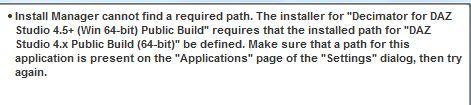
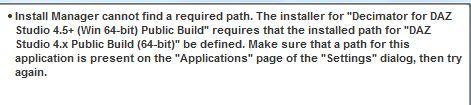


Comments
"Public Build" means the beta rather than the general release. Did you install the DS4 beta with DIM?
You can ignore that "Other Formats" entry for ShaderMixer -- ShaderMixer samples and presets are now in DS format and install as part of "Default Lights and Shaders for DS".
I installed DS4 with DIM using all the preset defaults. Sorry, but I don't know what the rest of that means.
Should I change to "Other Formats" to the basic current install path?
Leave Other Formats empty, you don't need them at all.
DS 4.6.1.39 is the current stable release version. There is also a beta version available for those who want to try out the newest features and fixes, version 4.6.2.106. You can have both versions installed at the same time. Any packages in DIM that are labeled "Public Build" are for the beta, not the current release version.
Got it. Thank you.
So, just to be clear, I can't install Decimator unless I install version 4.6.2.106, yes?
Is there a "Public Build" Decimator that can be used with the current stable version?
If not, where do I find the beta version?
When I log in to the DAZ website, the only action available is to install the stable release version which I already have.
My goal here is just to install a Decimator, preferably without installing another version.
Decimator is included as a separate install package with DS itself since for those us who paid for the Pro version of DS it is part of the bundle. Other users just need to install that version and enter their serial number after purchase.
Your DIM download should also include a Decimator that isn't labeled "Public Build" -- that's the one for the release version.