Shading particles over time simply won't work
 cobusp
Posts: 303
cobusp
Posts: 303
I, me again. I have been playing a lot with particles lately, but I cannot get the colour of particles to change over age.
See the attached pic: I have a word "books" that serves as particles that I want to change from one colour to the other, and the blender is a particles shader that works over Age. I have applied this shader to both the particle object and the emitter. Everything remains light red.
What am I missing?
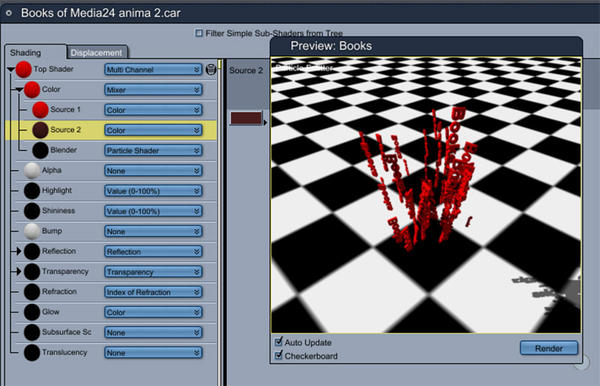
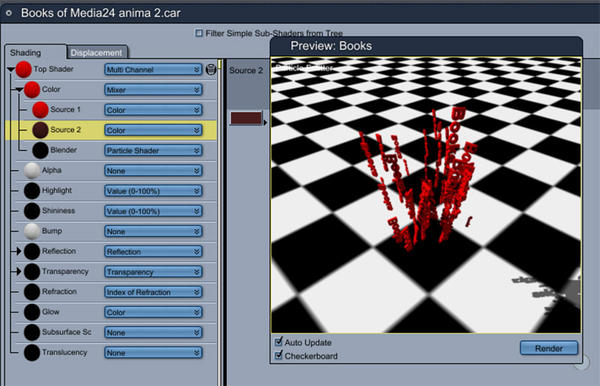
Particles.jpg
800 x 515 - 100K
Post edited by cobusp on


Comments
Don't use the particle shader - it has never worked. (*Never in my experience. I can't speak for Carrara 6 or earlier)
Shaders can be key-framed, just do it that way:
http://www.fenric.com/download/KeyframedColor.car
Don't forget to check "Use Particle Time for Shading" in the emitter settings
Advanced Carrara Techniques has a few wonderful tutorials for using particle emitters, including how to set up Particle Time Shaders. Works great. Instead of using Source 1 and Source 2, however, Phil describes the same thing but using a Color Gradient controlled by the Particles shader - Age. Lots of control with the when and where in a gradient. But I don't want to spoil Phil's tut...
Also, you can use a color gradient instead of a mixer. Might work better.
I didn't read all of the response. I just skimmed it.
Thank you for all the fantastic feedback! Now I am getting somewehere.
I purchased Advanced Carrara Techniques but I am somewhat disappointed. I only found ONE tut about using particles (the one you refer to, I think) -- the one about the rocket smoke. Where are the others?
What also disappointed me is the apparent the lack of tuts about physics animation and the use of forces. I mean -- that is advanced stuff -- isn't it?
Actually, he has that stuff in the "Basics" videos.
There's at least one other particles example right after the rocket, I think. He uses it to generate love flowing from V4! ;)
The Rocket particles tutorial is actually quite good. Especially considering everything else that he covers in that course - but he goes into some good detail on setting up the particle emitter, setting up the shader, and then tweaking - showing why it isn't right and how to change it... it is the only reason I was able to answer your question! LOL
Anyways, you also get a whole slew of content, including that Rocket scene - so you can take it apart, bit by bit, and study from it. I do that with nearly everything from that course - until finally I've added the whole course to my browser. Don't be disappointed yet. Watch more of it. He's an excellent teacher. I was really lucky in that I wasn't looking to learn anything, I just wanted a good, Carrara TV show, which I got. But I was, and still am, amazed at how much I am constantly learning from that course! I watch the whole thing over and over, like reruns of my favorite show - as it is certainly one of them - and soak in all that he is teaching. Where you've found that Rocket tutorial, there's a whole slew of helpful tips and tricks in there that will quicken your workflow in wonderful ways.
Yikes. You could have seen that one for free:
http://www.infiniteskills.com/demos/movie-player.php?h=685&w=890&sku=01633&movie=http://infiniteskills.bc.cdn.bitgravity.com/iskills-media/advcarraratech-demo/1101.mp4&site=isk
This one is good too:
http://markbremmer.com/3Bpages/DAS5smoke.html