Trouble understanding Arealights
I was experimenting a bit with the area lights and there are some observations here which I cannot understand. First, here is the simple setup of my scene in the first pic, the middle plane which is acting as the partition is made as an area light ( I added arealight through shader mixer not the uberarealight base preset). There is also one point light at some faraway distance so as to switch of the default studio lights and the point light should not interfere with anything on the scene.
However in the render, the light is only on the one side, the other side of the cube and the plane are all dark. One would expect light to be on both the sides ??
In the last one, I scaled down the area light plane and also subdivided it, this the result is even more peculiar, light on both sides are casted however only partially and only a small part of the scene is lit. Also the intensity seems to have increased than the earlier. Can somebody please explain these things.
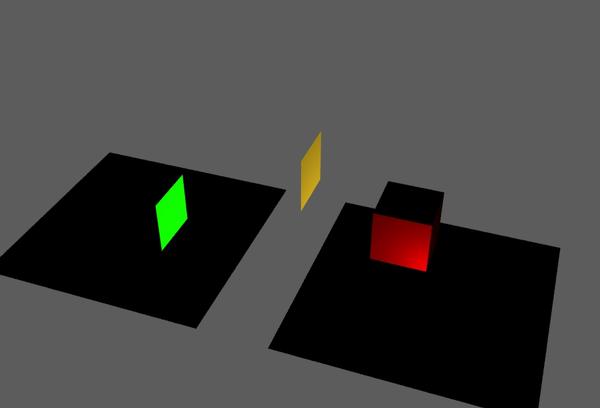
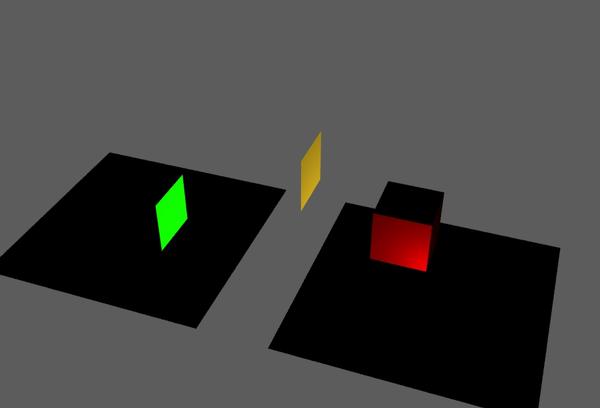
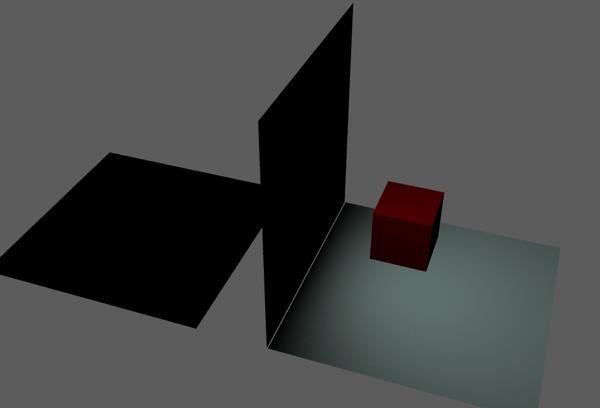
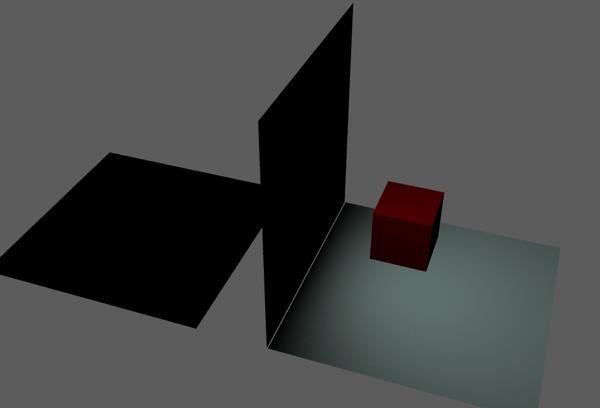
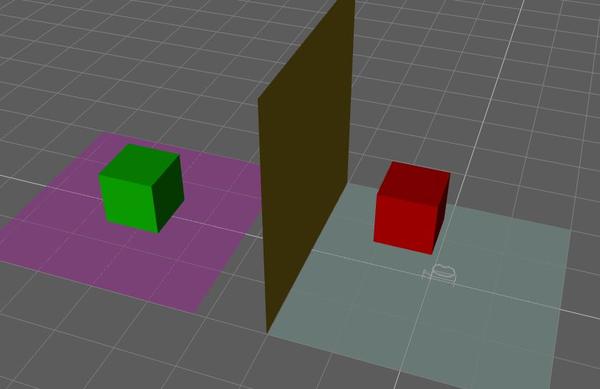
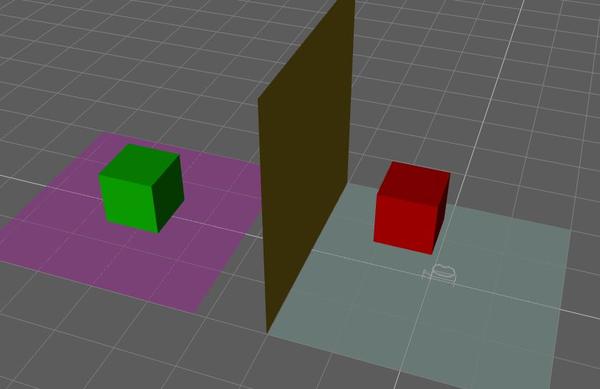


Comments
I believe UberArea lights only shine light in the direction of the normals (which means, in effect, from just one side)
I would highly recommend Szarks thread here http://www.daz3d.com/forums/discussion/14536/ it is a tutorial on uber area lights. Very very helpful.
This appears be a bug in DS. Since the subdivision is a rather new feature and the bug reporting system does not always work perfectly, there are some to be expected.
An Area light is mesh based, the More connections the More light as each vert has 1 normal thus more normals = more light points.