render times
Updated to the newest Daz Studio tonight. This is a simple render with Corvena. Normally it takes me, even with complicated lighting, under 6 minutes to render such a model. As you can see, this render time is painfully slow. Any ideas?
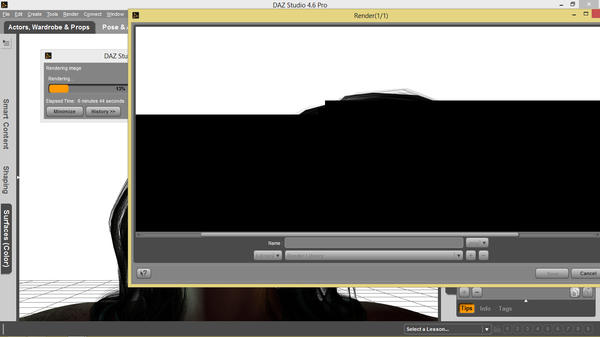
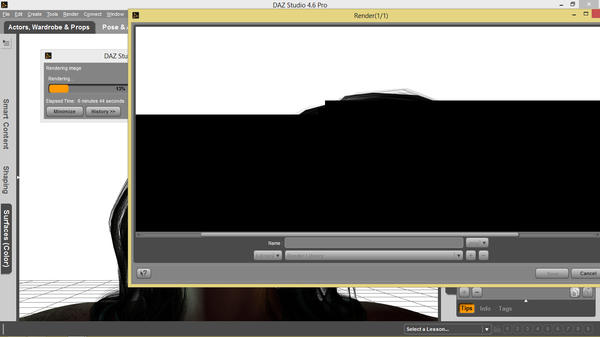
screenshot1.jpg
1366 x 768 - 277K


Comments
Hard to say without knowing what sort of lighting you're using. Bear in mind that UberEnvironment takes longer to do it's work on anything with a transparency map, such as hair. I haven't noticed any speed decrease since upgrading to 4.6. In fact, I daresay it's actually running faster now than it used to. Of course, it will depend on your system specs and memory.
Post some more information on what you've got in your scene and we may be able to shed some light on why it appears to be running slower.
Check that your render settings have not been 'reset'. I remember a previous update doing that.
Definitely look at those Advanced Render settings. I've seen updates reset to the default values fairly often and some of the defaults are designed to make quality look better, but at the cost of rendering speeds.