Bryce 7 Content at 849GB in Control Panel/Program
Hi all,
Today i realised that my Bryce 7 Content in the Control Panal, under Program is a whopping 849GB which doesnt seem normal.
please see attach screen shot
Thanks in advance
Barbz


Screenshot (3573).png
1920 x 1080 - 193K


Comments
this is diffently abnormal, have you tried to uninstall and reinstall ?
Hi Apoc,
I think I will, as I want to download Epic Studio and seem to be 5GB short which I found confusing & now I know why.......LOL
Many thanks for your speedy response
Looking for what is taking up so much room on my little computer discovered the same thing, except here it says 850 GBs.!!!!
I would like to know exactly where it thinks it has installed all that.
those numbers can be wildly inaccurate from my experience
I tried uninstalling EVERYTHING for Bryce ... installed the 1 program and pro content and that 850GB content ... which by the way is no where near that in reality of course. Uninstalling everything certainly did not clear off 850GB from either drive on the computer. It would be nice if they put those content installers into a zip folder or two.
As long as it doesn't mess up the drive!
Don't believe those numbers. For some reason, in control panel Bryce sizes are incorrect.
Instead, go into directories where you have installed Bryce itself and various content for Bryce, and right click on folders to see size.
p.s.
And i almost never have more than 10-20 gb free on hdd where i keep Bryce at the moment, which didnt prevent it from installing, which proves again.
p.s.s
Though, IF you would buy all bryce products here and download it, you might get such numbers actually, mostly because of videos, hdr's, terrains etc. by Horo and David :)
All my Bryce content does add up, but nowhere near that high lol ... and the drive it claimed to have been installed on certainly didn't have that kind of space. I wonder myself if the GB is supposed to be mb on the control panel. Anyway, not losing sleep over it, sent in a request for to have the content installer replaced with a zip folder. Then there would be nothing mentioned of it on the control panel at all :-)
Bryce needs the installers to help make sure the content is installed in the right places. Bryce is very particular and the Daz Dim stuff just doesn't do it right.
https://horo.ch/docs/mine/pdf/BryceContent_v4.pdf
Now why doesn't that not surprize me. Okay, so don't make it a DIM loadable item, just manual.
Run the installer to a temp file
And then I'd have 2 instances of the installation on the control panel ;-) I thought of that for to just collect the contents. Mind you if I did that, then renamed the folder, then ran the uninstaller, would that have everything the way I want it?
Yeah, i think proposal is to have standalone option without installers (just in folder from archive), unless installer needs to be for some reasons like stuff connected to windows registry or application data, huh.
I have all my programs on my D drive. I made a folder called Bryce, then within it I made a ceondary folder caleed Bryce 7 (yes I also have a bryce 5 folder etc) I then ran the Bryce 7 program installer to the Bryce 7 folder. Having then got my Bryce 7 set up I actually ran the content installers straight to the Bryce 7 folder as the path. I thinik I remember that this is the way I set it up originally. I then also made a Bryce 7 temp folder and I run other mixed content products to that and then drag and drop stuff where it needs to go. I use that phrase specifically as Bryce content will only work if it is installed into the correct locations
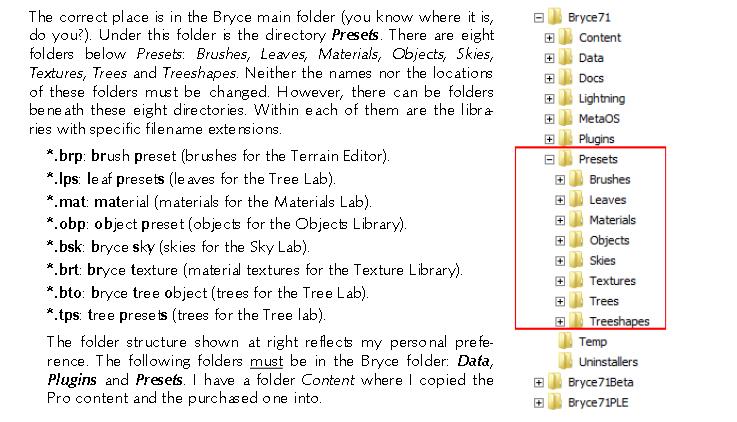
Nice clear instructions, thank you. I knew "some" stuff had to be in the program folder - trial and error from days ago lol ...
When I reinstalled that particular Content .exe I did run it to a separate folder. Got brave this morning and renamed the folder. Made a dummy folder with the old name. Ran the deinstaller and it did indeed remove the dummy folder, and itself from the Control Panel. Then I renamed the true folder back to the desired name and all seems to be in order :-)
Going by the weight of the folder, the problem on the Control Panel is that it says 850 {or 849 for some} GB. That GB should be MB. Have attached image.
Since I am in the process next for reinstalling a lot if not all of my Bryce content, the program being installed on the C drive, I'll know what to move back to the C drive and what I may leave on the D drive :-)
Nearly 10Gs of 'presets' ... okay that's NOT going on the C deck lol ... now we have everything [program and content] on D. Why that wasn't my first choice is because for some unknown to me reason, W10 is not the most reliable at 'holding onto' the internal D drive. Nothing gets lost [hopefully] but everything now and then the drive goes 'poof.' Going to be a fun summer.
Exactly. Only programs require connections to the registry, etc., not the content.