Object Sizes
I'm trying out some things in the v8 trial and noticing some weird things with object size. For example, if I place a tree in the scene it first looks like there isn't even a tree. I just see the transform widget. However, when I zoom in closer I can see the tree. But it only lets me zoom in a certain distance and then I can get no closer. I noticed that when I create a cube object that it is much larger than the tree and easily visible. So I looked at the size of the objects that it created and I see that the tree is about 12ft tall and the cube is 500 ft.
So there are 2 problems obviously. One is that I can't zoom in very close on the tree and the second is that primitives are massive by default. I made my scene 3000ft in size, but I don't see why that would matter in either issue.
The image shows how close I can get to the tree on zooming in. If I move the scroll wheel one more step, the tree vanishes.
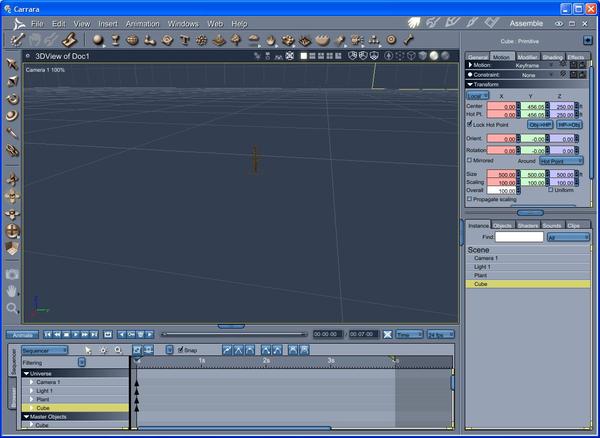
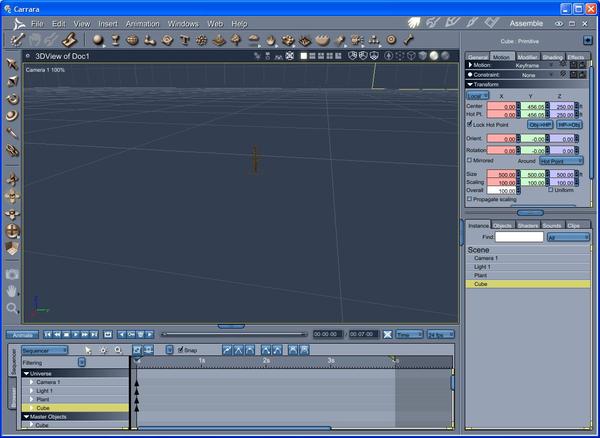


Comments
Select "Scene" in the Instances tab.
In the panel above open the Interface tab
Near the bottom of this panel you will see a pulldown selector for SCENE MAGNITUDE
Carrara has 3 flavors (using the grid as reference):
SMALL (about 30 inches)
MEDIUM (about 30 ft)
LARGE (not really sure, but we are talking landscape and mountains and distant trees, maybe 3000ft?)
the camera movement changes with each setting, assuming you are working in that scale.
Thanks. That did the trick.
BTW, you can load large scaled objects in the medium scene just fine. The will be very large of course, but it's a great way to add scale to your scene.
Another thing to watch out for / try is you can resize the camera . If you are in a big scene and you want to concentrate on a small object, your camera may be the size of a house compared to what you are looking at. So you can resize it to a more manageable "life" size .