Importing FBX into DS4.6 - How to avoid rig inversion?
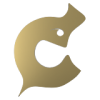 Dream Cutter
Posts: 1,224
Dream Cutter
Posts: 1,224
When I attempt to import a rigged/animated fbx into DS 4.6, my rigging gets inverted with the mesh as shown in this image. How can I avoid this? The same fbx rigged model imports fine into Carrara. Is this a bug or am I missing an FBX export parameter? The plant is Plant Factory rig, swapped with a ZBrush modeled mesh using UUWP, so I have can tweak most all fbx settings. Its all grouped and animates well in a variety of engines. Just can not understand why DS fbx import is flipping the mesh (not adhering to the bones)?


ds46_fbx_import_rig_inversion.PNG
626 x 636 - 59K
Post edited by Dream Cutter on


Comments
Fbx and collada import and export in Daz Studio are basically a joke. If you use the forum search function you will see that it only works for very basic cases if at all. For complex cases it does not work and it is not getting better with new versions of Daz Studio at all.
I think this is the main reason why Pro version became free. If you have paid for it you can ask Daz to fix such stuff. So they give it away for free so nobody can demand that they fix anything.