How do I set up code in sig line
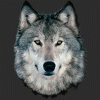 RAMWolff
Posts: 10,212
RAMWolff
Posts: 10,212
Hi,
I know I've asked this a million times. I need to set up a clickable link in my sig line that will open up another tab.
How do I write out the HTML? I'd like the code to include a way to hide the main link "behind" a title like "RAMWorks Freebie Page"
Thanks kindly


Comments
Wolffies Stuff
So the square Bracket [ followed by url= and a note of your URL and close the bracket ]. Type your text and then the square bracket again followed by /url and close the bracket. No spaces between the elements and the brackets
If you click quote you will see how I set that one up
Thanks Cho. Look up, I sent you a PM yesterday hon!
Thanks Cho. Look up, I sent you a PM yesterday hon!
Yes, and we are still thinking about how we can sort it out for you. Wasn't ignoring it, honest.
I kinda figured.
OH but how do I set up the link to open in a new window or tab?
I just right click on links I want to do that. I don't know if you can make them do it automagically.
If you add target="_blank" after your url it should open in a new window/tab.
It would look like this
[ u r l=wwwsomeurl.something target="_blank"] your text [/ u r l] (of course, no spaces in the tags and proper formatting for the url)
Tried adding
and when I tested the link it took me to my account page rather than my freebies page here. When I removed that code it took me to my Freebies page. WEIRD!When I click the link in your sig it's opening in the same window.
Try the link to my ShareCG page...
Thanks mjc... that worked but the code is not the html I'm used to. But it worked. I'll make a little text file with this in it just in case.