"Ring Light" Collision Bug
 de3an
Posts: 915
de3an
Posts: 915
I think I've discovered another Carrara 8.5 bug.
If a Ring Light is moved so that it makes contact with another scene object (with Collision Detection ON), an Error message will be displayed and Carrara will hang.
Would someone else try to duplicate this? I'd like to see both Windows and Macintosh version tested. (I'm using the Mac version.)
Here are the steps to follow:
Launch Carrara 8.5.
Open a new medium scale scene.
Enable "Use Collision Detection".
Insert a Cube.
Insert a Shape Light. (Use the default shape "Ring".)
Move the Ring Light to bring its edge into contact with the Cube.
"An error has occurred" appears, and Carrara hangs.
If it can be duplicated, I'll report it to DAZ support.
Thanks,
-Dean
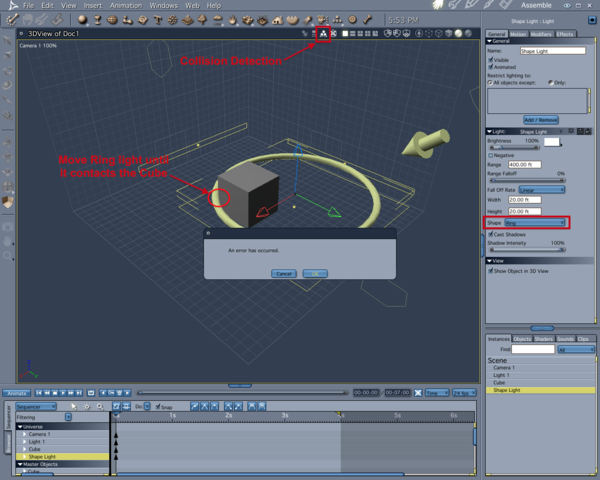
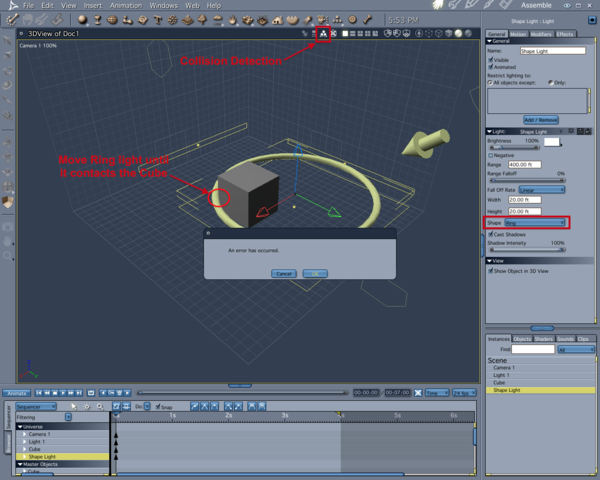
ringlight_crash.png
1280 x 1024 - 284K


Comments
I just tried it several times, following your steps. I don't get the error message you got or the hang but Carrara quit on me every time. Then I get the "Carrara has unexpectedly quit" message. So, seems like something may be up. I'm also on Mac.
Thanks GigaShadow.
What version of Mac OS are you using? I'm still on 10.6.8, which may account for the different type of crash.
I'm still interested to see if this problem also occurs in the Windows version.
I'm on 10.8.5 at home and 10.8.4 at work. I get the same results on both.
Hi De3an
I just checked, and got the error, but no hang or crash on PC Win7 64bit.
I can bump the shape light into the cube , get the error message, OK that, and move the shape light out of the way or turn collision detection off/on, and continue working.
Looks like it's more dramatic on a mac,...
Thanks for testing this. It's interesting that it behaves so differently on different OSes and OS versions.
I guess I'll go ahead and report it to DAZ support.
(I sure do miss the mantis bug reporting system) :down:
Everything is more dramatic on a Mac. ;-)
collision detection is terrible on a mac, have complained many times
I've never had a single problem with it.
(not counting this – which I don't – because I would have never encountered it if I hadn't intentionally been doing it because de3an asked us to try it.)
if there are more than 2 objects and they are close to each other the one im moving wont budge. also if i am able to set the object down on a flat surface i cant slide the object across that surface to make contact with someother object. you are able to?
If you are having an issue with moving an object down to collide with a terrain, then make sure the preview resolution is the same as the rendered resolution. If it's for everything, then never mind. ;-)
I usually don't have an issue unless I have many objects, or a few very high-mesh objects.
Duplicated the error with 8.5 Carrara Pro
OS = Windows 8.1 Pro
Bump with ring shape light cause the error message and hangs temporarily.
But I can get back to doing things in Car 8.5 pro once the message is clicked on (i.e. no crash)
ep, not a terrain, flat plane
Thanks Design Acrobat. Your result agrees with 3DAGE's on Windows 7. An error message, but no crash.
I've submitted a bug report.
I am able to. I tried to duplicate what you are describing but it seems to work for me. Everything moves as it should. Strange.
thnx for checking, something im doing then
This may sound strange but…
You know how when you do this, if you drag hard enough (or too hard) the object will pass though the plane (flat surface) that it's supposed to collide with? Do that. Make it pass through then pull it back up and place it back on to the flat surface. Once you do that I'm willing to bet that it will now move freely across the surface it is sitting on like you want it to. Same goes for the other problem you described. Give it a try.
On iMac OS 10.9.1 Carrara 8.5 Pro - I get a crash every time ring bumps any thing with collision Det on
thanx for the assist GigaShadow that did it
I'm a little late to this party, but...
Mac running 10.9.1 and C8.5 Pro.
No error message but program "unexpectedly quits" when following the steps in the original post.
It also happens with other primitives besides a cube.