Elven Hair
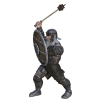 Coryllon
Posts: 284
Coryllon
Posts: 284
Please. Most hair does not respect tweaks to the ears. So too hoods but one problem at a time. I need hair that will allow ears to poke through. otherwise I have to make them REALLY large and break out the geometry editor. I made a targetted version of this post at Glider hair, but lets expand that to all hair. new models please or vendors update your current or someone tell me what program I can use to make require changes?


Comments
You could just zero the ears morph in the hair, using the Parameters pane (you will probably need to enable Show Hidden Proeprties in the option menu first - the lined button in the top corner, or right-click the tab).
didn't seem to help when I tried
Well, it won't stop the hair from passing through the ears if it is dong so but t will stop the hair from belling out over the ears
no i mean I zeroed it out in the there already and it still does it.
Dforce hair would likely help with that.
The new Mesh Grabber would allow the adjustment of traditional mesh-based hair.
Pretty simple to solve in a way that is passable, not perfect but passable.
Step 1 - turn on hidden properties as shown in the screenshot
Step 2 - Go to the actor panel
Step 3 - Go through the options until you see something like elf_ears , elven_ears or HFS_ears03_pointed . I think the main thing is that you need some sort of elf or fantasy options installed in Daz.
Step 4- Play with sliders until you get a better look :)