Opening control for drapes
I've created a set of drapes for my living room scene and they can be opened and closed. That part was simple. Each drape is attached to an invisible cylinder. By expanding or contracting the X scale of the cylinders the drapes appear to open or close.
My question is, is there a way to make both cylinders expand or contract using only a single controller? I notice that in the Parameter Settings there are Sub Components and Controllers which might do the job but I can't even open them up to find out.
Can someone direct me to the easiest method to gain what I desire?
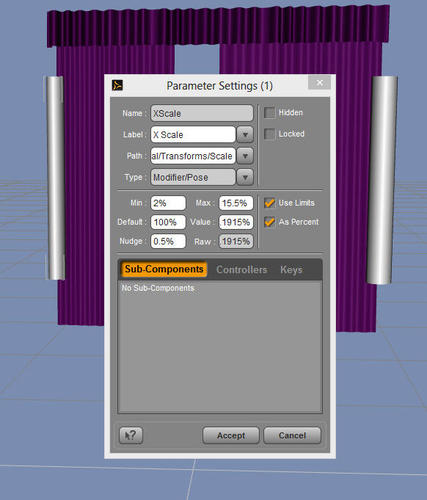
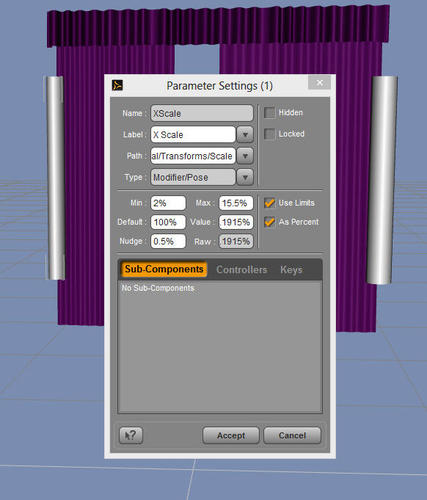
drapes_2.jpg
582 x 681 - 59K


Comments
I was right about the Sub Components and Controllers. I just recently bought a tractor from Daz and noted the steering controls both front wheels. I looked at the parameters and sure enough there it was.
So, I tried to duplicate the wording in my drapes and while I can type in I can't get the system to accept it. What's the trick, or is that a trade secret?
It's not a trade secret. What you're looking for is called ERC - Enhanced Remote Control - and its a way of linking 2 or more parameter channels in a figure so they're controlled by a single channel (slider). However, it can only be used with figures and you appear to have props. Secondly, its a fairly complex procedure, although there may be an easy way to do it within DS. That I don't know, since I do it by editing the .cr2 so that it also works in Poser.
mac
Ok,, I hesitated to reply your topic because making ERC need to know basic concepts.
to tell all steps is really difficult for me without seeing all your items hieralchies and curretn value etc.
.(though it is not difficult^^;)
even though I show you all steps, it may change easy how you apply each obj or props and set value.
then If I were you, I may not apply two primitive cylinder. (though it work, );-)
You can change each drape(right and left) scale pivot ,by joint editor, and set start point .
so that you can remove two primitives ,and set ERC without two hidden cylinders.
or I may change the drape sets as one rigged prop , then change scale by each bones with weight maps.
because it save ERC controller as morph too.. and we can re-use the sets as one prop with controller.
I think your drapes are not one obj. so that you can change right and left drape individually
by parented cylinder scale. is not it?
On this case, you can only save it as scene subset, or save as scene with keeping new controller.
but anyway,, you can set ERC , I show you how I change two primitive cylinder x scale from 100 to 5
by one ERC controller. then each two cylinder have child plane ( like drapes ^^;) these plane will cahnge x scale ,
and open.
there are two ways , manually set ERC for both cylinder x scale with new controller.
. or use ERC freeze then make new controller.
Usually I like to set ERC manually to clear understand each parameter relationship about such case.
1. Create new group then set all objs as child of the group , to make one hieralchies.
it is important to save objs with ERC controller as scene subset. or you lost all ERC. pic1
2 make new property = controller for Root node Group.
select Group node , then go to parameter tab, r-click tab, check on edit mode.
then, r-click any place in parameter tab, then select ,Create new property. pic2
3 I set name as CtrlDrapeOpen, it is controller so that I set type modifier poze,
then I set limits 0 to 1.00 . I plan , when the value = 0 default, two planes are closed ,
the value = 1.00, drapes are full open. (change x scale about 5 % )
4 now you have new controller for Root group node. like my pic.
5 next, r-click on the new controller, then "show in property hieralchy" pic4
It may auto open "property hieralchy pane" like my pic.
Then,., set ERC in property hieralchy pane, by drug and drop each X xcale, then set attribute.
I continue ,,
at first, just set one ERC for Cylinder R X sclale.
I need to set "cylinder R x scale" as sub componet of the CtrlDrapeOpen.
then it should change from 100 to 5% = 1.00 to 0.05.
the controller min 0 to max 1 ,
,, use type delta add, then "step value (scalar)" should be 0.05 - 1.00 = - 0.95.
this is my planning befor set ERC.
lets set ERC,,
select R-cylinder, then Select X scale property , in parameter tab.
you can drug it ( click on the "p" left side yellow mark) to under the CtrlDrapeOpen > sub component> 1st Stage >
in Heralchy pane.
then you can extract, left triangle and change each value, by clicking.
set each value correctly, like my pic. ( you can use other type too,, but now simply use delta-add ^^;)
it is all.. lets check controller how work.
select Root gorup, then tweak your controller, it should be change Cylinder R X scalie from 1 to 0.05,
(I set min max limits for Controller, so that cylinder X scale, not change scale under 5%, by Controller.
and you can see parameter setting too.
now I believe you can add one more ERC for left cylinder x scale, as same way.
as sub componet of the CtrlDrapeOpen. it should be like my pic,
after that you can save this group as scene subset with new controller.(keep ERC too ^^b)
======================================================
my pic seems change order,, ^^; but I hope you can understand,,
Kita, that's amazing!
Most of it went over my head, much like quantum mathematics, but I will come back and look at this when I decide to make things such as curtain controls. Wow. Thank you!
Wow!
Looks quite complex. But simple drapes might be a good exercise for the process. In my creating endeavors I may someday run into another place where such an application may be handy. I'm going to save this thread for easy access and then use it for reference while I try to make it work.
Thanks for your reply. It may take a while but I'm going to work with it and see if I can do it.
Hi,, I am very sorry because my English make it difficult to understand which is simple ^^;
I know if you can get good documents with more simple excecize, you (who feel interesting about ERC?!)
understand clear, and feel it is not difficult.
the name was terrible when I first see it, but the formula which we can use for ds ERC is not so complex like
daz scirpt (though it is really look like javascript, (Qt) or C programming .)
then I know I have not understand about all details correctly.
But I often like to join these ERC quesiton, because, if the more ds user try it, the more feed buck about
ds formula and ERC , you may find some problem or may find points of improvement about which cause some comprex status.
eg,, load genesis2female, select her, then in parameter tab, Actor>people>real world>Victoria 6.
As we know, we can make Victoria6 shape by one controller.
(the property is not morph, it is simple ERC controoler)
which have only two sub -components,"Victoria 6 body" (FBMVictoria6) , and "Victoria 6 Head" (FHMVictoria6)
these are actuall morphs. and we can tweak each value if we hope.
I set CtrlVictoria6 to 1.00. then hope to tweak only head.
then plan to change head shape only. so that I serch Victoria 6 head,
by currently used like my pic.
But as default, we can not change value of "Victoria 6 head" ^^;
without tweak parameter setting.
it is because, Victoria 6 head , have limits "from 0" to "from1" (it is reasonable,,)
and the current value = 1, I think I can decrease the value, but the value is caused by ERC Controller.
remove the ERC changed value, current value is zero. (recorded as Raw, I think)
we can not decrease the value without check off limits, or cut ERC link.
If daz offer clear documents about these product morphs , ERC controller alias behavor.
I have no complain. but daz never clear tell us as these basic principals .
it make user difficult, how to tweak them correctly.
Of course many user will find the way. just click link icon. or click then un-limits.
, but without knowing what have happend clear, and why we need it.
so that when we need to save the current value, usually we feel difficulity,
eg when you try to save expression, you may feel difficulity.
which option we need to use? then when change limits or cut ERC,
which option we need to check on?
we need to serch the Admins correct replys. (Richard or, some real skillful user who have clear knowledge)
but I feel it is strange, if DAZ tell user clear , about these principals, as documents,
we need not ask again or serch around forum.
Did you find clear documents about Conroller or Alias and ERC how work?
and each save option ? :-/
So that I like to join to talk about ERC or controllers , then hope more user may find there are many exception case.
and WE really need, clear documents about daz studio.