Carrara Pro 8.5 - Boolean Operation help. (vertex Modeling)
 Scorpio87
Posts: 82
Scorpio87
Posts: 82
I have a question regarding Boolean operations in Carrara pro 8.5. I've been a Carrara user for about 10 years now and I've always created holes the long way (Vertex - add / delete points and extruding). I knew about Carrara's option to use Boolean, but I never paid much attention. I am currently on a project using Carrara pro 8.5, and my question is how Boolean works in 8.5 pro. My previous versions of Carrara had the Boolean 3d option, this is how I would go about accessing boolean. In Carrara pro 8.5 however, I've tried using the Boolean subtract a cylinder into a surface via option: vertext modeling room > Construct > Boolean > Subtract. I however have ran into two issues regarding boolean when i go about accessing it under this option menu.
1. The boolean option menu is greyed out even though one or both objects are selected.
2. The boolean option is available , however the boolean subtract throws an error saying the polymesh isnt selected even though the surfaces are selected. (I may be misunderstanding this part regarding polymesh *require clarification*) .
I will provide screenshots regarding this issue and hope to see if anyone would enlighten me on the proper operations on boolean for subtract. (project is too large to make this many holes the old fashion way without boolean). I am aware hexagon is able to use boolean with ease, I am curious however how Carrara does it in the pro 8.5 version.
Thank you for taking the time and reading this.
Thanks,
Joanght
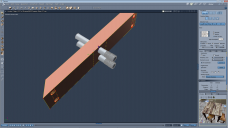
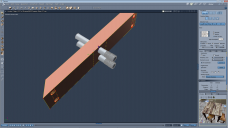
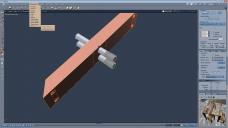
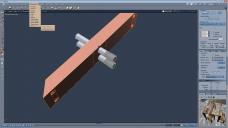


Comments
Can't speak to the Construct : Boolean choices. I use the Boolean tool. Once active, select both polymeshes and use the + key to cycle through the options (union, intersection, etc). Or click on the options in the right side properties tab.
Ah thank you very much, this whole time it has been there :)
I can't believe I have overlooked that one icon !
One of my growing projects Lots of screw holes for both table and wood floor. with screws.
it's confusing!
I would hope this gets Sticky-(ed)!
Carrara 's manual is lackng a lot of viable information, though it does briefly cover Boolean, it is rather confusng the way they explain it.
Very Cool!!!