DAZ no longer working or opening correctly after DAZ install manager updated products
I just let DAZ Install manager install some updates along with some new products.
Now when I try to open daz, I get a popup warning attached below about DzMimic Error.
The interface is pretty much gone - pasted a picture of that below as well.
Should I uninstall and reinstall DAZ Studio 4.6 Pro?


DzMimicError.png
443 x 116 - 23K
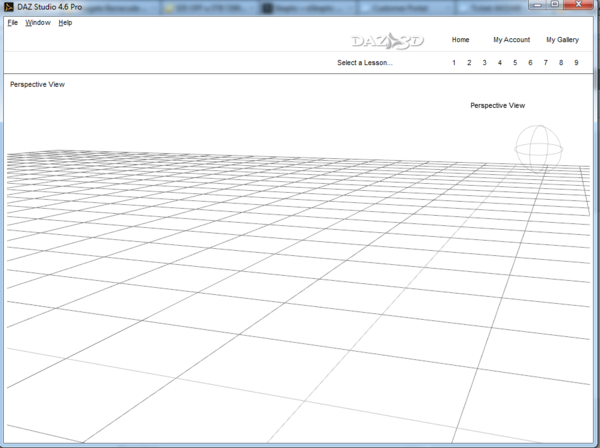
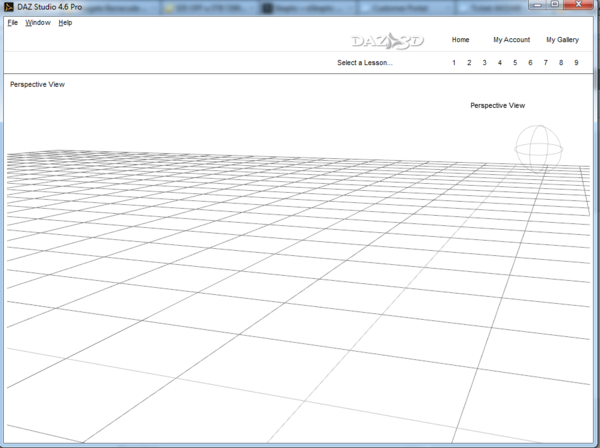
DAZInterface.png
941 x 702 - 114K
Post edited by Mosk the Scribe on


Comments
Window>Workspace>Select Layout should let you restore the interface, but that doesn't explain what happened.
Windows>Workspace>Layout just gives me and empty area with nothing to select from.
I can twirl around the perspective camera - I can use Help links to online stuff
The Select a lesson links don't work -
The DAZ3d, Home, My Account, and My Gallery do . . .
Some of the popup windows just say ok - without the information or options showing
OK, sounds like the style files may be corrupted (you didn't install a version of the Darkside style? If so that was old, it's not included with the base application so definitely reinstall). The errror is referring to the beta version - did you install the Public Betas all? Is this a beta version or the release build (which is actually newer than the last public beta)?
I have been advised to tell you that it sounds as though you installed with DS running, which results in files corrupting because files are in use by the system.
Possible that I had DAZ open - not sure.
What should I do at this point to fix things?
And if installing with DAZ open is a problem, couldn't some type of check be built into the installer to check to see if program is open, and to warn you to shut it before continuing.
Thanks
Uninstall...just the program, content doesn't need to be uninstalled. Then reinstall.
Fixed it for a minute, where I could access the standard layouts - but not sure if any of the plugins got installed for DAZ Beta 4.6 instead of DAZ 4.6 -
Skould I just follow the links to download DAZ free, follow the link for Download Manager already installed?
Or should I download manually??
Right now after following the DIM link and installing DAZ 4.6, I end up with a pretty sparse screen upon opening - can control viewports and access panes, but not really working right.
EDIT --- Think problem was I still had link to old daz 4.6 beta and must pull up some kind of shell of the program even after removed. Fresh install working properly now.
Some of the new content doesn't seem to be installed right - will remove and retry those I guess