Bryce 3D (very old version) having Setup issue
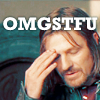 legolaslover2003ashley
Posts: 0
legolaslover2003ashley
Posts: 0
Okay so my friend gave me her old copy of Bryce 3D (and I'm assuming it's like a REALLY old version like a 2 or 3) and I can't get it to install.
Every time I try (when I click on the setup icon) I get this error: "The version of this file is not compatible with the version of Windows you're running. Check your computer's system information to see whether you need an x86 (32-bit) or x64 (64-bit) version of the program, and then contact the software publisher."
This happens with any of the setup icons...
I wanted to start trying to use a 3D program and figured something old would be a good place to start (especially since she didn't use it any more) but yeah...
I'm running...
Windows 7 Home Premium
Intel Celeron 900 @2.20GHz
2GB RAM
64-bit OS


Comments
Well just as a matter of interest, and to try and help you I found my own copy of Bryce 3D, which is actually Bryce 3, and I got the same message when clicking on setup.
I too have win 7 home premium on a 64bit system.
Well it's nice to know I'm not the only person it hates, hahaha.
Any ideas on how to fix this or is it just because, more than likely, it's outdated?
I haven't although if Horo spots this thread he may have some ideas. Since I upgraded to Win 7 I have had to replace a couple of programs because the version I had would no longer install. I hadn't tried Bryce 3 before this, although I do still have Bryce 5 installed, that is as far back as I went with Bryce versions when I added software to this system when I bought it, as Bryce 5 was always my favourite version of Bryce until Bryce 7.
Bryce 7 Pro is not too expensive http://www.daz3d.com/software/bryce and of course DAZ 3D's own program Daz Studio is free (although I have never used it I know many do.)
Yeah I tried to download the Daz Studio Pro that came with signing up for these forums... got an error there too...
http://www.daz3d.com/forums/discussion/37738/
Technology hates me hahaha.
Yes, get yourself an old computer. :cheese:
Bryce 3D will have been some time in the early to mid 90's so any computer from then should run it fine.
try right click on setup icon - compatibility
mode for xp
@legolaslover2003ashley - welcome to Bryce and these forums. What I run on Win 7 Pro 64-bit are all Bryce versions from 4 up without issues. However, I don't own 3 so I cannot test. I reckon it's still a 16-bit version. With the Win 7 Pro version, you can make a virtual PC and install an old operating system. This option is missing in the Home version. Then you would need to get a Win 95/98 version to install on the virtual PC. Whether Bryce 3 runs then I cannot say. TheSavage64's tip may prove to be the best and a cheap option: get a stone-age PC from the mid 90s. Cheapest and fastest is to try bigh's tip.
Bryce 3D came out in 1997
I tried the right click method and no joy there.
I had problems trying to install my version of Poser 6 even, which came out in 2005, using windows home premium. I do wish now I had splurged out the extra and got the pro version when I had this computer built.
Why not just buy the latest version.
It's at a really nice price and you won't regret it.
It really is worth a lot more when you see what it can do.
It's only $19.95 = £11.91 if the exchange rates are correct.
There's always this...
https://www.virtualbox.org/
If you don't have one of the versions of Windows that includes Virtual PC.
You would still need a copy of Windows 98, though.
@legolaslover2003ashley - I can't help it but I think StuardB4's tip is the best option.
I would suggest you add at least 2GB RAM more . 2GB RAM just isn't enough for a 64 bit system .
Most 64 bit systems need 8GB RAM .
+1 to this !
Who would use a windows 7 with only 2 gb ram ? i've never heard of that.
From internet i know that every Windows - Vista and above requires at least 4 gb ram.(for a smooth run)
I have 2 gb ram too (32bit) and i dont have problems with Bryce because i use Windows XP SP3 . The only problem sometimes,i get is that crashing Bryce due to its greedy for Ram. And the Horo's recommendation for expanding virtual ram or something like this, it can't be installed on 2gb ram systems.(needs at least 3gb ram to make it virtual 4 or more if i'm correct)
You might have many problems later with more applications unless you install XP.
Your Ram amount is perfect for XP.
I don't know if there is a XP version for native 64bit systems, if not at least install Vista for 64bit.(and dont make the desktop/computer setting to use to many graphical or ram resources.)
I'm not saying that installing XP will fix this error(never tried Bryce 2 or 3) but i'm saying that 2 gb ram for a windows 7 64bit its not good , it's like you're installing Nitro boost on a 1920 car. :D
If you can't afford to buy more Ram then downgrade the OS.