Camera and Render not aligned
 Neilr
Posts: 69
Neilr
Posts: 69
I set aside my cityscape project as I was getting burned out and decided to try and create a terrain for a Castle I've been working on and I am getting an odd issue with teh camera/mini window and actual rendering. Below is a quick render of the castle with a terrain(not yet modified) I just thew on a not yet tweeked texture for the castle ( I actually will be re-importing it in many pieces (window frames, doors ect...) but the important thing is that the view in the mini window (which is also the view in the main window) is not what is being rendered. I have reset to default and ensured that it is set to open with default setting in the properties menu. Any help on this would be great thanks.
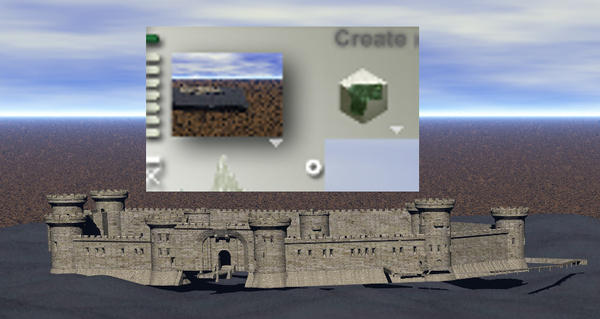
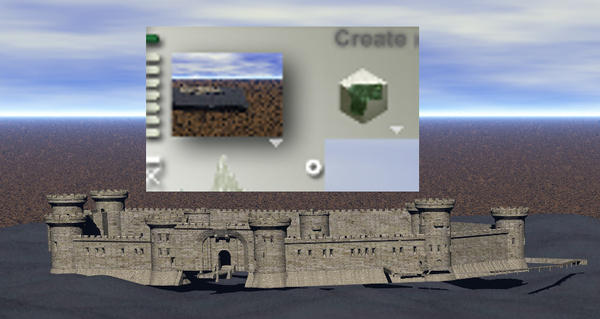
Castle1.jpg
879 x 468 - 109K


Comments
@nreed: I've not run into this problem, but was wondering if you've changed any of the preview pane settings. If you click the down arrow under the preview pane you'll see what options are available. There's one option which will allow you to see the actual rendering in the preview pane, but it makes getting a preview very slow.
@înreed - since I never work with the Directors camera, I haven't seen such a behaviour. It appears that the preview renders the Perspective camera and your main GUI the Directors.
Or did you accidently click on the plus sign when you had a partial render, so the camera pulled in some