Big heads bend hair (Edit: And so do face morphs!)
I noticed while working with cartoonesque characters (in this case, Toon Girl and Toon Boy by JoeQuick), longer hairstyles get pulled toward the head even below the crown. The result is some weird, gravity-defying bending on tails, ornaments, or hair that's otherwise meant to be straight.

Hair bends toward the nape, and also toward the jawline, resulting in an abrupt end to the specular highlights on the side bangs.
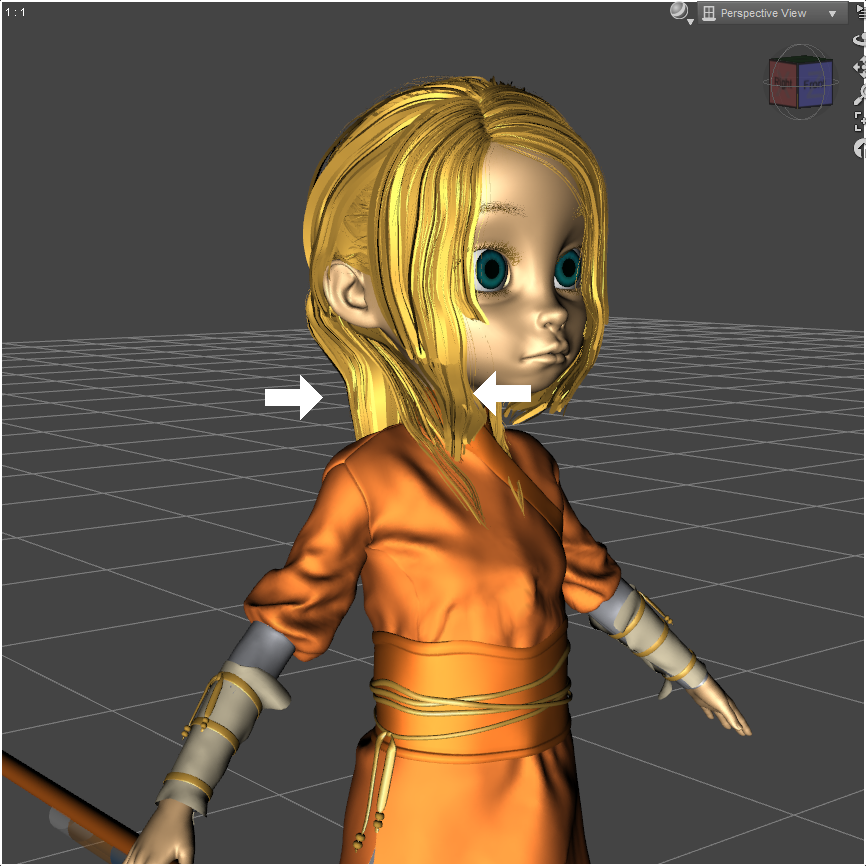
Just to show that it's not the character pose having this impact on the hair.

Almost forgot to mention, this is Leony Ponytail Hair by outoftouch. This is how it should look.
I can think of a few ways to rectify this, but it would create additional work for animations. First being, loading the hair as a prop, manually adjusting it, and then just parenting it to the Genesis 8 figure. I also recently picked up Mesh Grabber, which I suppose could pull all of the hair below the nape outward. But I'm wondering if there are other, more practical ways to fix the problem. Maybe D-formers could do it, but I'm stubborn when i tcomes to using those.








Comments
I made a thread about this exact topic, and the official word from the creator was that there are two fixes for specific hairs on Toon Girl, but otherwise the solution is to manually scale the hair and patent, rather than autofitting.
I wonder if a projection morph could be made for the head that fixes the problem. I don't know how to go about creating one, but something like sickleyield's De-Crackifier comes to mind. ...then again, that would probably also deform clothing items.
I'm reviving this in hopes that someone can offer new perspective on the matter. But also, I've seen theis issue manifest in different ways since the original post; most recently, in facial expressions and poses. So much as the batting of an eye can cause nearby bangs to bend. A smile, that pushes out the cheeks, pushes out hair that doesn't even touch the face. This should be of concern to people not making stylized toon characters gwith giant heads. As of now, I've had to rule these out:
D-Formers - An impractical solution, because they invariably influence the hair surrounding the region you're trying to correct.
Mesh Grabber - So it's okay for making minor adjustments like bent flyhairs, or a ponytail that needs only be pushed in one direction. hair that goes down to the shoulder or beyond, the type of adjustment that needs to be made is a radial transform. It becomes a big mess of translating several different regions of hair in different outward directions, and then you create a whole bunch of different distortions, get tired of it and quit. A scaling tool would be a great addon, but I'm guessing it may be nigh-impossible to make.
Push Modifiers.- When it comes to pushing hair out in all directions at once, this approach almost seems like a no-brainer, except it also has problems. Every polygon gets pushed tangentially from its position, and this also applies to the edges at the crease. At best, you *MIGHT* be able to move the lower hair to a place where it would look appropriate without the folds...but those folds aren't going away.
Parenting the prop insteda of fitting it to the head - This one I've tried a number of different times, and it usually doesn't end well. Products that offer hair adjustment morphs are nice, in that they don't require too much D-Forming or pushmapping to get the base hair to fit the shape of the head as closely as possible. Ears and shoulders tend to give me the biggest problems - the ears of the figure might be way lower than on the modeled prop,or the hair might hover in the air over the shoulders instead of draping downward. And then, with a single turn of the head, that hair that hangs down in front clips through the shoulders.
Strand-based hair has also been reported to have the same issue.
--------------------------
Are there any easy-to-follow guides on how to create custom morphs for models in Blender? Something where I could import one of my big-headed toon characters with the hair problems, address the hair problems, and then return it to DS? I'm starting to think that would be my best course of action.
I usually use parenting rather than fitting because fitting ruins head shapes as well and make hair too thin. and to solve poketruogh I now modify the head itself probably hiding geometry may be a good idea too.
The problem with parenting is that you cant do that well with long hair because it behaves badly when you rotate head.
one possible solution here is to unhide hidden morphs and then you can adjust neck and chest x and z scale sliders (just don't touch Y). this will considerably improve the situation
also you can cancel certain morphs that don't work properly
this a script called Universal Morpher which adds a bunch of morphs that are a bit strange on cubes. But they were designed for hair. So might be helpful.
Just google for Universal Morpher, it will pop right up.
I can't remember the rules on linking to other sites.
----
But longer hair is an issue with big heads..
I try to mostly use short hair-dos on my characters.. who are still genesis heads stuck on gen8 bodies because the big head morphs wouldn't transfer generations (so far genX couldn't with out of range errors... and riversofts script dies with big heads and eyes too. )
Helpful post. Definitely happens on the new Buggaboo character. I remember this from ages back but yes, short hairstyles was my fix.
Another method. Might be tedious but maybe not depending on the type of hair.
Use TWO instances of the hair.
On the first instance use the geometry tool to delete everything except the scalp (select the scalp, then invert the selection, then delete).
On the second instance, delete the scalp and leave everything else.
Now fit the 1st instance to the Genesis figure.
Next, scale, position and parent the 2nd instance to either the head or the 1st instance (scalp).
Now you can have the scalp fit as intended while allowing the hair to operate independently, without being affected by the figure's shape and morphs.
Hopefully, the hair comes with morphs and adjustments that would help deal with rotations. If not, then maybe the hair just needs to be rigged to have total control over it's behavior. dForce can help with the rorations of course, as long as the dforce is working properly. Pehaps when combined with the method I posted prior to this one (using 2 instances), you can use dforce to create morphs for the rotations and get better results.