How to Keep obj Normal exported from Blender to ds 4.6 ? (solved)
 kitakoredaz
Posts: 3,526
kitakoredaz
Posts: 3,526
daz simply do not like blender I believe. 
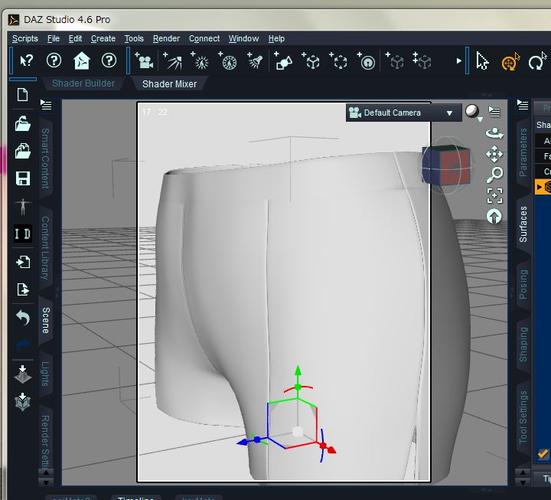
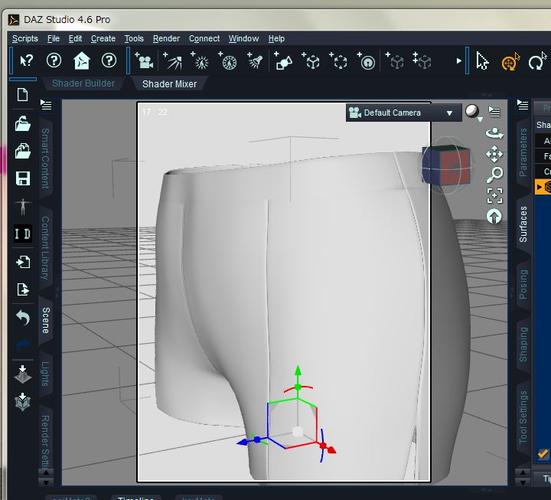
return_surface.JPG
720 x 653 - 68K
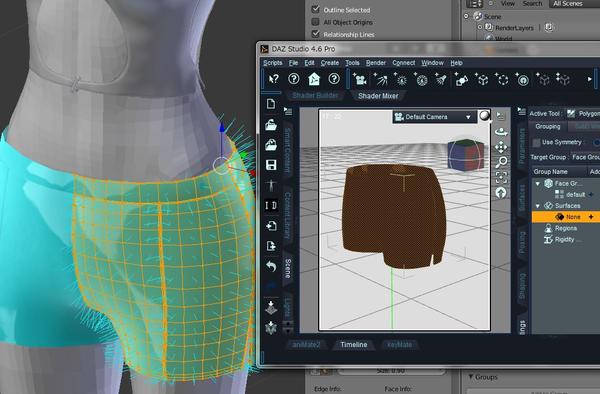
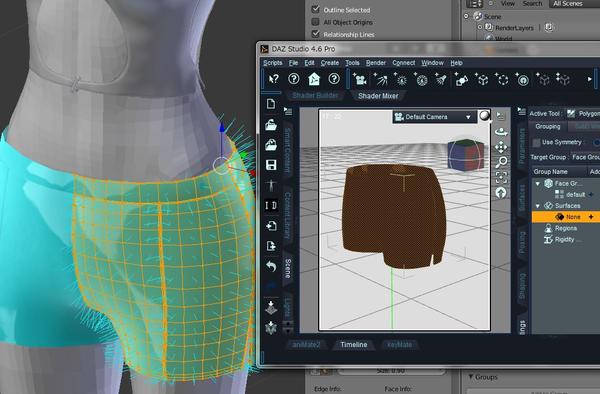
reverse_normal.JPG
1073 x 705 - 137K
Post edited by kitakoredaz on


Comments
What are you OBJ import settings in DS?
Are you using a mirror modifier in Blender?
I've found that even though you are applying the modifiers when saving out the item as an obj, you can sometimes have problems...like flipped normals. But if you actually apply the modifier, before exporting the obj, they will all be correct.
Basically I keep a copy of the blend file without the modifiers applied as my 'working' file...and just revert back to it if I need to make changes.
I don't have any problem with any of the other modifiers I regularly use...just the mirror.
Their is another fly in the Blender ountment (which otherwise is a cool program) that I discovered today. When you create something using a mirror modifier (and who doesn't these days) and you forget to apply rotation and scale (even after you have applied the modifier), you can get twisted normals, that somehow only show up in the viewport, if you apply a opacity map in DAZ. Now that does not affect the performance in the render (nor iRay nor 3Delight) but it looks famously suspicious in the Open GL viewport. I used Substance Painter and in it's (also Open GL based) viewport I had the same problem. Infuriating and frustrating. Until I discovered a post on an obscure Blender forum that lead me to this solution:
So keep pressing "CRTL-A" and keep applying Rotation and Scale till your fingers bleed!
Greets, Ed.