Install Manager - Lost Connection
 RonS
Posts: 299
RonS
Posts: 299
This has happened a lot recently and today it has happened 5 times in a row so I'm getting tired of it - does this happen to other people?
In the middle of downloading at 1.6 Mbps it just stops, and I have to re-connect. As I said 5 times in about an hour and I still have not been able to finish today's MM purchases. Arrrgh! >:(
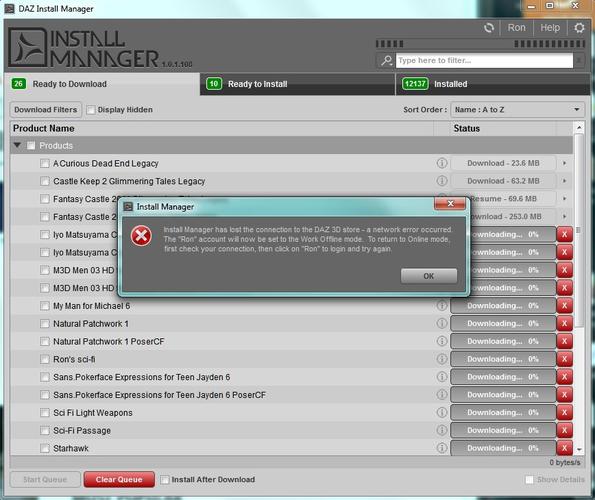
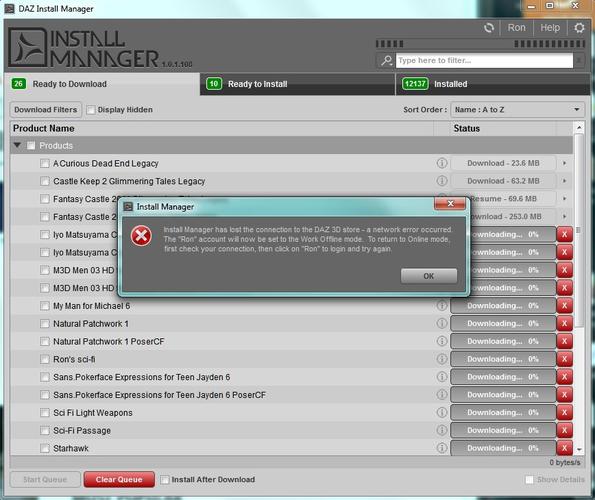
DAZ_Install_manager_problem.jpg
868 x 730 - 133K


Comments
I've had this happen to me when I let DIM sit idle for a while. Never has it happened 5 times in 1 hour. I'll see if what information I can find as to what might be causing this.
Two common causes...bad overall internet connection and busy server.
Depending where you are located, you could be having connection problems due to the weather...another major storm tracked through the eastern US last night/today and if you are trying to connect to a server in the affected area, routing can be a nightmare because of power outages and downed lines...this storm had lots of ice/freezing rain associated with it. Plus there are lots of school cancellations, so the added load of all the kids at home streaming things is going to bog things down...
And it is March Madness...so DAZ servers do tend to get busy at times...
This happens pretty often - not every day, but enough under a variety of different circumstances that I know it's not weather, IP service, my computer or anything else but DAZ. I was wondering if it is perhaps a bug in the installer - maybe related to the fact that I have more than 12,000 products installed - under the best of conditions, the installer takes a long time to launch each time I have to log-in.
Generally with problems like this, unless they are very widespread and many people are reporting the same problem, it IS a problem on the user end, usually a connectivity problem somewhere in the chain. And yes, the problem can only show up on one or two sites...instead of everywhere.
A lot of the times it is on the users end. Does your ISP timeout at all or lose connection even for the briefest second. If so it will effect DIM. The DAZ servers may also be overloaded with March Madness at the moment. I'd try at a different time of day and if it still doesn't work then maybe file a support ticket.
One of the interesting things about the error message is that the DIM is losing NETWORK connectivity...not just the connection to the server, but to the network, in general.
This could also be indicating a router/network card problem.
Like Frank said, just a small break in the connection can cause it. Not even a full second, depending on the program...and lots of download managers have pretty short timeouts...fractions of a second.
It could also indicate a security software blocking the connection of the DIM...firewalls can do this, even if the program previously had no problems but either it or the firewall had been updated.
And rarely, it can also be indicative of download caps, imposed by ISPs...if the cap has been reached, they will cut or throttle the connection. And yes, they've gotten pretty sophisticated in what can be throttled...
In my 30 yrs of doing computer support/building/troubleshooting/etc user end and hardware problems vastly out number everything else. User end problems include configuration errors/problems, updates gone awry, conflicting software...especially security apps and so on. Hardware problems are a lot more common than most are willing to admit...and they are also more often overlooked.
Thanks guys, but I'm a long-time IT professional and not a newcomer - I'd like to hear from someone who has more than 10,000 products installed to see if they have recurring or similar issues - generalizations are not that helpful at this stage but thanks for trying.
Have you tried another machine using the same connection?
Eliminate the easy stuff first...
I don't have much content loaded on my new Windows 7 machine. I've been seeing the message happening since the latest version of Studio was released. I've figured it's the DAZ servers getting slammed with slower connections as it even happens during lighter times. It could also be AT&T as DSL can be flaky, but it's been good with everything else. Over the years I've seen varying DAZ download speeds, and it can really fly sometimes. But with lots of folks using WiFi anecdotally here in the forums, I'm figuring their slower connections are causing the problem. I used to see that a lot when many were still on dial up.
I've had timeout problems uploading files to Hightail, but usually around 8pm ET. If I do it early or later no problem, so I figure that happens when the server is busy or a bunch of nuts are online sucking up bandwidth on the net.
Thanks, Kevin - I appreciate your feedback.
Of course I get the usual timeouts being idle for long periods, but I was wondering if the timeout limits were possibly changed recently by DAZ. I've noticed that currently as little as 10 minutes idle and I am timed out whereas it used to be 30 or more minutes. I'm not saying that has anything to do with what I am experiencing today, but was wondering if possibly the server side of the install app was being tweaked. I did notice today that each time I re-logged in today, there were more new "product updates" listed than in the previous session. Perhaps the installer hung up because of a conflict in the local data and the server data.
I've been having this happen to me for about a week. I contacted tech support and they got back to me really fast, they said it's not on my end and it's not DIM, it's a problem with their webserver - he told me they're aware of it and trying to fix it.
He told me to log in to my account in the install manager right before I started downloading, even if I had already logged in. Also, I was having issues with it not wanting to download large queues so he suggested that I just try queuing a couple of items at a time, but make sure to log in just before you start the download.
As an added note I also found that I have less trouble with it kicking me off if I start one download and then add more to my queue while that one is downloading rather than trying to queue up several right at the start, which helps, but it still loses its connection a lot.
I'm not sure if this info helped, but at least you know it's not just you :)
In the past couple of days have had way too many dropped connections 'in general' [not specific to any one website] ... several factors all happened at the same time. I had updated Firefox, new modem [which worked terrifically the first day] and of course, it's a new month ...
Solution over here appears to be either from a Microsoft update OR the fact that I told FF to ditch all the add-ons and reset itself.
Connection hasn't crashed since. I've added back on very few add-ons and so far all is well.
n.b. that the ISP have also been updating their securities and for those using various mail programs [like Outlook], some manual adjustments are required.
And oh yes ... check your computer's networking permissions. Make sure that IF you want all the sharing stuff turned off, it is indeed turned off ... ? somehow these get changed from time to time.
That's an easy one to answer...
More often than not, when Windows updates system files that deal with those areas, they are reset to the defaults.
Yes - very helpful, Thanks!