Clones
 Herald of Fire
Posts: 3,504
Herald of Fire
Posts: 3,504
For a long time now I've been itching to make a K4 clone for Genesis 2, and I recently succeeded to an extent. However, as always, there's a catch, and one which has plagued autofit since the dawn of its birth. Skirts. Somehow MallenLane managed to perform the impossible with the Victoria 4 clone and get skirts to behave exceptionally well, with only very minor distortion. Trying to recreate this feat on K4 on the other hand hasn't yielded similar results.
I put the fault at my lack of knowledge, since there's scant resources on reading up exactly how the clone figure influences the final result. Plenty of tutorials out there to perform specific tasks, but very few which tell you the ins-and-outs of where best to tweak and modify to reduce distortions.
The source of the problem is clear and plain. Skirts are not pants. Autofit doesn't realise this however, and attempts to fit all skirts as if they had distinct areas for either leg. The end result is that the polygons between the legs (and often the inner thigh) are stretched quite far apart. The obvious answer to this is to bring the legs closer together in the clone which yielded limited success with K4.
I'm not after perfection, as autofit will never be an exact science, but surely there's a good method to minimize the distortions in a way which makes the end result useable. Any resources or tips to point me in the right direction here would be gratefully received.
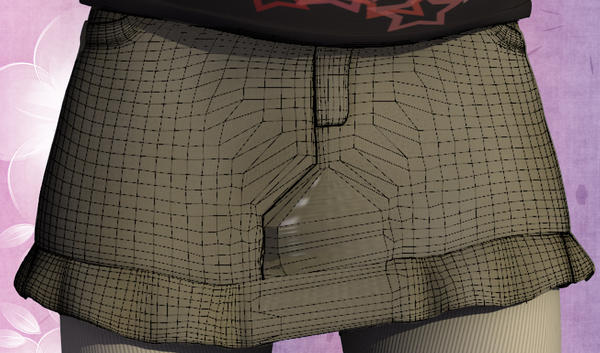
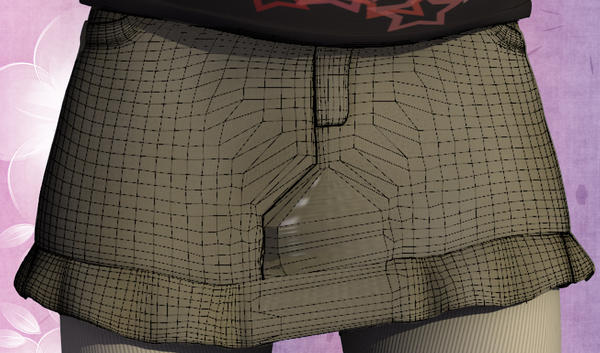




Comments
One can make morphs for the affected clothing items. Not a practical solution if one has many, but that is possible.
For some items one can make a morph for the figure to have a more skirt like lower body but that is obviously going to have some other ramifications. The advantage here would be that in morphing the body, one doesn't have to make a million clothing morphs.
Yeah, morphs are how I've been handling a lot of the issues. This is great and all, but doesn't really answer the question of how best to go about creating a more accurate clone. Ultimately, I want to minimize the issue as much as possible so that any autofits will require the least amount of editing to look right.
As a further issue relating to the clone I created, it seems it keeps defaulting to a shape modifier instead of a clone, even after using 'save modified assets'. Since it's not in text format, there's no way to manually edit the change in the main file, or at least no easy way. It would be rather useful to find a way for it to remember that it's a clone rather than having to set it every time I intend to use it.
It should be a text file...duf/dsf files ARE just text, after all, maybe compressed, but still text.
Or am I missing something?
Have a vague recollection of somebody having made some templates ... so possibly by making some templates to clone from but not having done the work I certainly can't explain it all. Thinking along the lines of SickleYield's clothing templates.
"uncheck" the box beside "compress files" when creating anything in D/S4.x
7zip can unzip many compressed files.
However manually editing said files can be problematic ... often best just to remake the file with the correct settings.
Thanks. Unchecking the compression fixed that issue at least (no idea why it wouldn't save the changes to begin with though). Back to the previous question though, if anyone has any information on how the clone figure affects the final fit, I'd appreciate any tips you could share.
There was a discussion on it a while back...I wish I could remember the thread, so I could link it...but other than that, dig through Kattey's threads on the G2/Genesis and clone making...I'm not sure they'll any info on it.
Had it bookmarked:
http://www.daz3d.com/forums/discussion/24093/
It was one of the many things I've been meaning to do.
Kattey's examples are very useful to get started, but when it comes to tweaking an existing clone to improve the fit, there's not much information to go on. A lot of the clones in the thread are created by autofitting one figure to another and building it off the resulting morph. It's exceptionally useful, make no doubt about that, it's helped me immensely. Sadly it doesn't give me anything to work with in regards to figuring out exactly how DS relies on this figure to give a decent fit.
What I'm really aiming for here is some technical know-how as the documentation on this particular subject is extremely limited.