Carrara Physics Problem
Hello..
I don't speak English well. So please note that.
I have some question.
If I use a physical force in Cublc Swarm, then if I have not applied any physical force in Cubic Swarm,
but the Cubic Swarm to the breakdown. Why?
Please, click the bottom image(GIF animation).
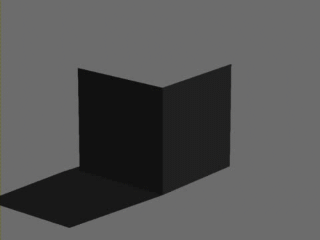
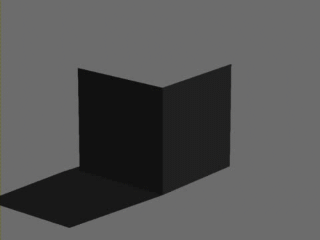
as11.gif
320 x 240 - 909K
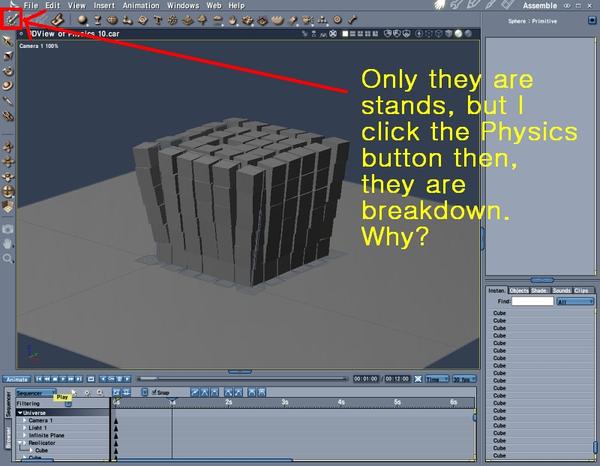
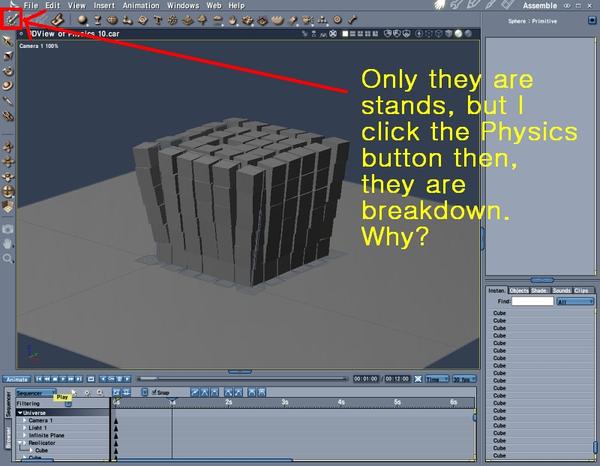
dsfdss.jpg
800 x 621 - 222K
Post edited by tnehsdl78_33c8082c4c on


Comments
Probably because the cubes all have a "distance" sensitivity setting. As they touch they are jittering, like resistive magnets - they want to fly apart.
Try adjusting your settings (including friction and air resistance), and use Bullet physics, it is more stable.
holly wetcircuit very thank you.
But where is the Physics Setting?
You mean that, If I edit bottom image option setting?
Try to put the collision distance at 0 or 1, no more...
If the blocks are touching at the beginning in bullet physics, they'll explode. If you can't put a little distance between the objects, switch to the standard physics solver. It will leave them intact if they're touching at the start.
Very thanks, gentleman. I solved the problem.
You can also switch off the scene gravity,. and replace that force with a Directional force which gives you more control..
The default "Scene Gravity" is a fixed force,. it's always on, and it's always the same strength.
The strength of the "Direction force" can be animated over time.
which gives you control over the strength of the gravity force, and when it's effecting the items in your scene.
So, for example, you could have 0 direction force at the start of your simulation and then increase it as needed.
Hope it helps :)
Hi, is it not possible to switch gravity on or off like a force? I just want to have objects hanging in the air, to fall down on the ground.
I don't know if the scene gravity can be keyframed. You could set it at zero at the start of the animation, and then enter a value later in the timeline to see if it kicks in.
Most people use the directional force, and keyframe it on or off, so there may be a reason for it.
Hi Evil. Yes, a directional force seems to be the only solution.
It works pretty well, Thank you