carrara woes? can't load Aiko5, M6 ... - trouble shooting tips?
 Mistara
Posts: 38,675
Mistara
Posts: 38,675
is there an ini file for cararra where i could tell it to use one monitor? i have to turn off my second monitor or it's unuseable, had to kill it in task manager. (win7home64)
it won't load Aiko 5 or M6. gives me an error message about .dsf. help!!
Thanks.
(didn't try other figures.)
ideally, i'd like to put the library pane from the bottom and move it to my 2nd monitor. couldn't find an undock button?
can i close the sequencer? iz gonna be a while before i use it.
Thanks again!
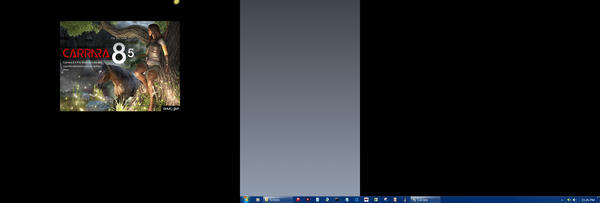
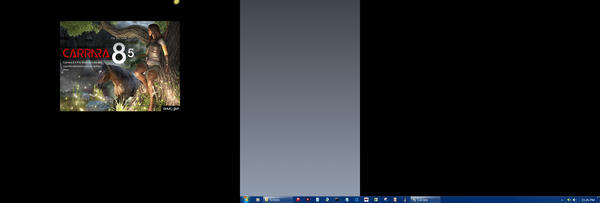
carrara_2_monitors.jpg
600 x 203 - 11K
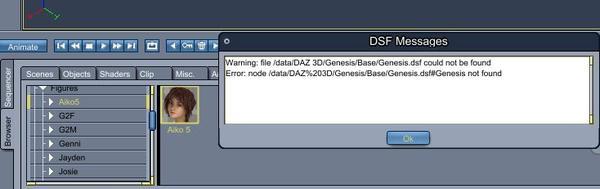
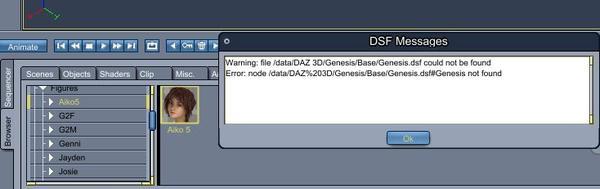
aiko5-carra.JPG
600 x 189 - 23K
Post edited by Mistara on


Comments
Where are you loading Aiko 5 from?
Aiko 5 is a morph of Genesis, and as such, it needs access to the Genesis base in the data folder in the main install. You need to point Carrara to your DAZ Studio content folder so that you can load Genesis figures I think.
the auto-detect didn't find my ds mylibrary.
i did an add folder and in the list selected 'content', the other option was poser. tried it first as add runtime, but it didn't work.
i don't know what to do next? help!
does carrara need to see a 'content' folder name? i followed the 'new' ds format by putting everything under 'mylibrary' folder name.
it seems to be reading the folder, everything is showing up in the browse, content,
thanks :)
the hammer under misc loaded okay. i tried to ctrl-z to remove it by undo, but the undo is greyed out.
I have 'My DAZ 3D Library' listed as a content folder inside Carrara, and it works fine.
I can load Genesis or Genesis 2 with no problems.
do you have your folders setup \content\data or \mylibrary\data ?
thanks.
guess i should submit a support ticket.
renaming mylibrary to content should be able to test without breaking DS.
There is no need to rename anything.
Simply add your 'My Library' folder to Carrara, and all of the folders underneath that should be available to Carrara. Are you using Carrara 8.5, the latest version?
thanks.
i checked the knowlege base, i know, radical :lol:,
i only installed the 8.5 pro native content. knowlege base says i need to install c8 native content also.
A5 is working fine for me as well, here is my folder structure:
C:\Users\Public\Documents\My DAZ 3D Library\People\Genesis\Characters\Aiko5.duf
The error message you are getting indicates you are trying to open an "older" .dsf version of A5, rather than the newer .duf version. Have you upgraded A5? if so, do you possibly have two content folders for DS (one created for DS 4, and one created for DS 4.5+).
Carrara 8.5 needs .duf files, and will typically error out with a message like you are getting if you try to open .dsf files.
Hope this helps.
how do you undock the bottom pallets? content and sequencer
thanks.
Hmmm..... I've never tried to. After a quick look at it, I don't think you can un-dock it like the others. You might post the question over in the Carrara forum and see if someone there might know the secret. I usually use a laptop, so no real need to un-dock anything cause there's no place to put it :)
well :bug: i ran the carrara 8 native installer. didn't fix my problem. i drilled down to the data folder, there is a genesis.dsf in there.
i'll try re d/l genesis essentials